Version 1.90
2022.09.30
Fixed the calculation error of swap!
Version 1.89
2022.05.10
Adjustment of details, optimization of code, and display of pips.
Version 1.88
2022.04.20
Adapt to high-resolution screens, adjust details, and optimize code to improve response speed.
Version 1.87
2022.04.11
The statistics panel has been redesigned, adding balance, volatility, closed profit and other displays.
Version 1.86
2022.04.07
1) The average price is added to the calculation of the lot size to deal with the situation of different lot sizes.
2) The code has done some optimizations.
Version 1.85
2022.04.01
"Hide SL/TP" option, the closing logic of "break even" has been improved. In case of more than one position, the point of "break even" is changed to the average price.
Version 1.84
2022.03.27
Trailing stop add "Trailing step" option, re-optimize the code, and adjust some details.
Version 1.83
2022.03.18
Some detail adjustments and functional improvements.
Version 1.82
2022.01.26
Lot size can be adjusted, details fixed, code optimization.
Version 1.81
2022.01.05
Improved some functions and details.
Version 1.80
2021.12.26
Close all at a specified time on weekends, and at a specified time within the day.
Version 1.79
2021.12.22
Detail adjustments, bugs fixed.
Version 1.78
2021.12.17
Code optimization
Version 1.77
2021.11.20
Some issues have been fixed. When the magic ID is 0, orders with different magic ID for the same currency pair under the current chart can be managed.
Version 1.76
2021.11.09
Interface re-adjustment, code optimization
Version 1.74
2021.10.25
bugs fixed
Version 1.72
2021.08.24
Detail adjustments, bugs fixed.
Version 1.71
2021.08.20
Added pending order input option, now you can directly enter the pending order distance or price. There are also some other details adjustments.
Version 1.70
2021.08.05
Improved the laptop screen zoom adaptation, some detailed adjustments, and code optimization.
Version 1.69
2021.07.14
Support history draw analysis (click Bid price),and some detailed adjustments
Version 1.68
2021.06.21
Reduce CPU usage, add default virtual stop loss and take profit distance parameters. Code optimization.
Version 1.67
2021.06.04
Add hidden take profit, stop loss, including trailing stop loss, functional options!
Version 1.66
2021.04.27
Improved some details
Version 1.65
2021.04.16
Support keyboard keys to quickly open positions, some detailed adjustments
Version 1.64
2021.04.09
Added "Delete Limit" and "Delete Stop" modules, some code optimizations
Version 1.63
2021.04.05
Dynamic arrow display, fixed a problem of opening a position by drawing a line, and adjusted some details.
Version 1.62
2021.03.29
Add the function of opening a position at a specified time, fix a problem with time control, and adjust some details.
Version 1.61
2021.03.22
Add screen shots, adjust the status bar display
Version 1.60
2021.03.15
Status bar adjustment, support real-time leverage monitoring
Version 1.59
2021.03.02
Add points and price conversion, some details adjustment
Version 1.58
2021.02.23
Add "draw a line to open a positon" Option!
Version 1.57
2021.02.22
Add Chinese language,and buges fixed!
Version 1.56
2021.02.15
add "OCO Order" option
Version 1.55
2021.02.10
Add "Detail info" option to display account information
Version 1.54
2021.02.08
some detail adjustments
Version 1.53
2021.02.04
Adapt to laptop screen zoom
Version 1.52
2021.02.02
Add options to “Close First” an“Close Last”, and optimize and adjust details
Version 1.51
2021.01.30
Bug fixes, some detail adjustments
Version 1.50
2021.01.29
Increase daily profit and loss historical statistics, code optimization, and some detailed adjustments!
Version 1.49
2021.01.19
1)Add “Risk %Equity”,automatically calculates the lot according to the specified risk and stop loss size.
2)Add “Lot Statistics panel”, Profit/Loss show,etc.
Version 1.48
2021.01.14
Add the option of changing the background color of the panel, code optimization
Version 1.47
2021.01.05
Add how much the total loss reaches and close all modules, optimize the code and fix several issues
Version 1.46
2020.12.17
Modified the calculation method of Reverse and Locked, and fixed some bugs.
Version 1.45
2020.12.02
Add line drawing alarm function, support trend line and horizontal line
Version 1.44
2020.11.30
fixed some issues
Version 1.43
2020.11.23
Add Close Profit for Buy and Sell
Version 1.42
2020.11.15
bug fixed
Version 1.41
2020.11.12
Add the acc. clearance function at the specified time
Version 1.40
2020.11.11
Add BreakEven and TrailingStop
Version 1.31
2020.11.06
fix XAUUSD issue
Version 1.30
2020.11.05
fix some bugs and add CloseAll if profit > 500;


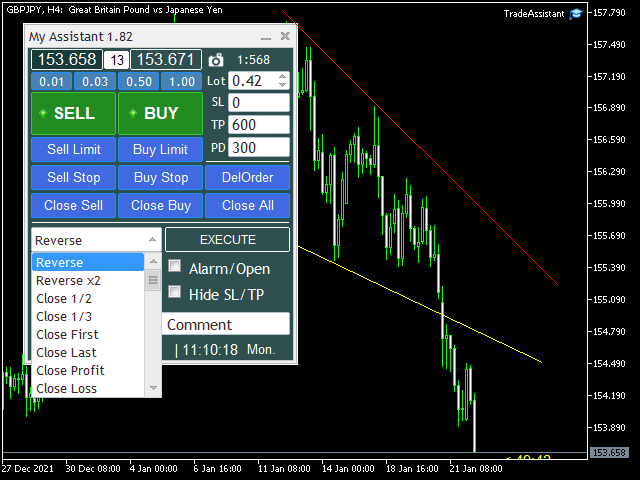


























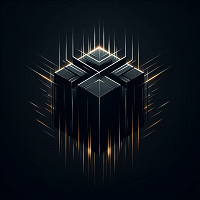










































the new update is really good, great work guys