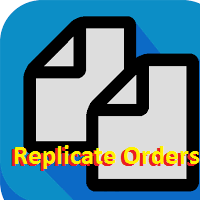Fast order
- Utilities
- Denis Zubkov
- Version: 2.0
- Updated: 9 February 2021
- Activations: 5
This script is used to quickly place an order. Stop Loss = 100 points and Take Profit = 20 points are already automatically set in it under the five-digit system, the order size is 0.1.
Working with the script: in the terminal window, click the "Auto-trade" button, then open the "Navigator"> "Scripts" panel and drag your script onto the chart. If you drag the script below the market price, then a sell position will open, if it is above the market price, then a buy position will open.
You can change the settings for your trading.
The second version of the product allows you to open the settings window for quickly placing an order with a specific lot, stop loss and take profit.