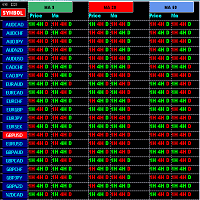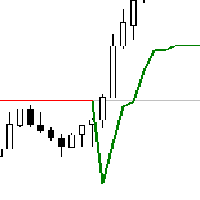Moving Average Auto Trading Panel
- Utilities
- Vijay Vikram Singh Kushwah
- Version: 1.30
- Activations: 20
Expert Advisor to Automatically Trade Moving Averages price breakouts & retests .
Complete trading solution with automated Entry , Take Profit , partial profit , Stoploss and also auto breakeven where SL is moved to Entry once tp1 / first target is reached ,
Moving averages are used to identify trends and confirm reversals ,
They are effective in all time frames . from 1 min scalping to 4hr or Daily charts swings ,
With MA Trade Panel EA we can automatically buy / sell when price breaks above or below MA or on retests of MA .
For More information : visit : https://www.noemotionfx.com/ma-trading-panel