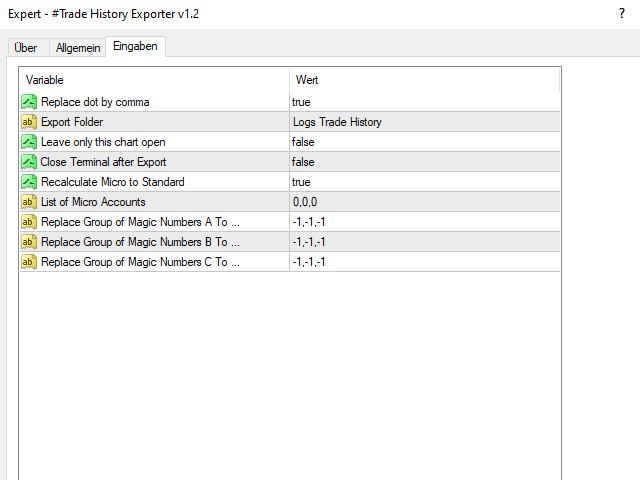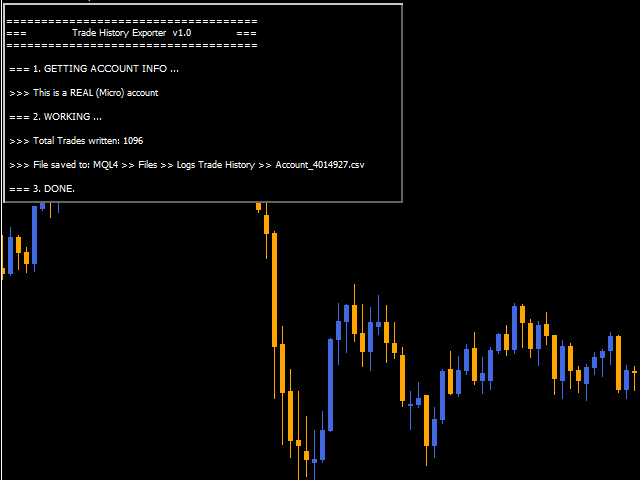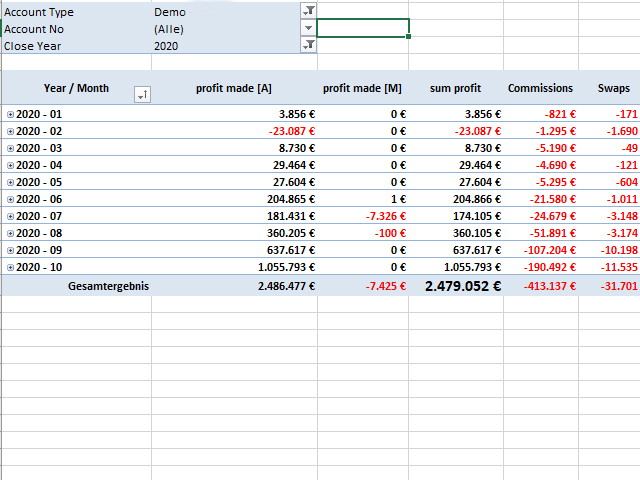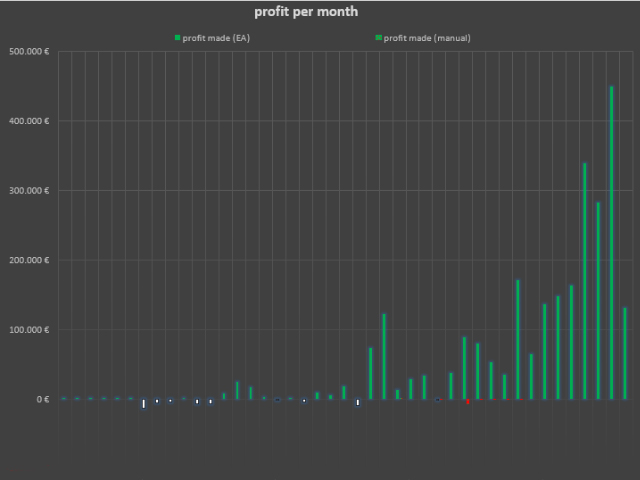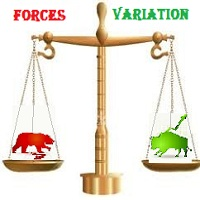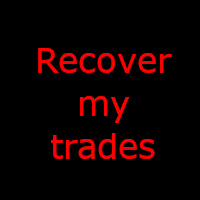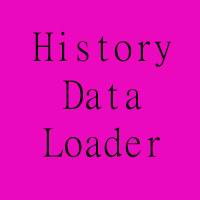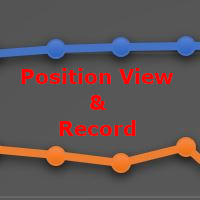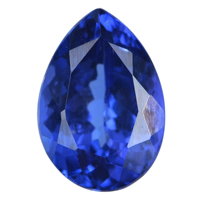Trade History Exporter Pro
- Utilities
- Florian Riedrich
- Version: 1.7
- Updated: 6 July 2024
- Activations: 5
Every trader is watching over his account over and over.... trying to anlayse every system he or she has.
With this tool you are able to
👉 export your complete history of every account
👉 export withdrawls / deposits / rebates to a separate file
👉 export account status with balance / equity / current drawdown
👉 recalculate micro to standard lots / profits ...
👉 export decimal by "." or ","
👉 combine a series of Magic Numbers to one unique Magic Number
👉 filter to ignore OrderComments. Separate them by ","
👉 filter to export only a specific date range
⭐️ ⭐️ And now the real value of the utility begins! ⭐️ ⭐️
Take the provided excel-sheet in comment 3 and analyse your trading-systems.
👉 prepare your used MagicNumbers to a proper description (useful, if you want to unite several MagicNumbers to one system or just add another name to the MagicNumber)
👉 Load every account automatically to excel
👉 look through the analysis-tabs to look into your strategies / accounts if it is on the right way or if you have to customize something.
👉 customize the excel-sheet to your needs
Please feel free to contact me for any issues / questions / proposals.
⭐️ ⭐️ Want some more? ⭐️ ⭐️
I am sure you have many accounts to analyse. And you don't want to load every account manually, start the export and change the account, right?
So why don't we automate the whole process?
I will supply you with a nice automation system for this. Please contact me after purchasing the product.
⭐️ ⭐️ Blog for manual ⭐️ ⭐️