Graphical Trade Planning and Execution
- Utilities
- Graeme Dakers
- Version: 1.0
- Activations: 5
Use this tool to plan your trades directly on your charts and get instant feedback on account risk, trade risk to reward and required position size. Plus, purchase LMBF Executor separately to easily convert planned trades into orders and manage them from your charts.
Features include:
- Plan multiple trades for one or more symbols visually on your charts at one time, either on the same of different time frames.
- Use your mouse to drag levels to change entry, stop loss and take profit levels.
- See instant information on required position size and risk reward offered
- Can even detect and provide information on trades entered manually or using other EA's, even when no SL or TP is entered.
- Automatically adjust entry level to get your required risk:reward for given fixed SL and TP
- Calculate your account risk based on account balance, account equity, a fixed balance, fixed lots or fixed cash amount
- Quickly see the impact of changing levels on your risk to reward and required lot size.
- See how the spread is changing tick by tick
- Change from buying to selling with the click of a mouse
- Adjust risk% levels on a trade by trade basis.
- Take comfort in knowing that spread are accounted for when determining Risk to reward and position sizing
- Runs as a chart indicator, so no need to remove other EA's
- Draw the major move on a higher time frame, then use this to draw trades taking advantage of this on your lower timeframe
- Choose visibility of your trades from seen on all time frames, on the current and lower time frames only, the current plus one higher and one lower timeframe, or just the timeframe it was drawn on.
PLUS, IF YOU ALSO PURCHASE "LMBF EXECUTOR" YOU CAN DO THE FOLLOWING:
- Convert your trades into market or pending orders with the press of a key or click of a mouse
- Drag stop, entry and take profit levels of pending orders placed with your broker, with automatic lot size adjustment being taken care of for you.
- Manage your stops and take profit levels for active trades
- Add stops and take profit levels to existing trades where not previously entered.
Note: LMBFExecutor is an Expert Advisor, but it does not need to run on the same chart as the Trade Planner indicator to work. It just needs to be attached to any one open chart of any symbol.
To purchase LMBFExecutor, see https://www.mql5.com/en/market/product/56706
I will be adding further features, such as trailing stops, partial closure of trades and move to breakeven, so take advantage of the lower cost prior to these being implemented
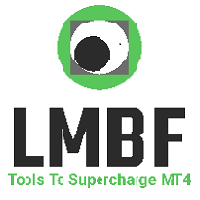




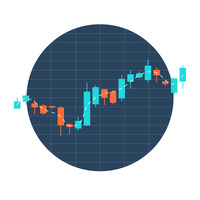




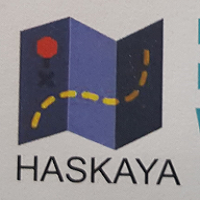



















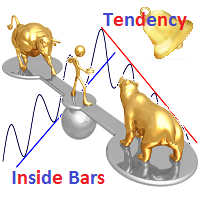































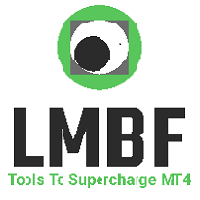
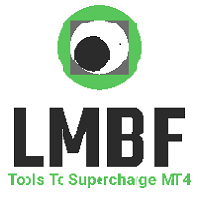
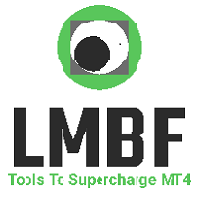
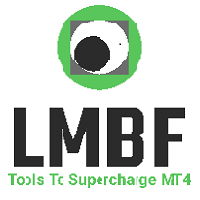


Excellent production for precision trading