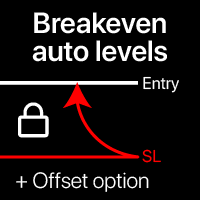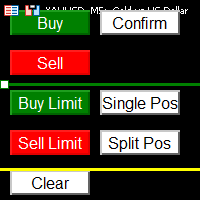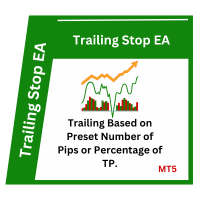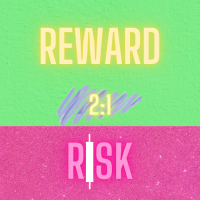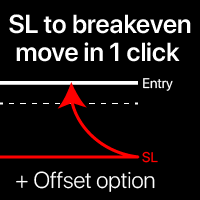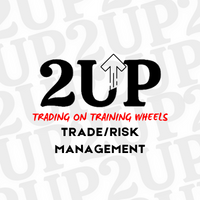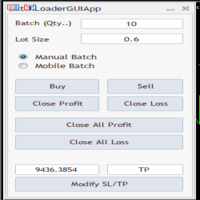Traders Panel
- Utilities
- Timothy George Wright
- Version: 1.1
- Activations: 5
Trader's Panel is a simple EA for managing trades once open. Your options for managing open trades are to close an entire open trade, close a percent of an open trade, which can be input from the trader panel, and then set stop loss to break even on an open trade.
The Trader's Panel hovers at top left of screen right below the one click order buttons.
**Note that this EA does not open trades. It only manages trades once they are open.