UPD1 Volume Footer
- Indicators
- Vitaliy Kuznetsov
- Version: 3.20
- Updated: 5 January 2024
The indicator shows the vertical volume. In the settings there are 2 coefficients for determining high and extreme volume and 1 for determining low volume.
A similar algorithm is also used in the UDP1 Volume Pixel indicator.
When the specified volume is detected, the histogram is painted in the appropriate color. The width of the histogram is selected automatically, depending on the scale.
As a rule, the price reacts to the maximum and minimum volume. But it is necessary to use confirmation signals.
Input parameters.
Main Settings.
Bars Count - indicate the number of bars on which the Volume Footer will be drawn.
Calc Bars - average number of candles to determine the volume deviation.
Low Volume Factor - the coefficient below which we define a low volume.
High Volume Factor - the coefficient above which we define a high volume.
Extreme Volume Factor - the coefficient above which we define the extreme volume.
Visual.
Histo Color - choose colors to color the histogram depending on the volume and direction of the candle.
Width Histo (-1 auto) - the thickness of a regular histogram.
Width Color Histo (-1 auto) - the thickness of the color histogram. By default, the thickness is selected automatically.
Polus.
Draw Polus - turn on the poles. The pole is defined as an inverse fractal. The volume on the left and right is higher than the current one.
Arrow Code Polus - select the number of the wingdings font icon.
Arrow Size - set the icon size.
Arrow Color - set the icon color.
Alert Settings.
Alert - enable / disable notification settings.
Alert Work Time - specify the time period when the alert will be active.
Alert Pop Up - enable / disable alert popup.
Alert Push - enable / disable notification to phone.
Alert E-mail - enable / disable email notification.
Alert Sound - enable / disable sound notification.
Alert Sound Name - select sound alert file.
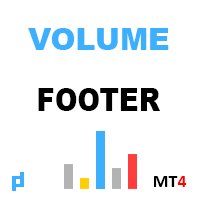
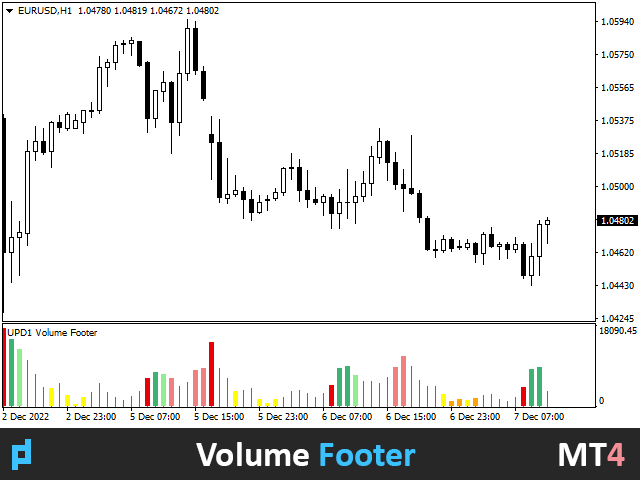

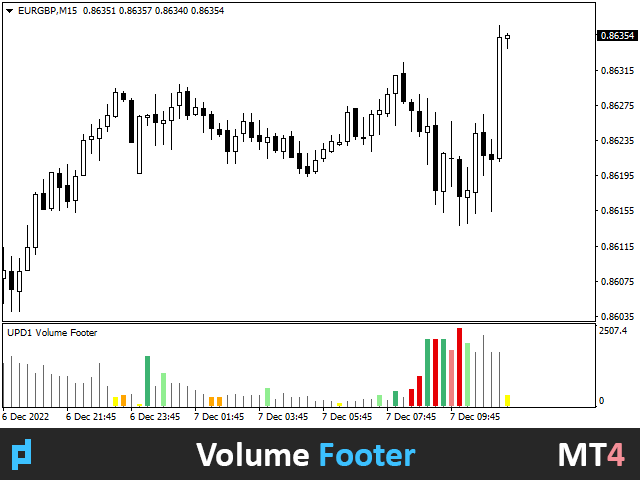



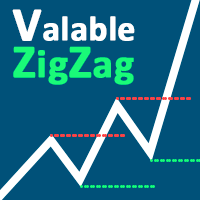
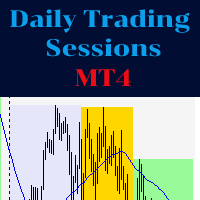









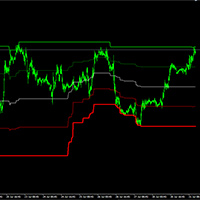


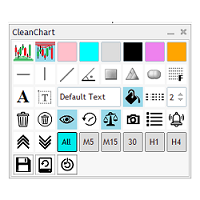











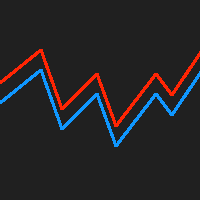



































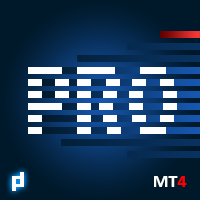







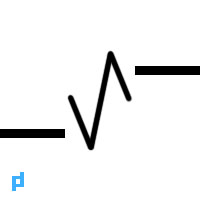




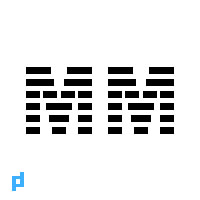




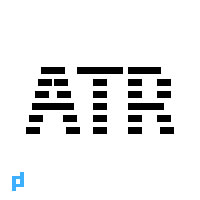





My admiration for you is as vaet as the surging river!!!