Rooster MT4
- Utilities
- Irek Gilmutdinov
- Version: 3.1
- Updated: 29 November 2021
- Activations: 10
Rooster - is a handy tool that allows you to receive alerts from your favorite indicators:
- Supports up to 3 indicators, built-in and custom;
- Supports up to 4 different signals at the same time;
- Able to show pop-up alerts, send e-mail and push notifications.
This is version for MetaTrader 4, version for MetaTrader 5 is here. Detailed manual is attached in the Comments.
Default settings demonstrate MACD lines crossing signal.

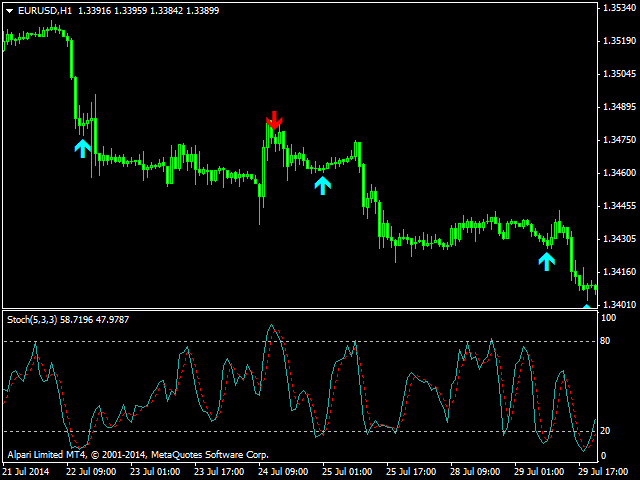


































































Great tool. You can do almost about anything you can imagine in this little neat tool!