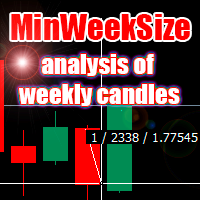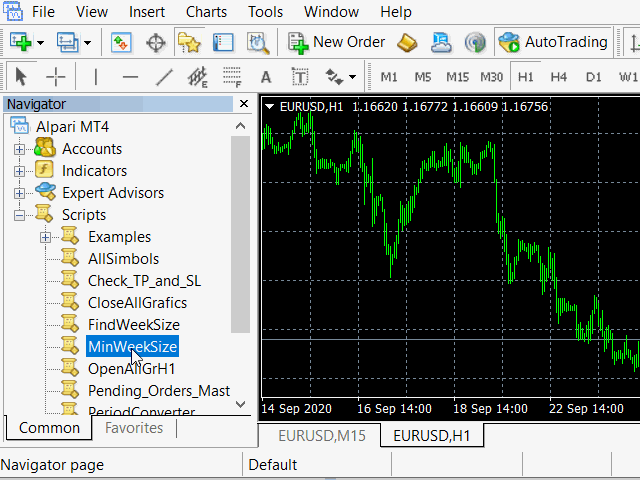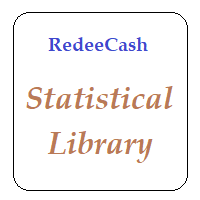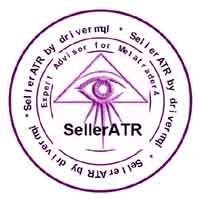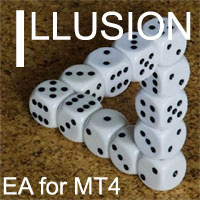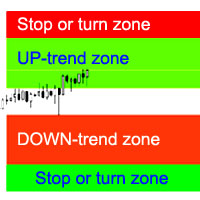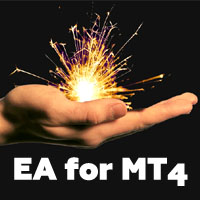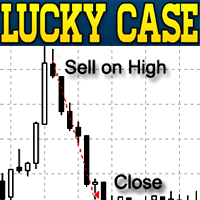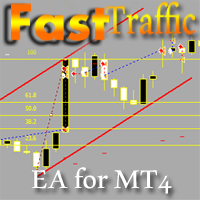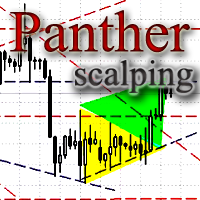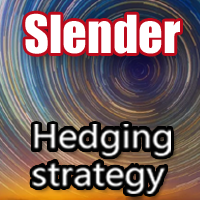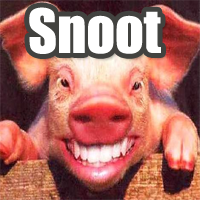MinWeekSize
- Utilities
- Evgeniy Zhdan
- Version: 1.0
- Activations: 5
The script analyzes the size of the extreme closed candles of the selected timeframe (by default - W1).
If the candlestick size is higher than in the settings, the script opens the chart of this trading instrument.
In addition, the script calculates the average candle size for the number of candles specified in the settings.
An example of using the script:
- On Monday morning, activate the script on any trading instrument;
- Determine which instrument's weekly candle is above average;
- This week, work on this trading instrument in the direction of rollbacks with the use of averaging (or without them).
Settings:
- Timeframe candles - Timeframe of the analyzed candles;
- Minimum candle size - The minimum candle size;
- numberCandle - The number of candles to calculate the average candle size;
- Applying a style - Applying a style to opened charts.