Easy Order Blocks
- Utilities
- Santiago Javier Ale Aguilera
- Version: 1.0
- Activations: 5
Esta utilidad dibuja Order Blocks y otros bloques fácilmente mediante el trazado rápido de lineas y rectángulos con 1 click y 1 tecla.
Las teclas Hotkeys son programables y son 5:
- Order Blocks
- Fair Value Gaps (o Liquidity Void)
- Rejection Blocks
- Mitigation/Breaker Blocks
- Fast Object Delete (Borrado Rápido de objetos)
Las 4 teclas de dibujo toman las coordenadas de la barra donde se clickeo y trazan 1 linea horizontal y 1 rectángulo delimitando la zona de OTE (Optimal Trade Entry).
Automáticamente detecta si es una barra alcista "bullish" o bajista "bearish" dibujando para cada caso los objetos correspondientes. Ejemplo: para una barra alcista "bullish" al final de un movimiento alcista dibuja un OB bajista "bearish". Cada caso será demostrado en capturas de pantalla.
AVISO: esta herramienta no detecta sobre cual barra se debería dibujar un OB o demás bloques, solo dibuja fácilmente con 1 click y 1 tecla.
La tecla de Borrado Rapido muestra en el grafico si esta encendida y en el caso de estarla borra automaticamente todos los objetos sobre los cuales se les hace click con el mouse.
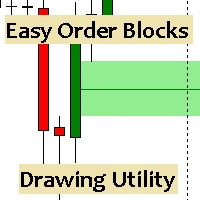
























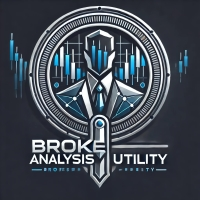






































User didn't leave any comment to the rating