UPD1 Fibo Levels
- Indicators
- Vitaliy Kuznetsov
- Version: 1.51
- Updated: 1 January 2025
The indicator analyzes the specified number of candles and plots Fibonacci levels based on the high-low.
Since the levels are rearranging, we are interested in the right side of the range. The price magnetizes the levels and reacts to the touch.
Use this tool to find a trend entry point after a correction.
If on the left we see that the levels have risen perfectly, then we can assume that we have found the end of the movement at the extreme point.
All lines are drawn through buffers or objects (optional).
Input parameters.
Bars Count - indicate the number of bars on which the Fibonacci grid will be drawn.
Visual Button - whether or not to display the button.
Corner - select anchor angle.
Indent X - x-axis offset in pixels.
Indent Y - y-axis offset in pixels.
Label Visual - whether or not to display the level label.
Label Font Size - specify font size.
Label Shift Bars - set the indent in bars from the level.
Label Tooltip - whether or not to display a tooltip when hovering over a level.
Draw Lines - how to draw lines (buffers or objects).
Box Visual - display box or not.
Box Width - box line width.
Box Style - specify the line style of the box.
Levels Color - indicate the color of levels.
Levels Width - indicate the width of levels.
Levels Style - indicate the style of levels.
Alert - enable / disable notification settings.
Alert Work Time - specify the time period when the alert will be active.
Alert Pop Up - enable / disable alert popup.
Alert Push - enable / disable notification to phone.
Alert E-mail - enable / disable email notification.
Alert Sound - enable / disable sound notification.
Alert Sound Name - select sound alert file.
Line ID - (for Draw Lines - Objects) Name prefix.

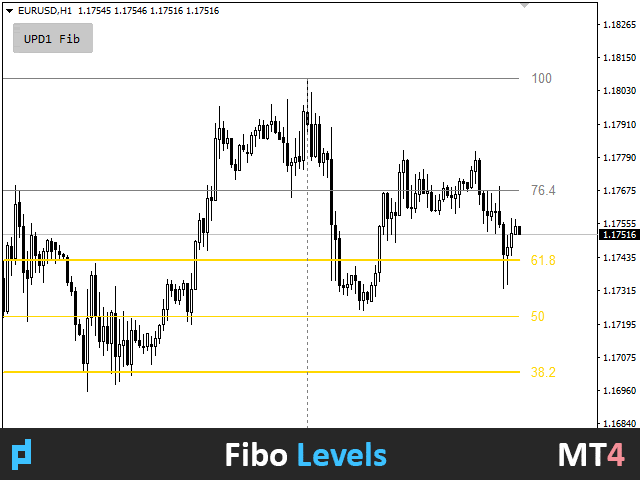

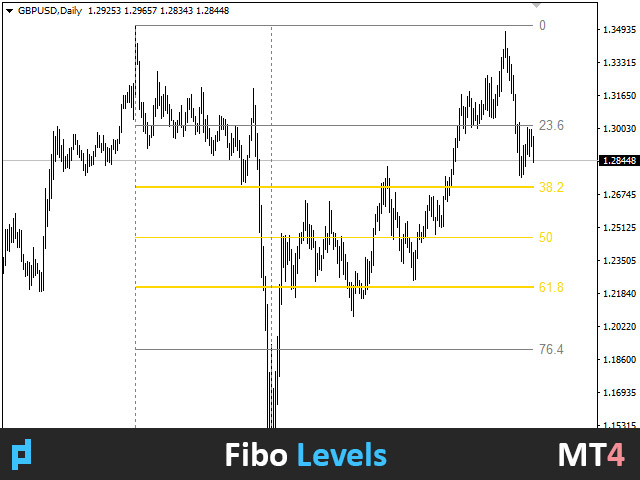
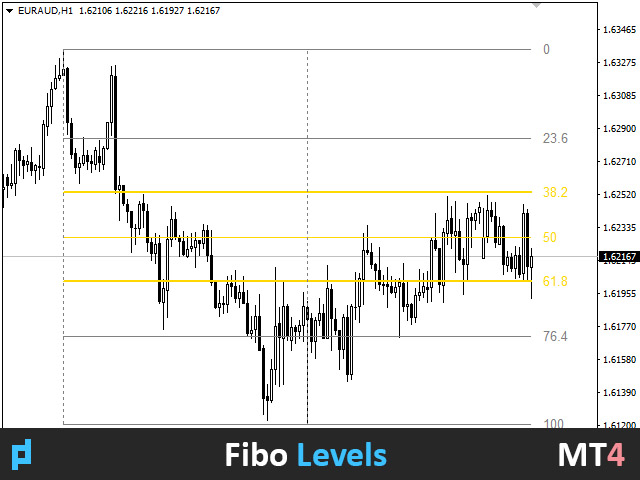
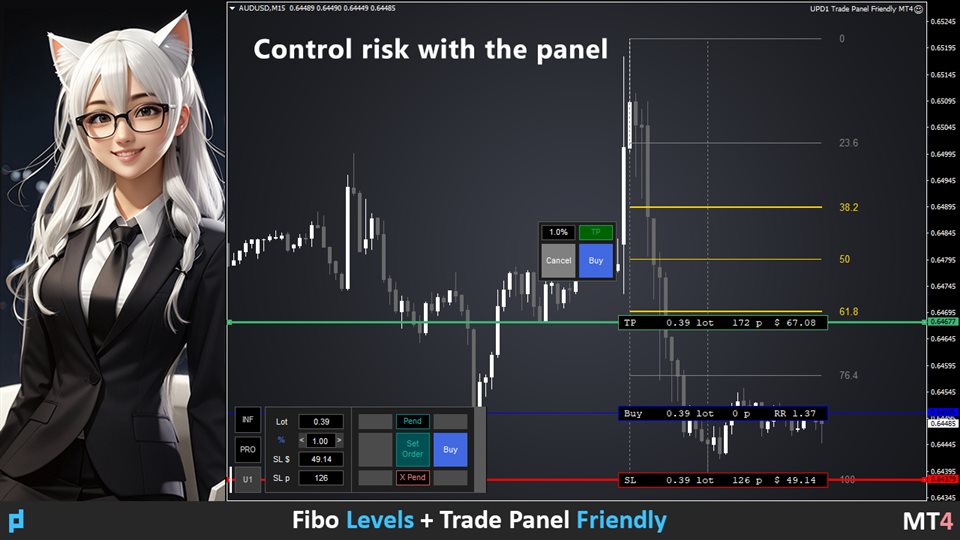






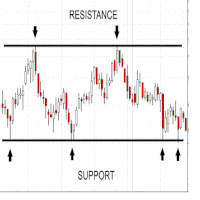







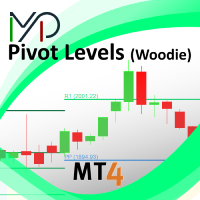








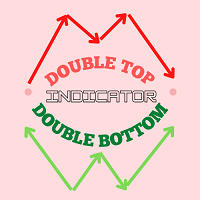

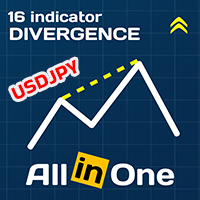


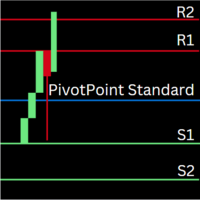





































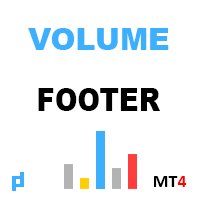



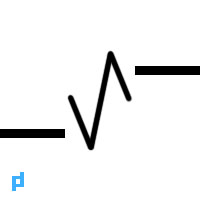


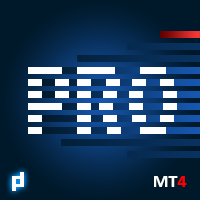

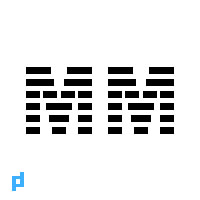



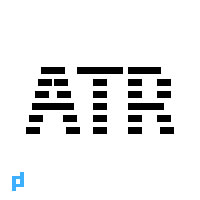








Very good!! Thanks for sharing.