Version 2.0
2021.05.12
1. Fixed issue when using Tab key to move through a watchlist with a colour filter applied.
2. Enable multi-timeframe watchlists
Using this feature, there are now arrows on the chart to move back and forward between different time frames for the same watchlist. Each timeframe stores its symbol colour coding and trend indication independently from each other. This can be useful if you trade different timeframes for longer-term positions as well as intraday trades.
For example, using a watch list on the daily time frame, you can set your favourite symbols using colors, add comments and indicate the trend. However, the trend and your subsequent trade approach may be different on the H1 chart, so you can set these independently whilst still retaining the Daily settings.
Version 1.90
2021.03.21
New enhancements to this watchlist include the following:
1. Now you can add a comment against any symbol. This will then appear on the chart whenever you select that symbol using the watchlist.
2. Instantly see on your watchlist which symbols have comments against them.
3. Set up different groups of watchlists for each different time frames by changing the input parameter "Trading timeframe". If today you are scalping they use your watchlists for the small time frame charts such as M15. But if you are looking longer term, use watchlists set up for Daily or Weekly charts.
4. Independently reset colours and directions for all symbols in the currently selected watchlist
5. To avoid accidentally resetting colours or directions, you now need to hold the shift key when doing this function.
6. Now when you create a new watchlist, the tool automatically displays that watchlist straight away.
7. Use input parameters to move your watchlist further left or further down based on what other tools you may be using.
Version 1.70
2021.02.03
Fixed issue when adding certain symbols with mixed letter case to a custom watchlist
Version 1.60
2020.12.13
Rebuilt to improve functionality and performance.
Now stores a single copy of colour tag and trend direction for each symbol, which is displayed whenever that symbol is displayed in any watchlist selected. This then enables you to view all "Red" items in a single click, looking across all the watchlist. Likewise for any other colour.
Also synchronises across multiple charts to ensure consistency.
Also pre-builds a series of different watchlists, such as "All USD pairs", "All CAD pairs", etc.
Version 1.50
2020.10.03
Added option to hide the watch list by clicking on the top caption.
Also added an automatically generated watchlist called Trades, which includes currency pairs for currently active trades and pending orders.
Version 1.40
2020.09.24
Added pattern recognition feature, including pinbars and fakeys.
Version 1.30
2020.09.23
Fixed issue with cleaning up chart display when changing profiles.
Added tab and shift+tab to move through back and forward through items on the current watch list
Version 1.10
2020.09.22
Improved navigation and management of watch lists. Click on label <x> or <y> to view a list of all watch lists where you can quickly switch to one of them or delete them one by one.
Also created inbuilt readonly list of all major currency pairs.












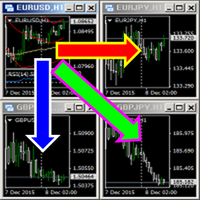



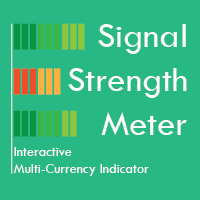
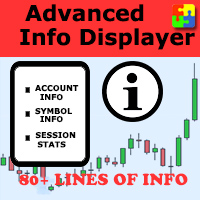









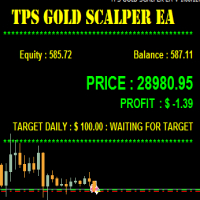
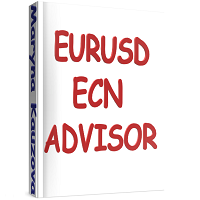

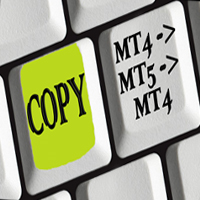































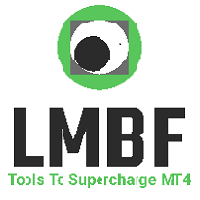
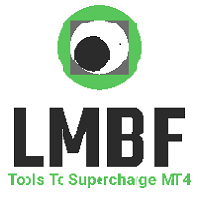
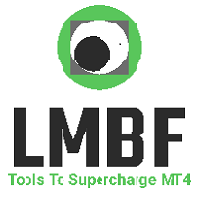
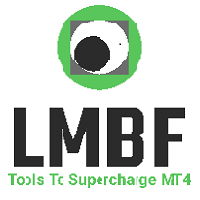
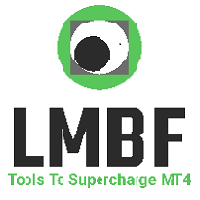

Brilliant- well worth the money. Excellent.