Know Your Symbols
- Utilities
- Kenneth Parling
- Version: 1.0
Introduction
Utility informer 'Know Your Symbols' quickly and easy let you know important information about your symbol. This utility covers any symbol i guess, attach it to one chart (time frame and symbol does not matter) and select what symbols you need information about and voila...Equipped with inputs for symbol prefix/suffix if they have such.
Informs about;
- Current price
- Day high price
- Day low price
- Spread points
- Point size
- Money required for 1 lot
- Pip value in quote currency
- Swap for a buy order
- Swap for a sell order
- Minimum permitted amount of a lot

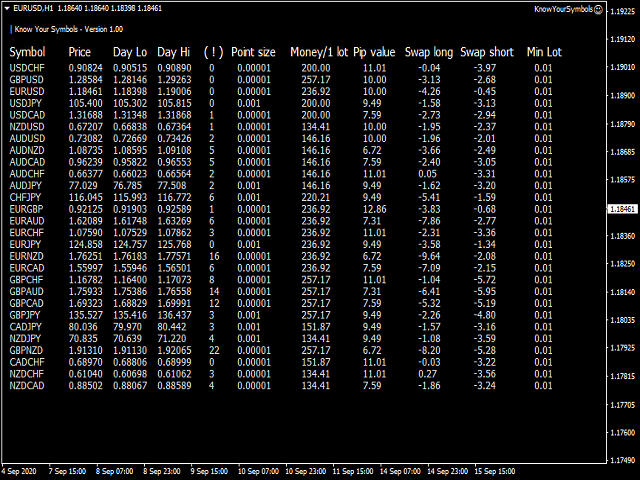





















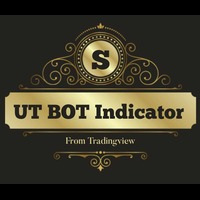







































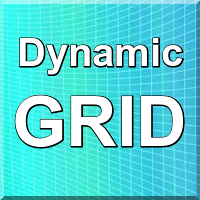
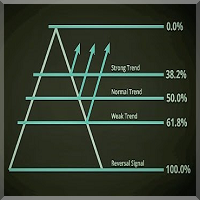








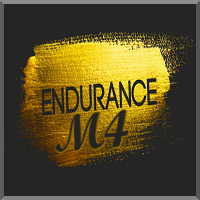




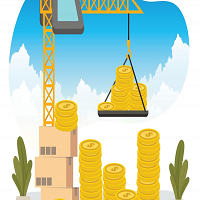





It's a good forex tool and it's free.