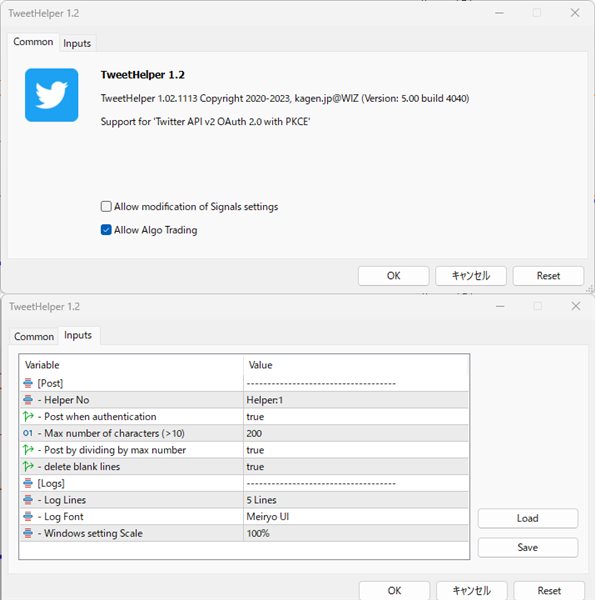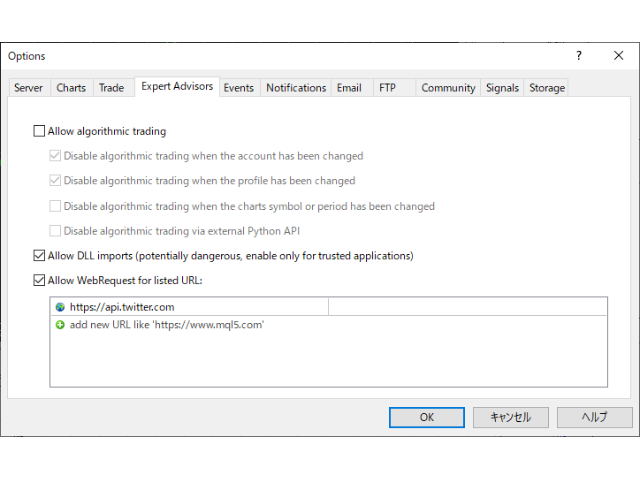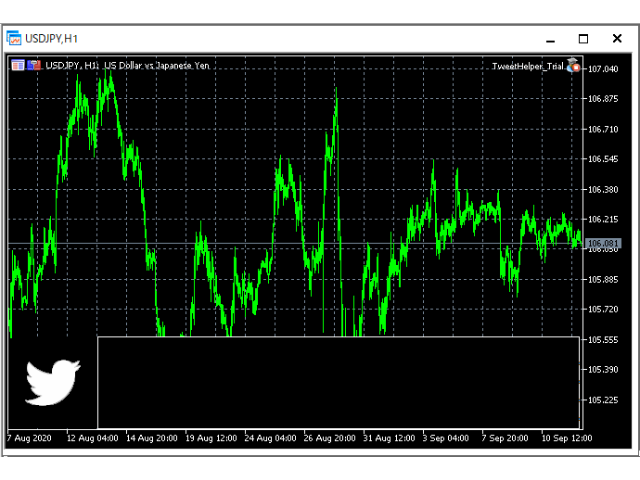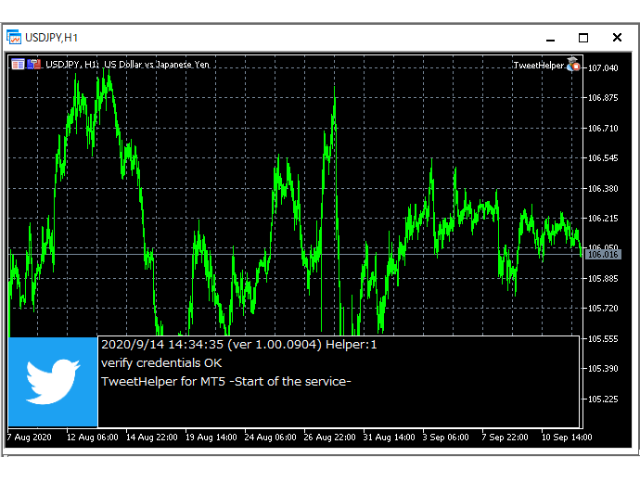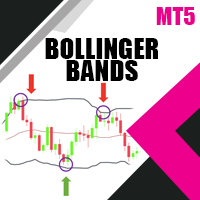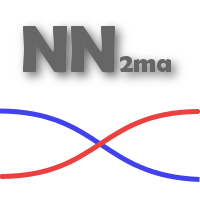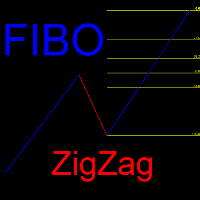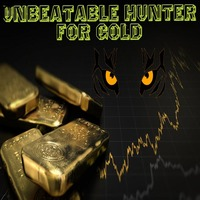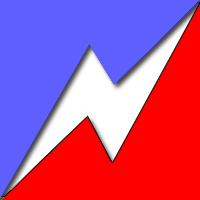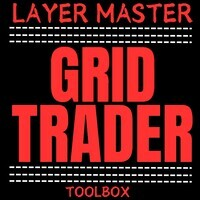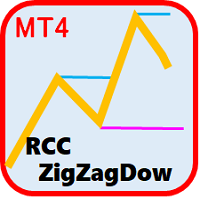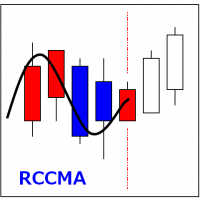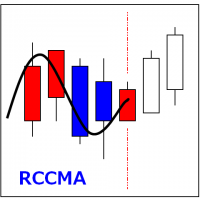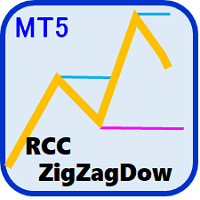TweetHelper for MT5
- Utilities
- Yutaka Okamoto
- Version: 1.3
- Updated: 18 November 2023
- Activations: 5
It is a utility (Expert Advisors) that you can easily tweet from MetaTrader
Support for "Twitter API v2 OAuth 2.0 with PKCE".
TweetHelper will tweet a message for you.
Preparation:
Please apply for a developer account to access the Twitter API.
Please refer to the following for setting details and procedures.
Example of code (script) for using TweetHelper
MetaTrader settings:
Tools > Options > Expert Advisors Allow WebRequest for listed URL:
Please add the URL.
Tweethelper settings:
Set the obtained [Consumer Keys] and [Authentication Tokens]
[Tweet]
- Helper No
- Tweet when authentication
- Max number of characters (>10)
- Tweet by dividing by max number
- delete blank lines
[Logs]
- Log Lines 3lines or 5lines
- Log Font Meiryo UI
- Windows setting Scale 100%
Getting started with Tweethelper:
- Click the little bird icon on the black background
- If Twitter authentication is successful, the "verify credentials OK" message will be displayed and the bird icon will be a blue background
- At this time, the service "start message" is tweeted.
- In case of an error, the bird icon on the black background will remain and an error message will be displayed.
Wait for messages from other Indicators, EA or Scripts in the blue background bird icon state
End of use of Tweethelper:
- Click the little bird icon on the blue background
How to tweet:
- #include <WizTweetBridge.mqh>
- call initTweetBridge() method only once at initialization
- call isTweetHelperExist() method when tweet
- call isTweetHelperReady() method when tweet
- call passTweetHelper() method when tweet
Tweet sample script:
Example of code (script) for using TweetHelper
Trial version:
TweetHelper tr for MT5
enjoy tweet