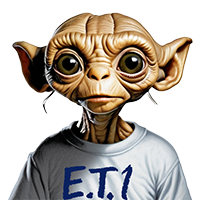ATR Lot Calculator
- Utilities
- Maxim Olegovic Sosunov
- Version: 1.0
Hello Traders,
This is a new Upgraded version. Money management is the key!
The multiplier tells you the position of the stop loss.
Additionaly do not forget to use exit indicators!
Based on this and your risk in percent (max 2%) you get the position size Calculated.
You can drag the Panel on your chart by pressing the off button than press it again and hold+drag.
Enjoy=)