AllHere for Controladora
- Utilities
- Sergio D. Rocha
- Version: 1.21
- Updated: 23 November 2021
AllHere is a plug-in for Control-adora that works as information panel.
Its main function is to show you all the Control-adora elements placed in the chart, like the Control-adora's orders or the exit lines.
On the lower left corner, AllHere shows a collection of buttons classified by color (you can set them in the indicator's properties) for several elements used in Control-adora system:
- Stop loss indications (stop loss Arrows)
- Exit lines Above (Above trend lines)
- Exit lines Below (Below trend lines)
- Sell Stop (SS Arrows)
- Sell Limit (SL Arrows)
- Buy Stop (BS Arrows)
- Buy Limit (BL Arrows)
If Zero Entry Order plug-in is active on the chart, it will also show buttons for:
- 0 Sell Stop (0SS Arrows)
- 0 Sell Limit (0SL Arrows)
- 0 Buy Stop (0BS Arrows)
- 0 Buy Limit (0BL Arrows)
All the buttons, except those for Above and Below lines, when clicked, delete all the arrows corresponding to their functions. For example, if you have 3 BS Arrows (bs, bs1 and bs2), BS button shows all three inside it. When you press it, "bs", "bs1" and "bs2" arrows are deleted and 0 inside is displayed.
For the buttons relative to Above and Below exit lines, when you drag and drop them over the candles, they set all the corresponding lines at the level where you released the button. The lines are settled horizontally.
If you release the button for Above lines below the actual price or the button for Below lines over the actual price, the indicator ignores the instruction to avoid accidental close of all open orders under Control-adora control. The same happens if you release the buttons over no candles zone at the right side of the chart when the MT4-Chart-Shift's function is active.
If you double-click the buttons for Above and Below exit lines, unselecting them, all the correspondent lines (Above or Below depending upon the button) will be placed far from the actual price. If you want to place them back near the actual price, use the drag and drop mechanism previously explained.
In order to give you full information about the factors interacting in the chart, AllHere shows you the indicators that are actually working on the price chart. The names of the indicators are displayed vertically on the right side of the chart.
If you want to take out one of the indicators from the chart, just double click on the lower left corner and touch the label, and the indicator will be removed from the chart. If you want to add the indicator again, use the habitual procedure to insert any technical indicator.
All the buttons and labels placed by AllHere indicator will be removed if you hide the Control-adora buttons and re-appear when you display them again if you choose so in the indicators properties.
Please make sure you have the same language selected in AllHere plug-in as in Control-adora settings.





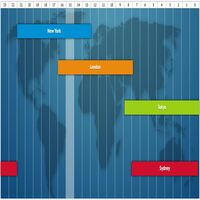














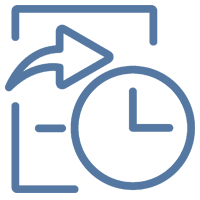








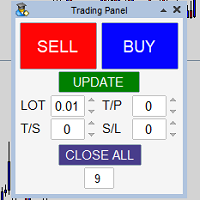















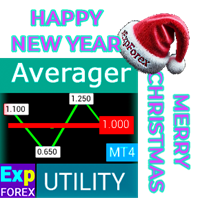

















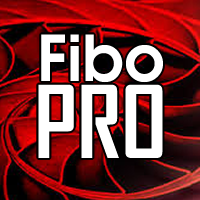















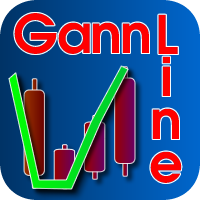

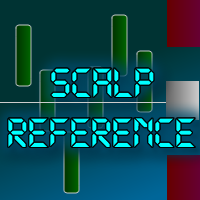


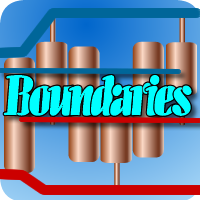
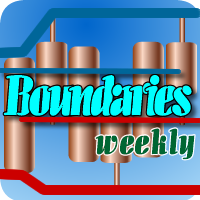


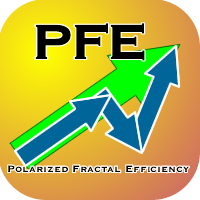


User didn't leave any comment to the rating