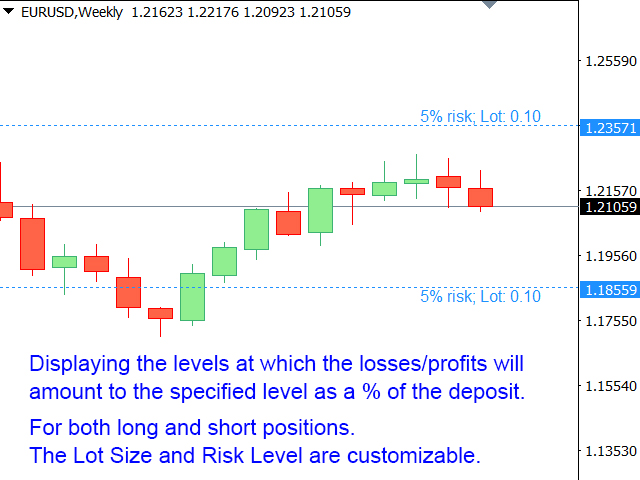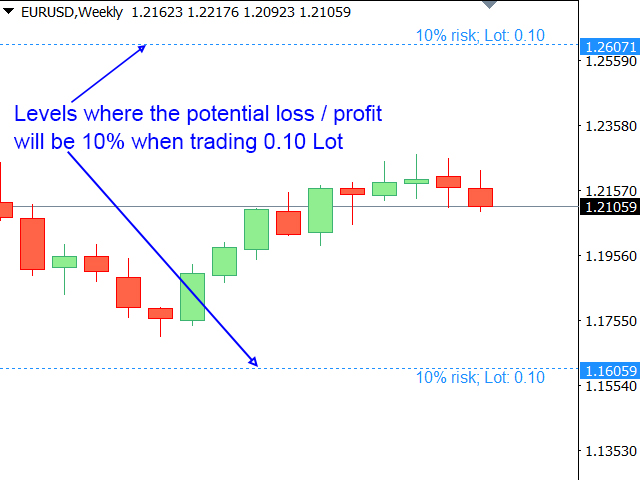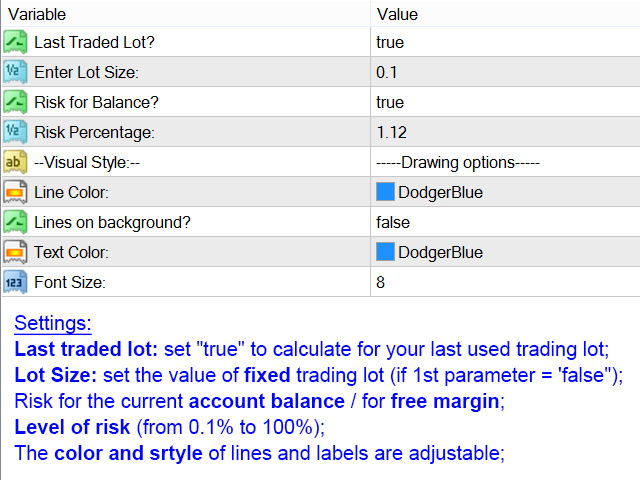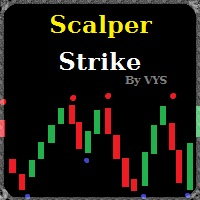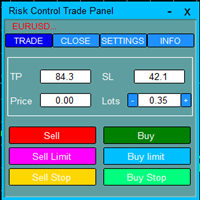Lines of risk
- Utilities
- Makarii Gubaydullin
- Version: 1.20
- Updated: 13 June 2021
- Activations: 5
The indicator displays the specified Risk Level on the chart, for long and short positions.
My #1 Utility: includes 65+ functions | Contact me if you have any questions
It may be useful when setting the Stop Loss level, the value of which is visible on the right price axis.
To calculate the level of risk, a Fixed / or Last used lot size is used.
Imput Settings:
- Last traded lot: set "true" to make the calculation for your last used trading lot;
- Lot Size: set the value of the trading lot: it will be used if the first parameter = 'false";
- Risk for the current account balance / for free margin;
- Level of risk (from 0.1% to 100%): For fractional values, use a dot (.) as a separator;
- The colors of lines and labels are adjustable;
- Lines on backgroud: if (true): draw lines in the background;
- Font Size: for labels;
Professional Assistant: includes 23 tools for a convenient trading, including this utility