My Money Manager
- Utilities
- Vu Trung Kien
- Version: 1.88
- Updated: 28 May 2024
- Activations: 10
My Money Manager like a risk controller, which places your trades with the exact volume that meets your desired stop loss risk percentage.
It can also help you to preview your EP/SL/TP levels before placing an order by dragging these levels directly on a chart, and keep reporting about them during the position opening.
With this tool, you will feel more comfortable when deciding to open orders, as well as forecasting your profit/loss with your orders. Placing orders is a very precise and professional work now.
This tool is the money manager part that split from Auto Trade Driver.
Highlight Features
- Calculate exactly the volume that meets your desired stop loss risk (% of balance), including the commission fee charged by a broker.
- Allow drag-and-drop EP/SL/TP level directly on chart to preview before placing orders.
- Provide one-click-trading for all types of orders.
- Keep reporting about estimated SL/TP levels when an order is opening.
- Real-time control panel.
- Restore previous settings after shutdown or power-off.
Setting Parameters
- Commission Setting (Menu): Set how your broker charges commission per lot traded. This factor is important to calculate the required volume that meets your stop loss risk.
- Commission Type: This is how your broker charges commission. It is "Account currency" if commission is charged on account currency unit, and "Base currency" if commission is charged on base currency of a trading pair.
- Commission Per Lot: The amount of currency units charged as commission for a round turn standard lot. If your broker/account type does not charge commission, just leave this value as zero.
- Stoploss Risk: The risk percentage that you accept to lose if stop loss occurs.
- Est. Loss+Commission: The total loss you will incur at stop loss point. This total loss amount includes order's loss and order's commission.
- Order Type: Choose the order type that you want to take place.
- Order Comment: Note for your order as regular MT4 order's comment.
- Magic Number: You can enter a custom magic number to identify your order for further use.
- Set SL/TP By: Choose how to set Stop loss/Take profit point. It is "Price" if you want to set SL/TP by a certain price value, "Distance" if you want to set them by a distance from the entry point.
- Adjustment Step: Increase/Decrease space of the price adjustment when using Increase/Decrease arrow button.
- Stoploss/Takeprofit/Distance: Value to determine the Stop loss/Take profit point. Setting Stop loss point is mandatory to calculate appropriate volume (you may remove Stop loss later if you want, but need to enter a value to calculate volume and place order). Leave Take profit as zero means setting an order without take profit.
- Order Dragging feature: When you are setting EP/SL/TP on the control panel, you will also see that there are horizontal lines with corresponding levels on the chart. You can select those lines and drag them to adjust order EP/SL/TP. Due to these levels, order type will be auto selected.
Support
- For further assistance, please contact me via Skype: autofxpro

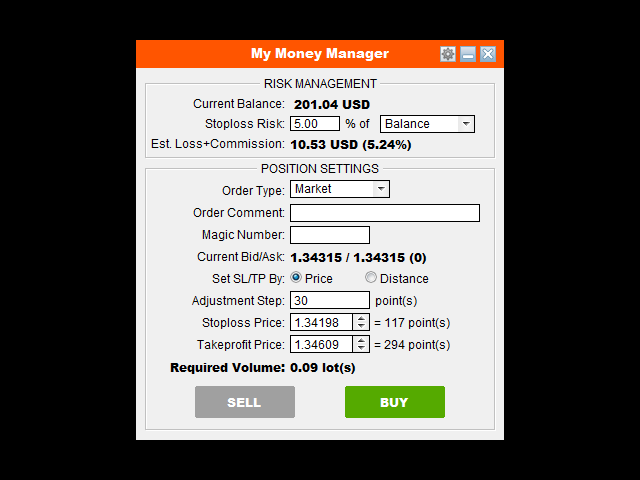
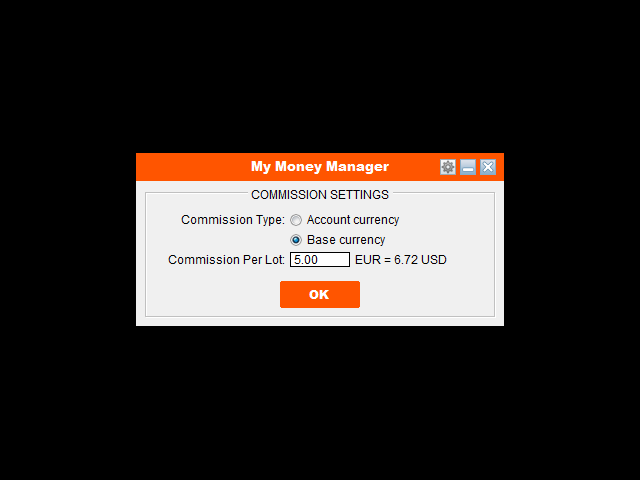
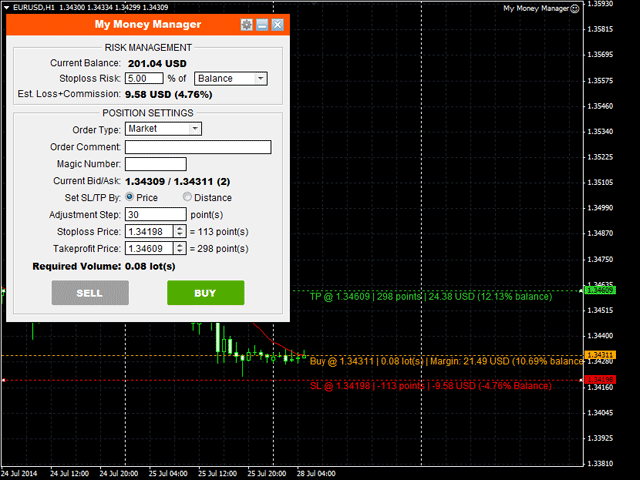












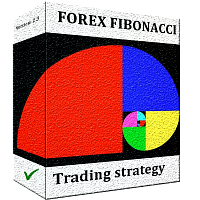









































































Amazing script, well worth the price tag. Have always looked for a simple terminal that would allow me to place my trades based off risk %, pips, include commissions, risk-to-reward, balance, etc. Recommend this to anyone who wants to increase their money management skills and efficiency as a trader.