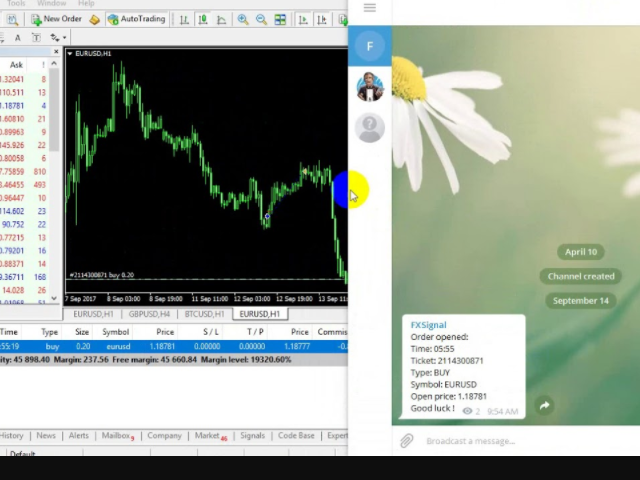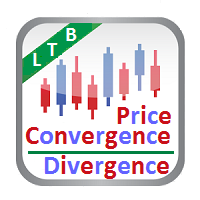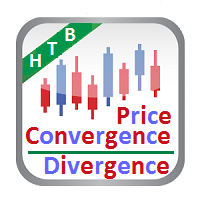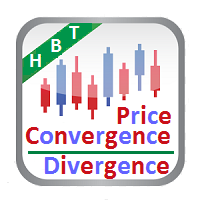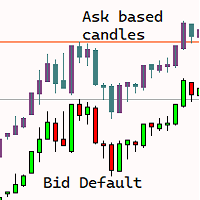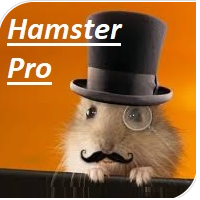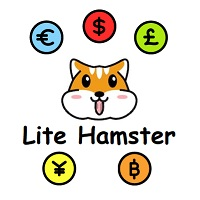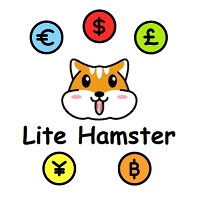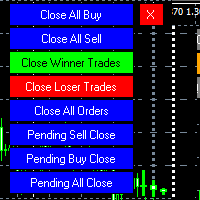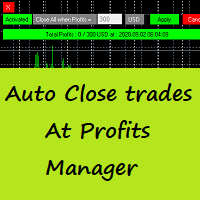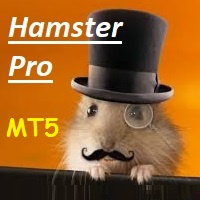Pro MT4 To Telegram
- Utilities
- Himma Youssef
- Version: 2.10
- Updated: 29 August 2020
- Activations: 5
Pro MT4 To Telegram sends text messages to a Telegram group or channel of your choice immediately when (No DLL files Needed):
- + new order
- + closed order
- + placing pending order
- + modified order
- + Delete Pending order
and more in the next update...
I have tested this EA with forex symbols but it should work fine with any MT4 symbol (e.g. indexes, commodities, stocks, cryptocurrencies)
How To get your Bot Token or Api Token :
Before running the Telegram EA you must create your own Telegram bot that will be the sender of the messages created by the Telegram EA.
To create the Telegram bot follow these steps:
- In Telegram, search for "botfather" or send a message to @BotFather
- Type /newbot and follow instructions to give a it name and an username
- Copy the API token
- Create a channel or group
- Open the channel/group Info, then Manage, Add Administrators, type your new bot username, and click Save
- In MT4, add the following URI for webrequest to "Options > Expert Advisors" https://api.telegram.org
Enter the token and @Channel_ID into the Telegram settings. Then run the EA from a MT4 chart.