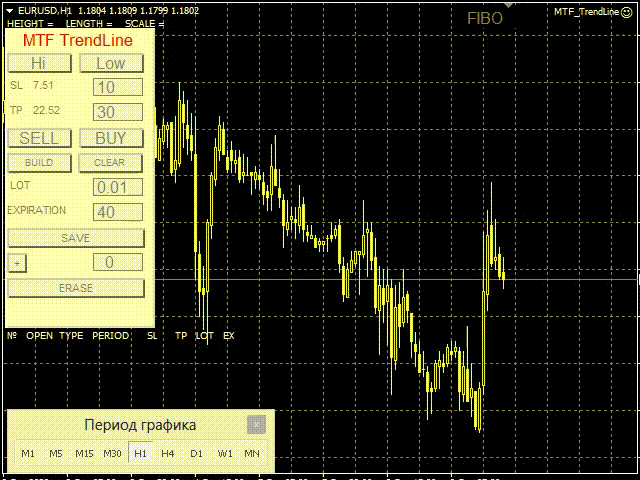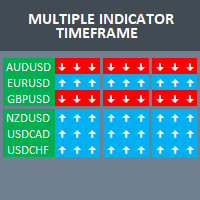MTF TrendLine
- Utilities
- Dmitrii Leshchev
- Version: 1.32
- Updated: 24 July 2022
- Activations: 7
Expert Advisor for manual construction of trend lines and their accompanying stop loss and take profit. After building, the EA remembers the levels, direction, and lot. When you touch the current price with the calculated price, an order with pre-selected parameters is opened. You can build and store up to 10 multidirectional levels from different timeframes. You can use it on any trading instrument. It works correctly with 4 and 5-digit prices. You can create trading strategies from several trading lines both for the breakdown of the trading channel and for the rebound from it. You can set a period after which all settings of the trading line are deleted if the market price has not touched it. For the convenience of calculating trend goals, there is a built-in Fibo ruler with setting levels, but due to the peculiarities of event processing, this function does not work during testing.