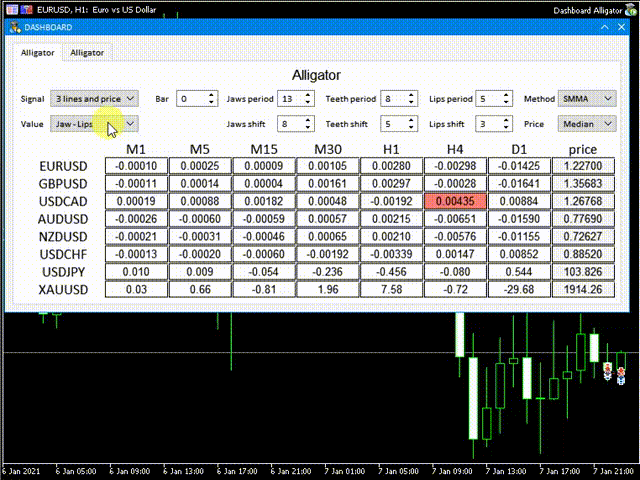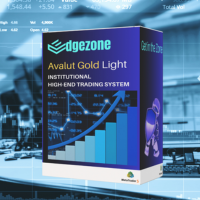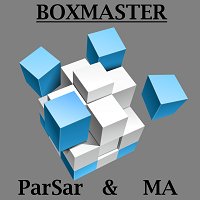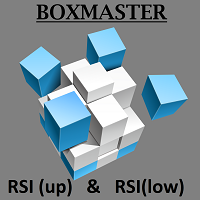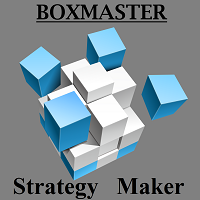Dashboard Alligator Mt5
- Utilities
- Mikhail Mitin
- Version: 2.0
- Updated: 11 October 2020
- Activations: 5
Excellent dashboard for analytics.
The panel helps to analyze the values of the Alligator indicator and its signals.
With this panel you can:
- watch the current signal from Alligator on all timeframes;
- watch the current signal from Alligator for different symbols;
- watch the current Alligator value;
- several types of signals for analytics.
Values in a table cell:
- Jaw
- Teeths
- Lips
- Jaw - Teeth
- Jaw - Lips
- Teeth - Lips
Signal type:
- Lips - Teeth - green line (lips) crosses red line (teeth)
- 3 lines and price - Jaw, teeth, lips in this order and price crosses green line
- Direction - Jaw, teeth, lips and price in this order
Work option:
- all symbols added to the "Market Watch";
- only the current character;
- characters from the list.
Colour:
- if the background of the cell is "blue", then this is a buy signal
- if the cell background is "red", then this is a sell signal
Notification about new signal:
- Alert to Terminal
- Print to Terminal
- Push to Mobile app
Parameters:
- type_symbols - selection of a work option: ALL SYMBOLS MARKET WATCH - all symbols from the "Market Watch"; ONLY CURRENT SYMBOL - only the current symbol; INPUT SYMBOLS - symbols from the list;
- input_symbols - a list of symbols to work with (used if the work option is INPUT SYMBOLS);
- Parameters of indicator
Dashboards (Meta Trader 4):
- BIG DASHBOARD (all in one)
- Moving Average
- Bollinger Bands
- Envelopes
- MACD
- RSI
- Ichimoku
- Stochastic
- Alligator
- Parabolic SAR
- Momentum
Dashboards (Meta Trader 5):
After use, please write your comment, this will help us make the product better.