PerfectLine
- Utilities
- Sergio D. Rocha
- Version: 2.11
- Updated: 22 November 2021
- Activations: 5
When drawing a trend line or other objects, there is a natural deviation when you place the object from a higher time frame, and then go to watch it in a lower time frame.
PerfectLine is a technical indicator that solves this problem.
Once you touch a line after drawing it, Perfect Line will find the exact spot in the lower time frame available for it's position and then rectifies where it should be.
Perfect Line uses a five pixels pre-established tolerance, if a difference between the line's node and the Open, High, Low or Close of the closest candle is in this range, the adjustment will be done automatically for the right time in the lower possible time frame. If you want to increase or decrease this 5 pixels tolerance you can change it in the indicators properties.
If you want also that PerfectLine adjust the price to the closest value (Open, High, Low or Close) of the adjusted position, just set true the "Adjust Price" option.
If you want to see how it works watch the video.



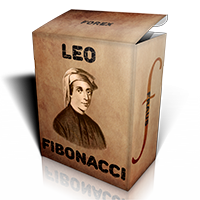




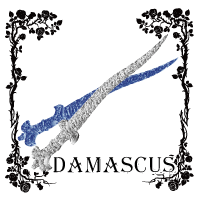



















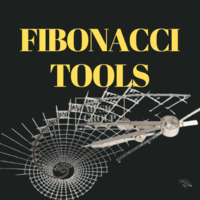































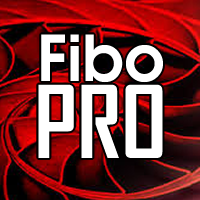



















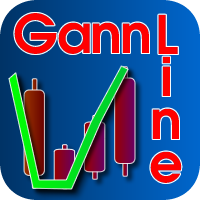

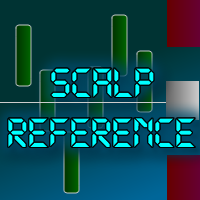

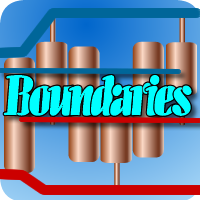
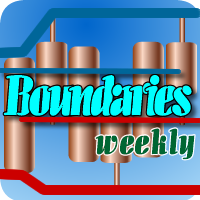

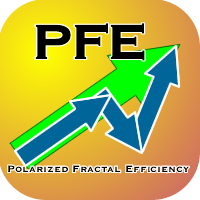


Good tool! Thank you.
edit 04.09.2022: Very happy with tool.
edit 12.10.2022: I would not be able to work without this tool.