Trend Line Optimizer
- Utilities
- Evgenii Aksenov
- Version: 3.5
- Updated: 18 August 2024
- Activations: 5
The optimizer allows you to find the best parameters for each pair and period: Amplitude, TP1-TP3, StopLoss, as well as values for Time Filter and HTF Filter on the selected history section (Days)
To optimize different timeframes, you need a different range of history:
How to use the Optimizer Utility:
The values of TP1, TP2, TP3, StopLoss and PROFIT indicator on the Trend Line PRO indicator panel will change for the better and a button (red or blue) will appear in the Trend Line PRO SCANNER
Manual Guide: here

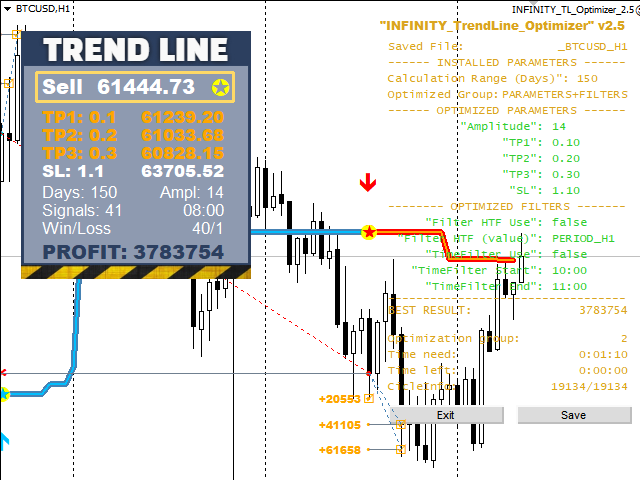

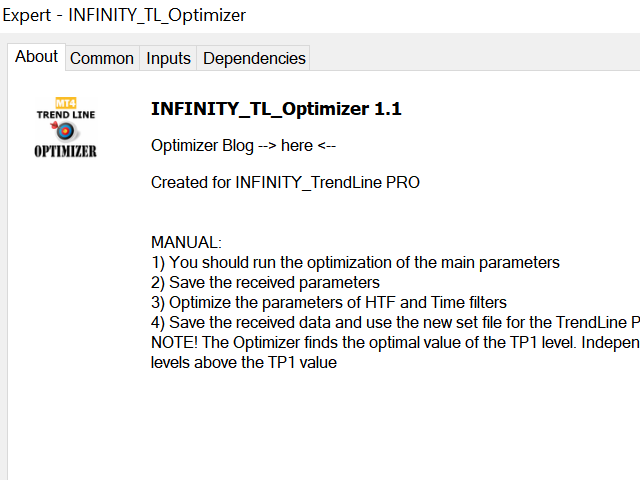
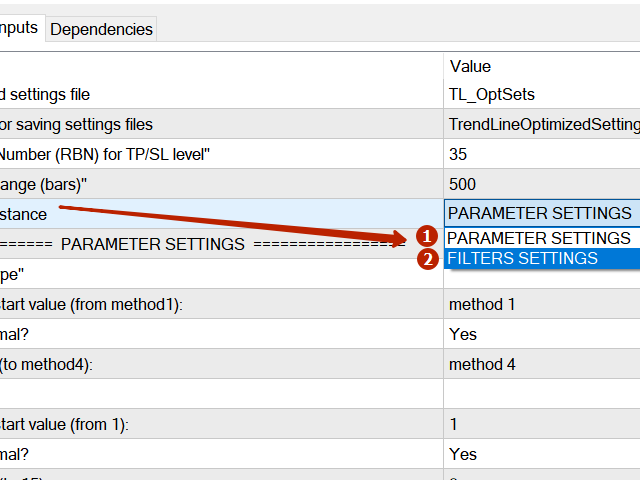






















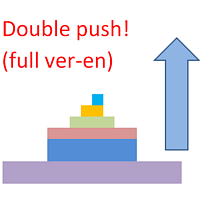

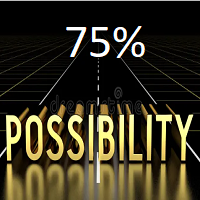

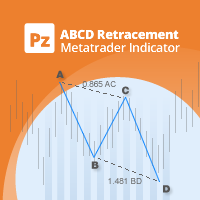















































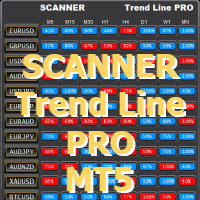


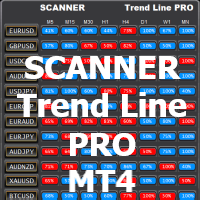












I just purchased the Trend Line Optimizer MT4. I followed the detailed instructions, like making sure the history was sufficient in MT4 and running the specified range. I was impressed that it actually made the pair and time frame show way more pips than the original settings. This is definitely a "Must Have"! Thanks so much Evgenii! :)