Auto SL TP
- Utilities
- Henry Lee Taylor
- Version: 1.0
Number one rule to investing is to protect your capital. Never worry about trading without stop loss or take profit with Auto S/L T/P. Auto S/L T/P will automatically add your preset default stop loss and take profit to any order on the chart it's installed. Be sure to enable auto trading in order for the EA to work.
Entering a trade on the go from your mobile is breeze with Auto S/L T/P running on the chart on your desktop. Just enter a trade and your default stop loss and take profit will be automatically added.
Please leave a rating or comment to let me know if this you find this EA helpful.

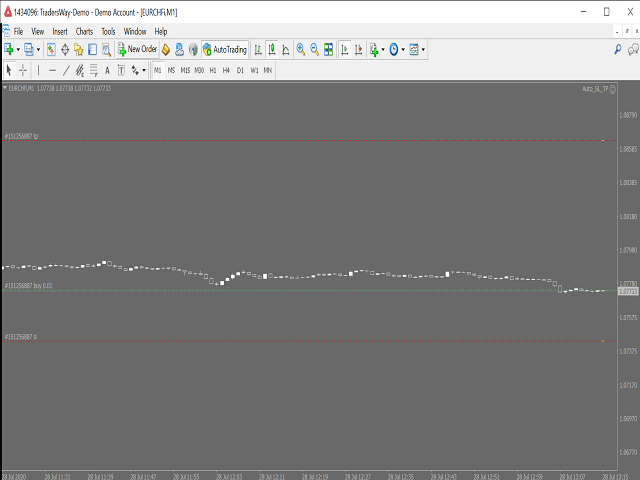
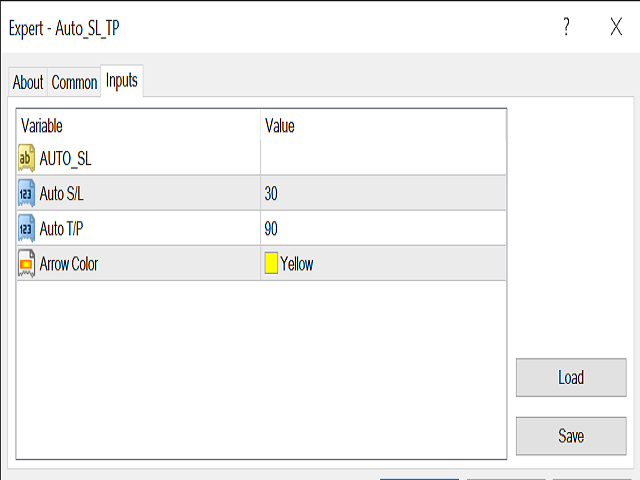
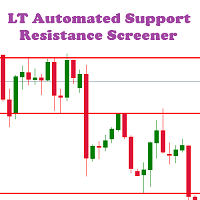


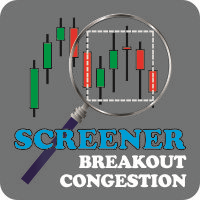







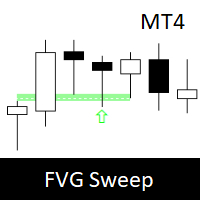

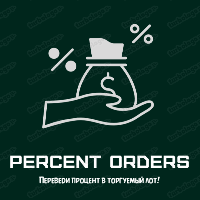









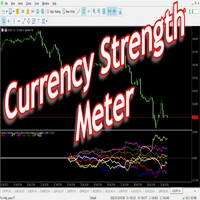




































a very good utility, it lacks the trailing stop and it will be perfect.