News Alert On Telegram
- Utilities
- Uzair Tahir
- Version: 2.0
- Updated: 23 March 2021
- Activations: 5
Introduction
News is basic requirement for trading now a days. Due to its biased impact on the market a trader should be proactive to deal such scenarios before they arises. In this news alert indicator you have multi currency option to scan news for different pairs and notify you on Telegram, email, mobile push notification and chart alert. You can turn on/off any of the alert you need. It has two different option one is alerting you X min (user input) before the news and second is alerting you Y min (user input) after the news so you would know that the currency is safe now for trading. Our target is to keep the trader up to date with the market news. The news source in this Alert system is Forex Factory. In which you can apply filter of high, medium and low impact news. The news alert system is quite simple and easy to use. For any query you can comment and feel free to ask.
HOW IT WORKS
- First you need to add these two links in the allowed section.
(a) https://nfs.faireconomy.media (for news data)
(b) https://api.telegram.org (if you want alert on telegram)
(Tools -> Options -> Expert Advisors -> Allow WebRequests for listed URL) - Then in the inputs you have option for multiple currency charts. Write the currency pairs on which you want to check the news related to them.
- Choose the time of alert before and after the news to alert you before the news and when the impact stops.
- Add the GMT difference of your broker time. Shown in Market window.
- For the telegram alert you need to write your public channel user name. Found in the share link of telegram like https://t.me/forexNewsChannelPublic . The username of the channel is forexNewsChannelPublic. The alert system will keep you updated about the news on this channel.
For Telegram Alert
For telegram alert you first need to create a public channel where you get your news alert. After creating your own channel add a bot as admin. Bot user name is @kannyNewsSenderBot . Add this bot to so he could post the news in the channel from the mt4 EA data collection.

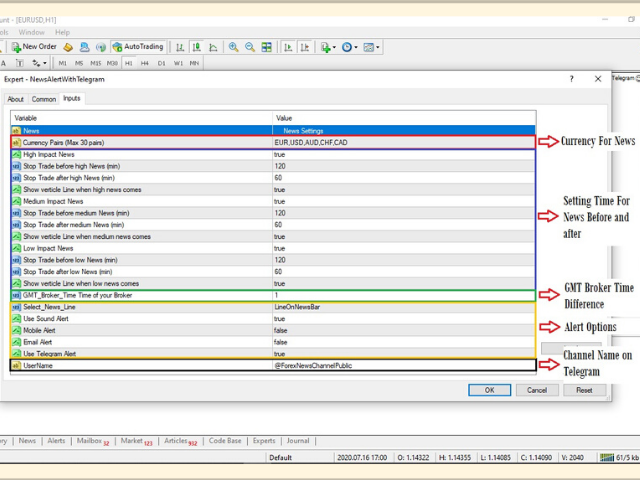
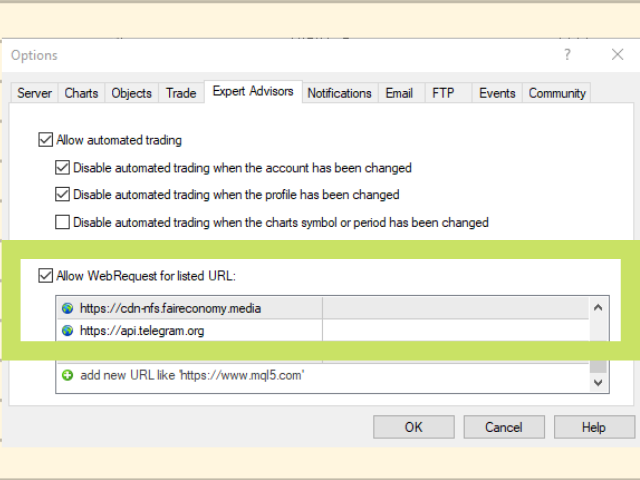
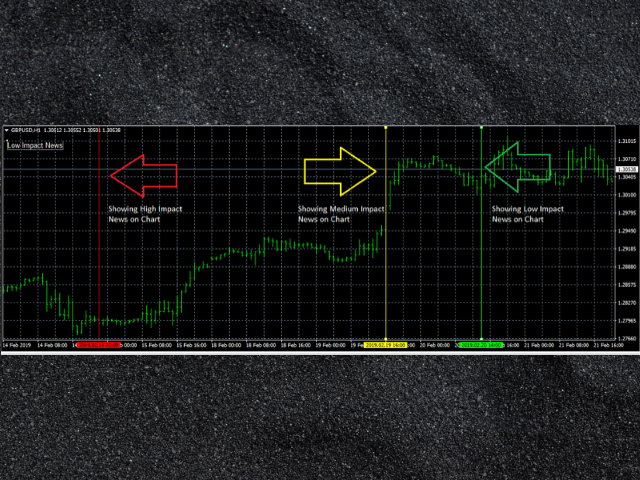
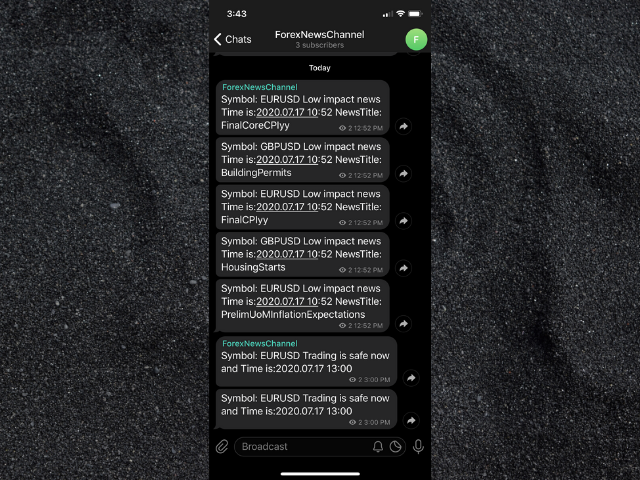










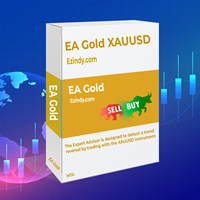













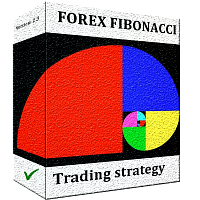



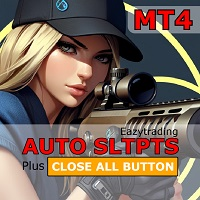

































I bought an expert news from you, but it does not stop automated trading and does not send alerts on Telegram. I want to get my money back but i dont know