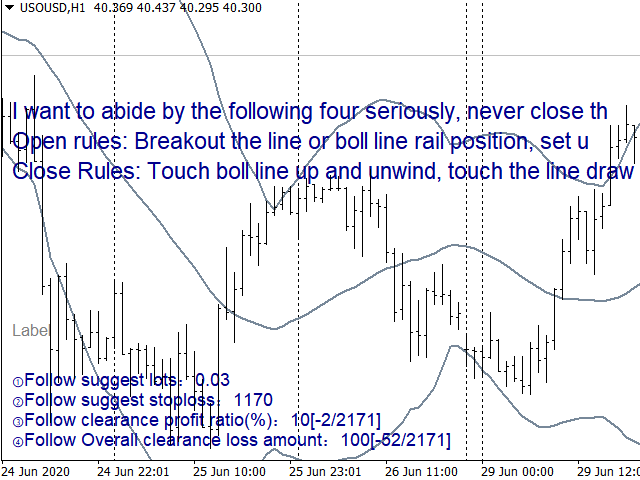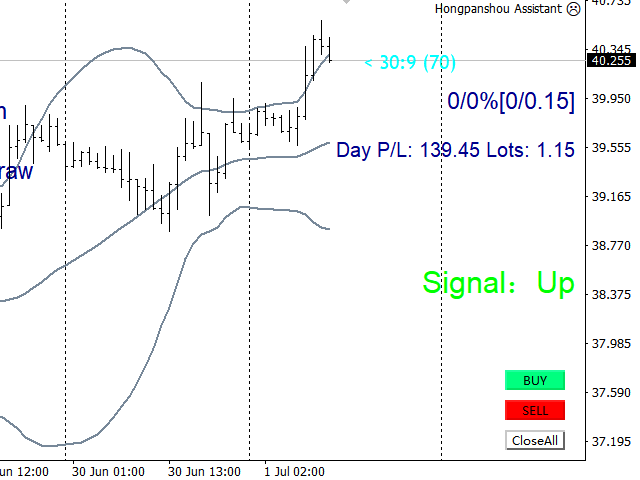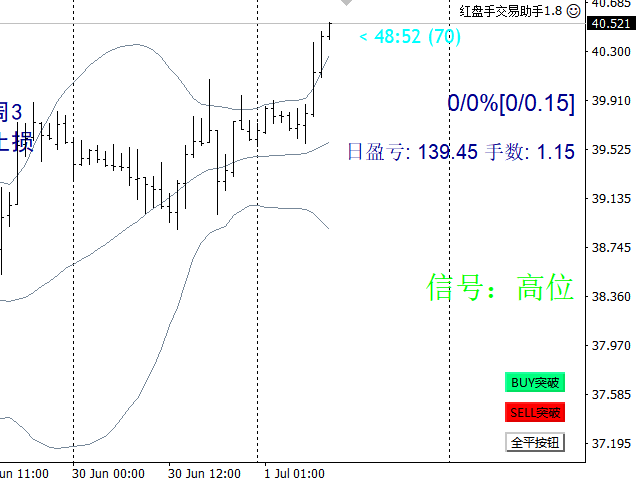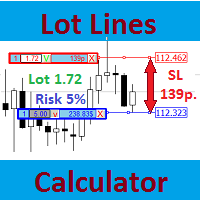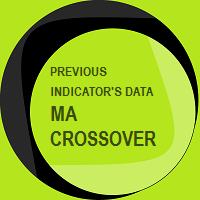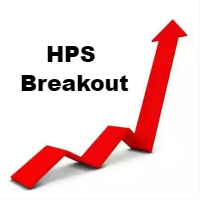HPS Trading Assistant
- Utilities
- Xiongan Xu
- Version: 1.21
- Updated: 17 July 2021
- Activations: 5
红盘手交易助手,该EA不会自动交易,属于辅助工具,参考4小时图表波动率参数,自动给订单设置止损和止盈,以及追踪止损。策略带有风控标准,如下<1K为50 >1K<1W为100, >1W<5W为500, >5W<10W为1000, >10<20为2000。最大的特色是资金管理和风控功能。显示信号为5日平滑均线方向,布林线中轨平仓功能,开仓警报提醒功能,手数资金恢复功能,该EA可以在历史数据测试时下单,所以它相当于复盘工具。注意EA会修改所不带止损和止盈品种的定单,并执行风控标准。EA参数经过实盘反复验证和优化,可以直接使用默认参数。
参数与功能:
FixBuy_target 指定后统一修改当前品种所有多单的止盈价;
FixSell_target 指定后统一修改当前品种所有空单的止盈价;
一比一恢复资金 默认不启用,启用盈利按固定亏损金额数字平仓;
Boll_close_order 默认不启用,启用后价格遇到布林线(周期30)中轨平仓;
Lots 设置固定手数,开启UseMM后无效;
UseMM 默认启用资金管理;
风险系数 启用;
ATR止损基数 默认按4小时图表ATR波动率计算;
盈亏比 默认获利点数是止损点数的2倍;
IncreaseFactor 亏损增加手数的因数;
盈体盈利比例清仓 2-10%;
percentprofit 默认总体盈利10%全部平仓;
整体亏损金额清仓 标准参考<1K是50 >1K<1W是100 >1W<5W是500 >5W<10W是1000 >10W<20W是2000;
loss 根据资金量自动计算;
DayIdColor 默认图表文字颜色;
magic 定单编号;
alert 开仓声音提醒;
交易规则1 可自己填写,建议50个字符(25个汉字)以内;
交易规则2 可自己填写,建议50个字符(25个汉字)以内;
交易规则3 可自己填写,建议50个字符(25个汉字)以内;
slippage 滑点。