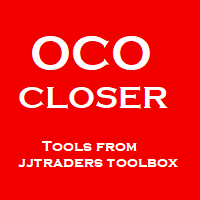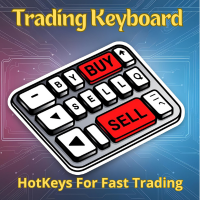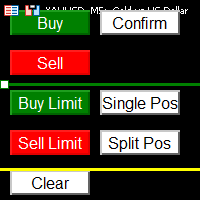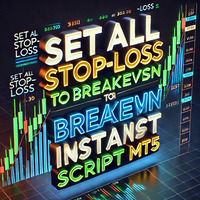OCO Closer One Order Cancels All The Rest
- Utilities
- Ryan Andrew Hamilton
- Version: 1.1
- Activations: 5
This OCO Closer is one of the most useful things in my toolbox. You can place as many pending orders as you want on your chart,
then after adding this to the chart it will delete them all once a Buy or Sell Position Opens.
This is great for those times when you think the price might reverse trend, or if you simply want to hedge your bets both ways.
Bear in mind that this will only delete the pending orders on the current currency pair, so you can set Buy and Sell pending orders on as many pairs as you want.