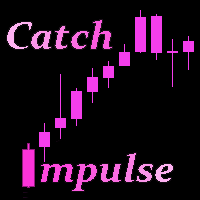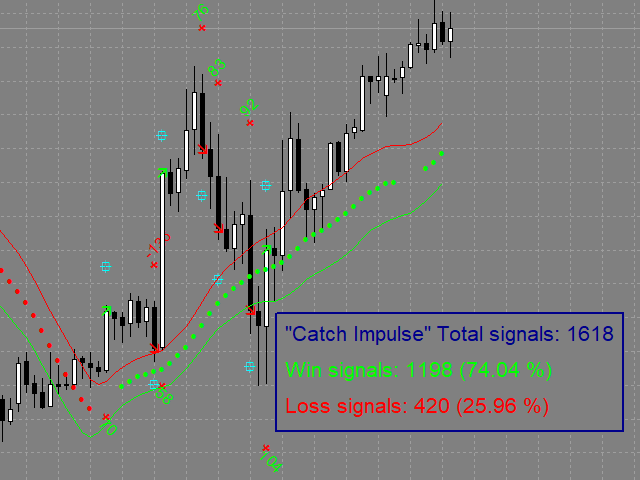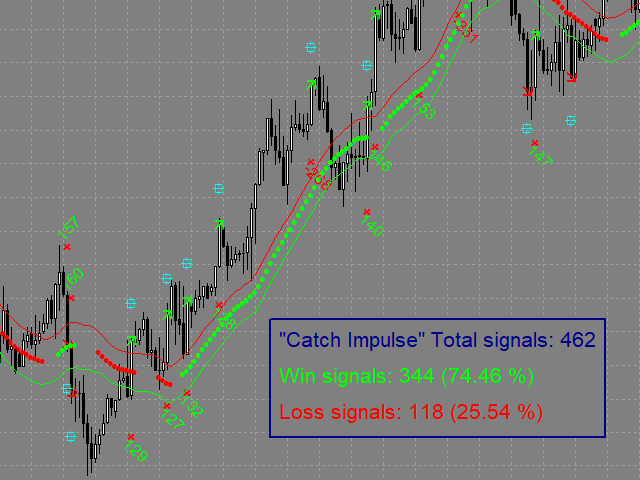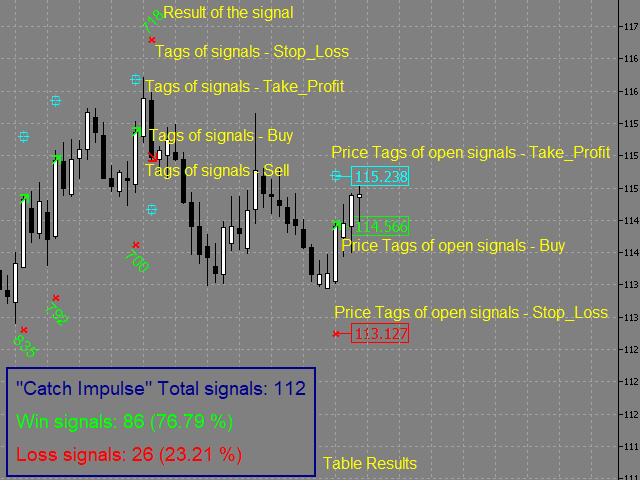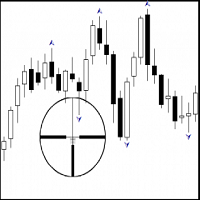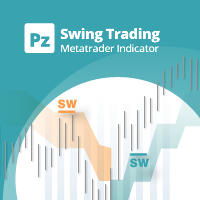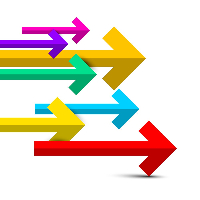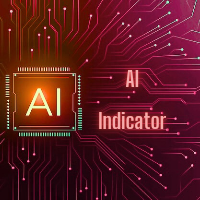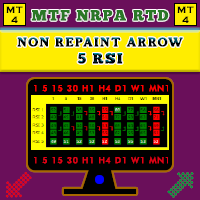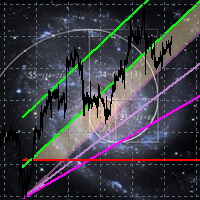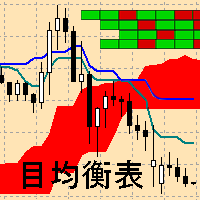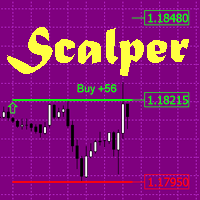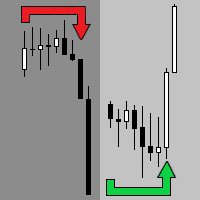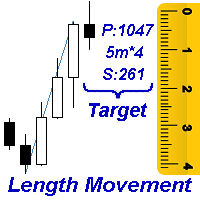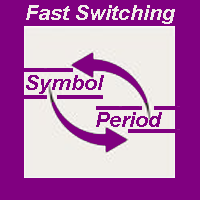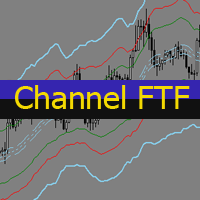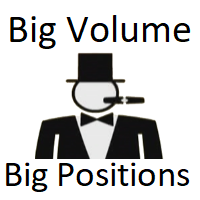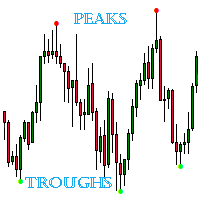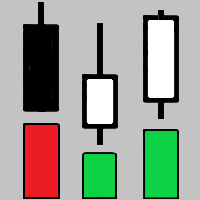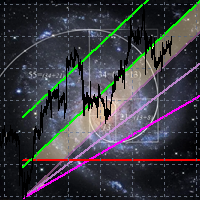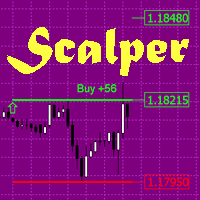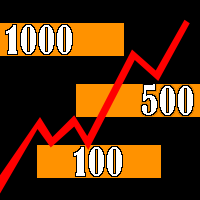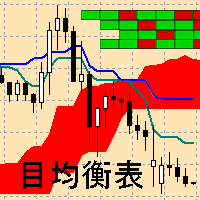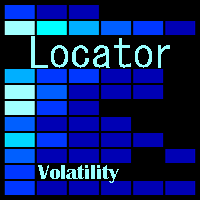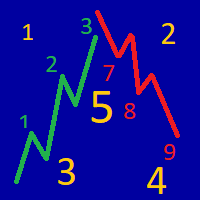Catch Impulse
- Indicators
- Pavel Verveyko
- Version: 1.0
- Activations: 5
To generate a signal, the indicator uses the moments when the direction of the pulse and the necessary section of the trend coincide. The indicator also takes into account the current market volatility.
Stop_loss tags can be set with the parameter "0" or "1", then Stop_Loss will take into account market volatility.
Take_Profit tags can be set with the parameter "0", then Take_Profit will take into account market volatility.
The indicator has 3 types of signals.
You need to open a position when the up or down arrow appears. Take-profit and stop-loss orders can be placed immediately or close a position from the market. When the price approaches the stop-loss or take-profit tags, they are highlighted in the color specified in the "Price_Tags_Open_Signals_Stop_Loss_take_profit_changes_color" setting (if "open signal price tags" are enabled).
Analysis of the signal appearance, analysis of the signal result, analysis of the results table is performed after the candle closes.
Analysis of the notification system and changes in the color of open signal labels is performed on each tick.
You need to test the indicator either using the method that includes the prices of the OHLC candle, or using the "all ticks"method.
The indicator is not redrawn.
The indicator keeps statistics of signals.
The size of the results table depends on the font size of the table selected in the settings.
You can drag the results table with the mouse.
Settings (for convenience, the settings are divided into groups):
group Main Settings - main settings:
- Show_History_Size - the size of the displayed history.
- Signal_Key_Impulse - enable/disable the "key pulse" signal.
- Signal_Envelope_Impulse - enable/disable the "envelope width pulse" signal.
- Signal_Changing_Impulse - enable/disable signal of "changing the impulse".
- Period_Envelope - the period of the envelope.
- Period_Point - period of points (inside the envelope).
- Period_Impulse - period of parameter impulse.
- Stop_Loss - the size of Stop-Loss.
if "Stop_Loss"=0, then stop-loss is set for the" low/high " of the candle where the signal appeared and + the height of the envelope.
if "Stop_Loss"=1, then stop-loss is set for the" low/high " of the candle where the signal was formed.
also, the size of "Stop_Loss" can be any. - Take_Profit - the size of Take_Profit.
if "Take_Profit"=0, then take-profit is set equal to the envelope height deferred from the closing price of the candle at which the signal was formed.
also, the size of "Take_Profit" can be any. - Price_about_Stop_Loss_Take_Profit - when the price approaches the open signal labels (Stop_Loss or Take_Profit) at the distance specified in Price_about_Stop_Loss_Take_Profit, the color of the open signal labels (Stop_Loss, Take_Profit) will change (if open signal labels are enabled). Alerts will also be triggered if they are enabled.
Other groups of settings affect the appearance of the indicator (in each group of settings, you can change the color, size, type of elements, font, line thickness, and even hide unnecessary groups of elements).
- group of settings "Envelope and Point" - settings for the envelope and points inside it.
- group of settings "Tags of signals" - settings for signal labels (up(Buy) and down(Sell) arrows, as well as Stop_Loss and Take_Profit icons).
- group of settings "Price Tags of open signals" - settings for price tags of open (current) signals. (price tags of open signals are necessary for visibility of prices when opening positions and placing orders).
- group of settings "Result of the signal" - configuring the labels of the result signal (in points) (without taking into account spread, commissions, swap).
- group of settings "Table Results" - settings for a common table of results for all signals. (excluding spread, Commission, and swap).
- group of settings "Notification" - settings for enabling/disabling various notification systems.