Version 3.8
2024.01.27
*** IMPORTANT - please always make a backup of the existing EA (the .ex5 file) before you make an update ***
Change log:
- added a new selection 'Candle high/low trailing stop' to the 'Take profit method' list. With this option the trailing stop will be adjusted according to current or previous xx candle's high/low + an offset. The candle time frame can also be selected
- added a new selection 'At candle high/low' to the 'Type of stop-loss/exit' list. With this option it will be possible to set the SL at current or previous xx candle's high/low + a offset. The candle time frame can also be selected
- added an option to enable trailing stop only when the trailing stop price is in profit
Version 3.7
2023.03.06
*** IMPORTANT - please always make a backup of the existing EA (the .ex5 file) before you make an update ***
It is not necessary to apply this update if you will not use any of the functions listed in the change log below.
Change log:
- added the possibility to set the font size in the information panel.
Version 3.6
2023.02.27
*** IMPORTANT - please always make a backup of the existing EA (the .ex5 file) before you make an update ***
It is not necessary to apply this update if you will not use any of the functions listed in the change log below.
Change log:
- bug fix in the RSI filter when using positive values
- added an option to set stop loss and take profit at nearest supply/demand zone
- added an option to close orders if the drawdown for a specific strategy/symbol (based on magic number) reaches a certain level
Version 3.5
2023.01.21
*** IMPORTANT - please always make a backup of the existing EA (the .ex5 file) before you make an update ***
Change log:
- supply/demand can no be used as entry signal (reversal trade) and for setting stop loss
- added the possibility in the Triple MA strategy to allow the third MA to be above/below the second MA by setting the value in the new Strict input parameter to 'false'. Example: We have a triple MA setup with MA 5, 13 and 20. In the normal situation, for a bullish signal to be valid, MA 5 must be above both MA 13 and MA 20 and MA 13 must be above MA 20. In the non strict mode MA 20 is allowed to be above MA 13. Vice verse for a bearish signal.
- changed the way of activating averaging from pin code to boolean (true or false)
- various news filter fixes
Version 3.4
2022.12.30
*** IMPORTANT - please always make a backup of the existing EA (the .ex5 file) before you make an update ***
Change log:
- bug fix for multi symbol mode in the strategy tester. It will now work if the 'Symbols from input parameter' option has been selected.
- added the possibility to use the news filter in the strategy tester. Metaquotes news (calendar) will automatically be used for this purpose
Version 3.3
2022.12.28
*** IMPORTANT - please always make a backup of the existing EA (the .ex5 file) before you make an update ***
- added a RSI filter
- changed the trade time filter (hours and minutes) into integers for easy optimization in the strategy tester
- added a days to trade filter
- changed the EA default settings (start time 5:30 and Fixed take profit -19). Optimized for EURUSD H1
- bug fix in the Multi symbol mechanism
Version 3.2
2022.12.11
*** IMPORTANT - please always make a backup of the existing EA (the .ex5 file) before you make an update ***
- bug fixes
Version 3.1
2022.12.08
*** IMPORTANT - please always make a backup of the existing EA (the .ex5 file) before you make an update ***
- bug fix in averaging function when used on more than 1 chart
- the trend MA line will now be drawn on the chart when the trend MA has another time frame than the chart time frame
- Replaced the 'Send alert instead of opening trade' parameter with a list box parameter with the following selections:
1) Trade normally
2) Send alert instead of opening trade
3) Pause EA
4) Close order(s) and pause EA
- other smaller improvements and bug fixes
Version 3.0
2022.12.07
*** IMPORTANT - please always make a backup of the existing EA (the .ex5 file) before you make an update ***
- added an option to trade multiple symbols from one chart. This option offer 4 different ways:
1) All visible symbols in the Market Watch window
2) Symbols given in an input parameter
3) Symbols from preset files selected in a dialog box
4) Symbols from preset files in a predefined folder (given by input parameter)
For option 3 and 4 only some settings will be overtaken from the preset file. The rest will be used from input parameters. The unique settings which will be loaded from the preset files are
marked with blue color in the blog. Also, for option 3 and 4 only files located directly under the Files folder, or a subfolder, are accessible
- product purchase price changed from $69 to $99
Version 2.9
2022.12.05
*** IMPORTANT - please always make a backup of the existing EA (the .ex5 file) before you make an update ***
Not a mandatory update if you are not using the setup mentioned below.
- bug fix in the averaging function when using percentage of average daily range (ADR) as distance between orders
Version 2.8
2022.11.29
*** IMPORTANT - please always make a backup of the existing EA (the .ex5 file) before you make an update ***
- bug fix in the 'ATR trailing take profit' Take profit method
- option to select ATR high/low, median or close price. Before this update only the close price was used
Version 2.7
2022.11.07
*** IMPORTANT - please always make a backup of the existing EA (the .ex5 file) before you make an update ***
Change log:
- added the possibility to the ADX filter to set a negative value which means that ADX must be below (instead of above) this level in order for a trade to be valid. So if you for instance set the value -25 then ADX must be below 25, or above 25 if you have set the value 25.
- added a momentum filter
- added an option to trade the 'Hull MA color change' strategy when there is a color change at a certain distance from the Hull trend MA
- The Heiken Ashi Smoothed and Hull indicators will now be added automatically to the chart in when the corresponding trade mode has been selected
- product purchase price changed from $59 to $69
Version 2.6
2022.09.09
*** IMPORTANT - please always make a backup of the existing EA (the .ex5 file) before you make an update ***
- bug fix in the trailing stop function
Version 2.5
2022.08.08
*** IMPORTANT - please always make a backup of the existing EA (the .ex5 file) before you make an update ***
- added 2 new account protection functions. Allow only one order per symbol in the same direction and setting of max concurrent open positions
- added a cost averaging function (only available for customer having rented or purchased another of my products)
Version 2.4
2022.07.26
*** IMPORTANT - please always make a backup of the existing EA (the .ex5 file) before you make an update ***
- added the possibility to enable drawing of supply/demand zones on the chart (based on my Supply/demand zone indicator)
- added Heiken Ashi smoothed (color change) trade mode
- added Exit method at Hull (HMA) color change
- reorganized the texts in the information panel
- added an option to use virtual take profit (immediate close) when price is x % away from TP. This option can be used for instance if you have a market maker broker
- added the possibility to set virtual take profit and lots size one one place and then valid for all charts where the EA has been loaded. This by using global variables
- added a new ATR take profit method "ATR trailing take profit". When using this option the TP will be adjusted at each new candle based on the previous candle's ATR value.
- Product purchase price changed from $49 to $59
Version 2.3
2022.06.23
*** Please always make a backup of the existing EA (the .ex5 file) before you make an update ***
- added a new exit method at Heiken Ashi smoothed color change
- added account protection with 2 options. Equity decrease by x or free margin below x
Version 2.2
2022.04.05
*** Please always make a backup of the existing EA (the .ex5 file) before you make an update ***
- tweeked the default settings for even better performance on EURUSD H1
- added a news filter
- added a volume filter
Version 2.1
2022.03.08
*** Please always make a backup of the existing EA (the .ex5 file) before you make an update ***
This is not a mandatory update if you are not using Hull moving average
Version 2.0
2022.02.15
*** Please always make a backup of the existing EA (the .ex5 file) before you make an update ***
This is not a mandatory update if everything is already working fine and nothing of the below is of interest.
- added an option to set the candle shift when checking for Hull MA color changes. Could be set to 0 if you would like to trade without confirmation (less reliable)
- added an option to set the minimum amount of bars between 2 trades
- the value in the 'Min. distance between MA:s' input parameter will now also be used for double MA crosses in case the value is >0
- various minor improvements
Version 1.9
2022.01.31
*** Please always make a backup of the existing EA (the .ex5 file) before you make an update ***
- changed the default settings to settings suitable for EURUSD H1
- added the possibility to use ADR (average daily range) for take profit, stop loss and trailing stop
- added the possibility to set a stop time for Friday trading
- have started a monitoring signal, https://www.mql5.com/en/signals/1371054
- various other improvements
Version 1.8
2020.10.19
*** Please always make a backup of the existing EA (the .ex5 file) before you make the update and please also update only when you don't have any open trades from the EA. More information at the top of the blog ***
- added Hull moving average color change strategy
- opening of a new trade at crossover (MA1/M2) will now also be valid for the Triple MA strategy
- TP/SL ATR will now be based on the close price instead of the candle's high/low
- added info to the panel about selected Trend MA time frame
Version 1.7
2020.08.23
*** Please always make a backup of the existing EA (the .ex5 file) before you make the update and please also update only when you don't have any open trades from the EA. More information at the top of the blog ***
- bug fix in the Trend MA close function when using reverse trading
Version 1.6
2020.08.11
*** Please always make a backup of the existing EA (the .ex5 file) before you make the update and please also update only when you don't have any open trades from the EA. More information at the top of the blog ***
- minor bug fix
Version 1.5
2020.08.06
*** Please always make a backup of the existing EA (the .ex5 file) before you make the update and please also update only when you don't have any open trades from the EA. More information at the top of the blog ***
- corrected an issue when using reverse mode together with trend MA
Version 1.4
2020.08.04
*** Please always make a backup of the existing EA (the .ex5 file) before you make the update and please also update only when you don't have any open trades from the EA. More information at the top of the blog ***
- bug fix in the ATR calculation
Version 1.3
2020.07.28
*** Please always make a backup of the existing EA (the .ex5 file) before you make the update and please also update only when you don't have any open trades from the EA. More information at the top of the blog ***
- added an option to use Hull moving average instead.
- added 2 new Exit methods and 2 new Take profit methods.
- added ADX filter. The ADX indicator value must be above the level you set in order for a trade to be opened.
Version 1.2
2020.07.07
- corrected an error with the MA shift for the 3 signal MAs. It was using the fixed value 0 instead of taking the value from the corresponding input parameter
Version 1.1
2020.07.05
*** Please always make a backup of the existing EA (the .ex5 file) before you make the update and please also update only when you don't have any open trades from the EA. More information at the top of the blog ***
- added an option to disable the drawing of the MA lines on the chart
- added internal logic how to handle Order filling type errors returned by the broker
- added possibility for ATR trailing stop based on the ATR indicator
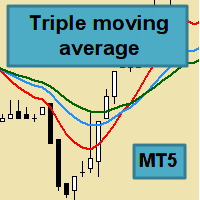
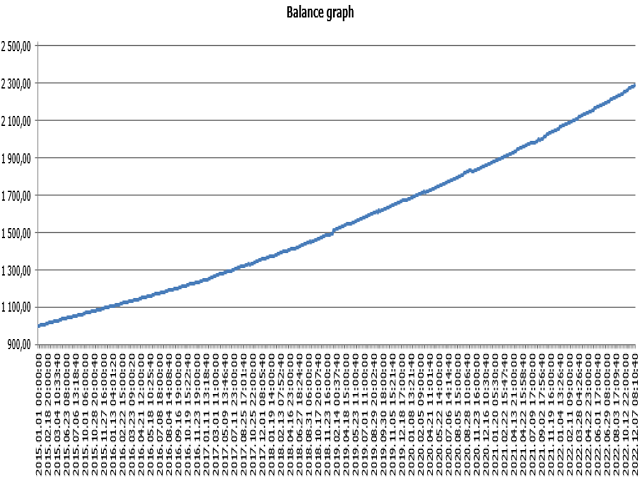
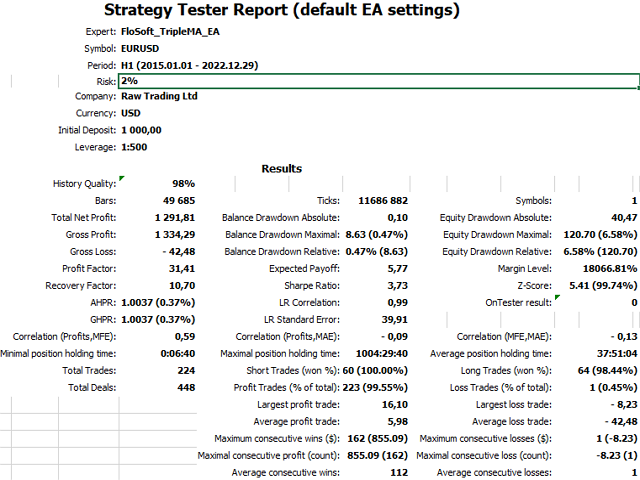
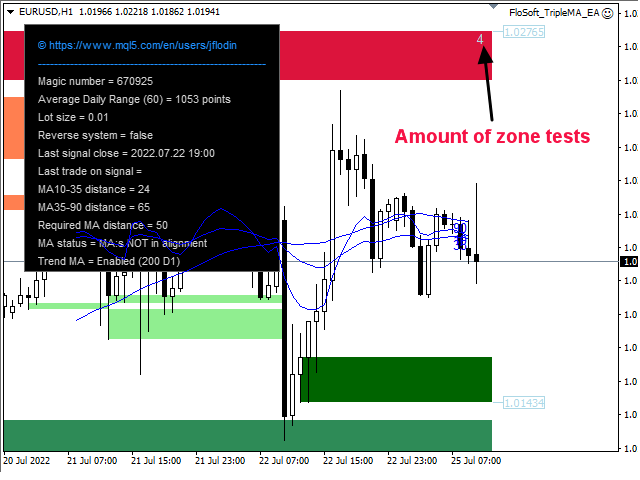
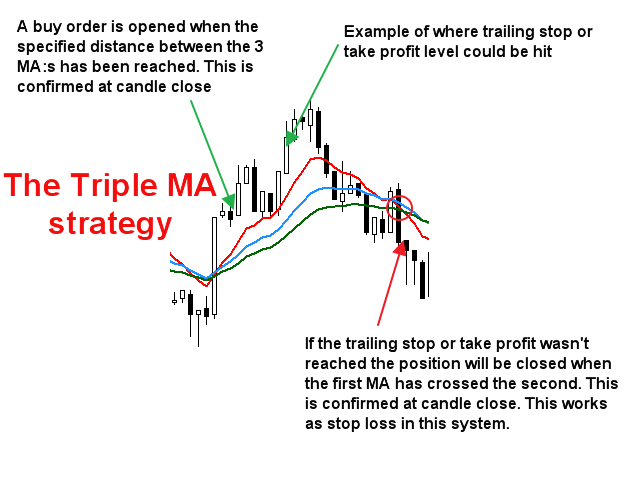
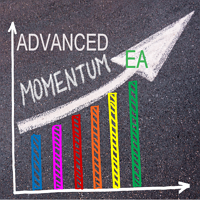

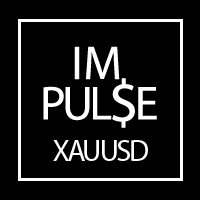







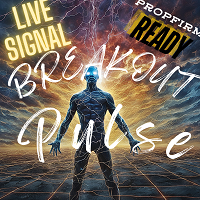




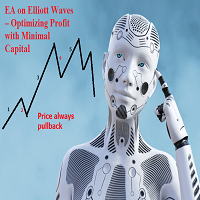
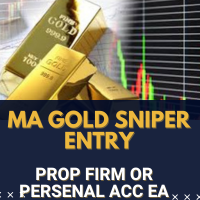
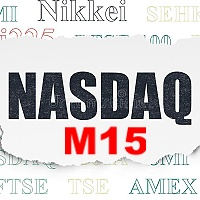
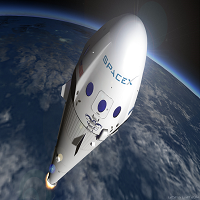





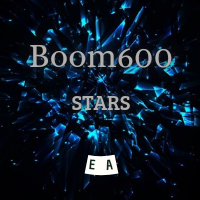



































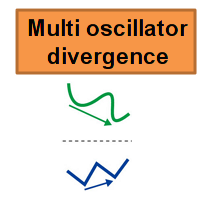
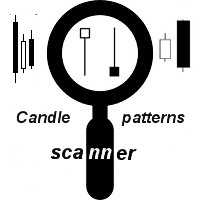

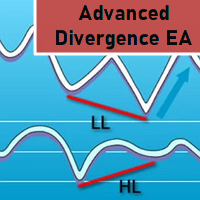
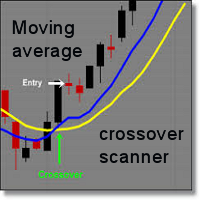
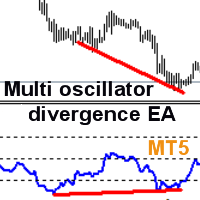
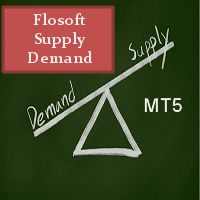
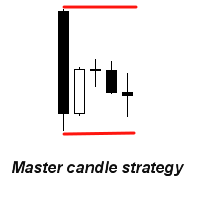

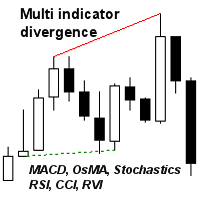

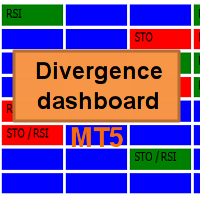
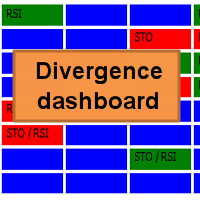
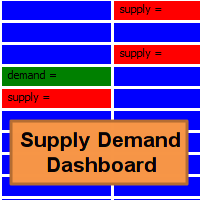
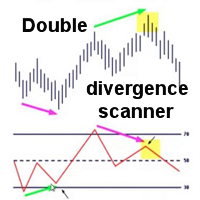
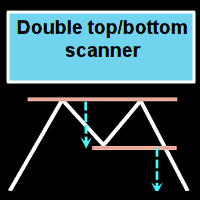
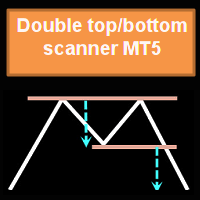

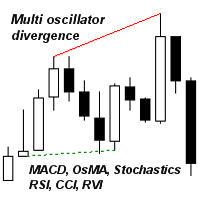
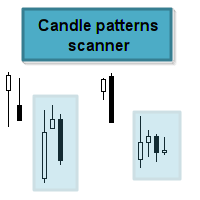

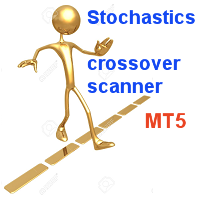
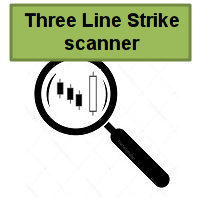

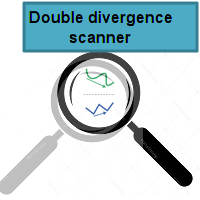
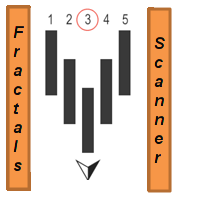
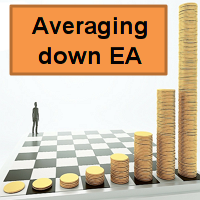


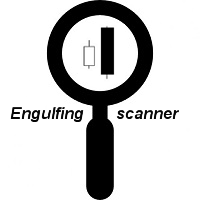
After optimization I found a great set file for GBPUSD.