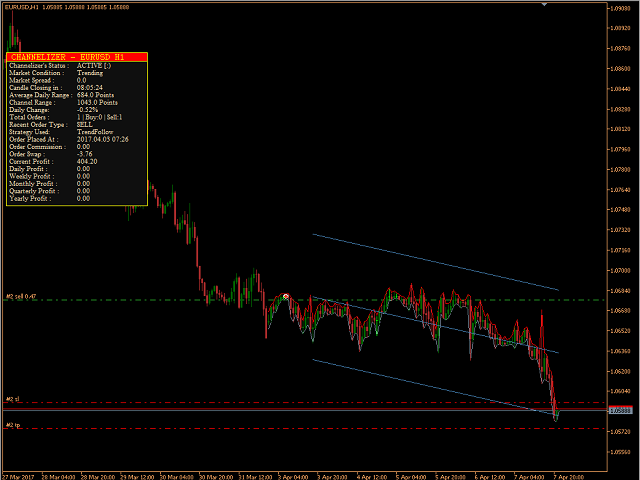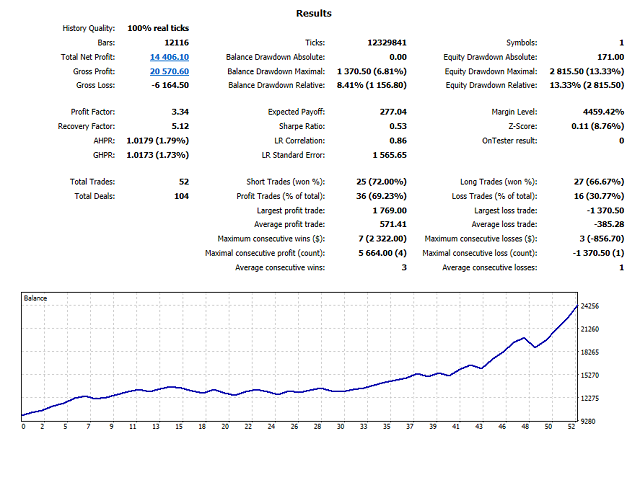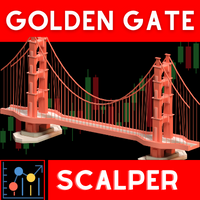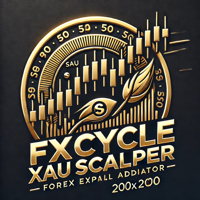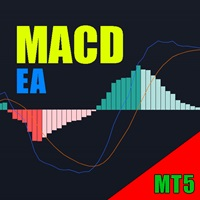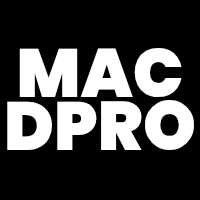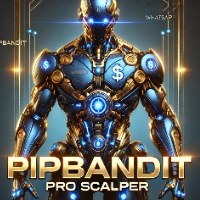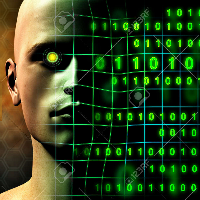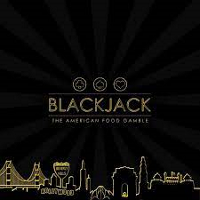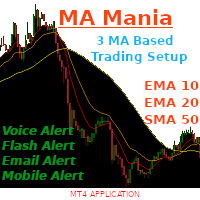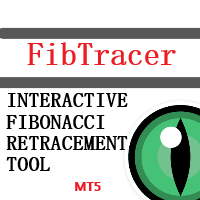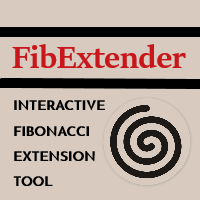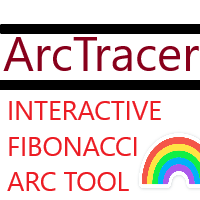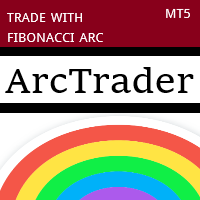Channelizer
- Experts
- Syed Oarasul Islam
- Version: 4.0
- Updated: 10 September 2020
- Activations: 5
Channelizer is able to trade all kind of markets (Stocks, Forex, Commodities, Futures, Cryptos). It makes trading decisions by analyzing Price Actions on the Regression Channel Lines.
Product Home Page: https://www.mql5.com/en/market/product/49892
ADVANTAGES:
- Works on any market and any time frame
- Multiple Trading Strategies in three categories: Reversal, Breakout, Trend Follow
- Trades simultaneously on any number of markets under the same account
- Display Regression Channel while trading
- Can do scalping or Hedging
- Withdrawal Management, Daily Loss Limit and Equity Drawdown protection
- Features Money based Hidden Stop Loss and Take Profit
- Features Percentage Trailing, ATR Trailing, Spike Trailing
FEATURES:
ALLOW_TRADE: True for trading ON and false for trading OFF
MaximumTrades: Maximum number of trades to open for any market. Minimum value is 1. A value more than 1 will activate Hedging mode
Trading_Start_Time: Session start time
Trading_Finish_Time: Session end time
*Start time must be earlier than finish time. There should be at least 1 minute difference between session finish time and start time.
Trading_Start_Day: Starting day of the week
Trading_Finish_Day: Ending day of the week
*Value from 0 to 6 where 0 represents Sunday and 6 is Saturday
Spread: Maximum spread to be allowed. Recommended 5-10. This value will be checked for opening, closing
Slippage: Maximum Slippage to be allowed. Recommended 3-5. This value will be checked for opening, closing
FixedLot: Set the value of fixed lot size if you want to use fixed lot only. UseAutoLot must be false in order to be effective.
UseAutoLot: Set to true if you want to use Auto lot rather than Fixed lot. When auto lot in use it is a good idea to withdraw profit every now and then
AutoLotRisks: Maximum risks in percentage when UseAutoLot is true. Recommended setting 0.01
LotDecreaseFactorIfLossOccurs: Reduce lot whenever loss happens. Minimum value is 0
LotIncreaseFactorIfWinsOccurs: Increase lot whenever wins happens. Minimum value is 0
FixedStopLoss: Fixed SL value in points. 0 for no stop
FixedTakeProfit: Fixed TP value in points. 0 for no target
*FixedStopLoss and FixedTakeProfit will not be in effect if UseAutoStopLossTakeProfit is true
UseAutoStopLossTakeProfit: Set to true to use auto stop loss and take profit value rather than fixed value.
StopLoss_Multiplier: Multiply stop loss value with the default stop loss value that the EA decides. Minimum value is 1.
TakeProfit_Multiplier: Multiply take profit value with the default take profit value that the EA decides. Minimum value is 1
UseHiddenStopLossTakeProfit: Set to true to hide your original plan
HiddenStopLossInMoney: The idea is to place order with large stop or no stop at all and exit with a predetermined loss in money
HiddenTakeProfitInMoney: The idea is same as above
WithdrawPoint: Put your desired profit level target when you want the EA to enter into a safe mode. EA will not place any trade but only manage open trades until the withdraw is made
DailyLossLimit: Maximum loss of the day for each market. When limit reaches EA will close open trades and stop trading for the day
MaximunDrawdown: EA will stop trading when maximum equity drawdown occurs.
CloseProfitTradesAtTradingFinishTime: To close only profit trades when trading time is finished
CloseAllTradesAtTradingFinishTime: To close all trades when trading time is finished
UsePercentageTrailing: When more than 90% target achieved move stop loss at 80%. If HiddenTakeProfitInMoney is in use stop loss will be moved to nearest price when 90% target achieved
ATRTrailing: To trail based on ATR
SpikeTrailing: To trail based on large spikes
UseBreakOutStrategy: True or False
UseReversalStrategy: True or False
UseTrendFollowStrategy: True or False