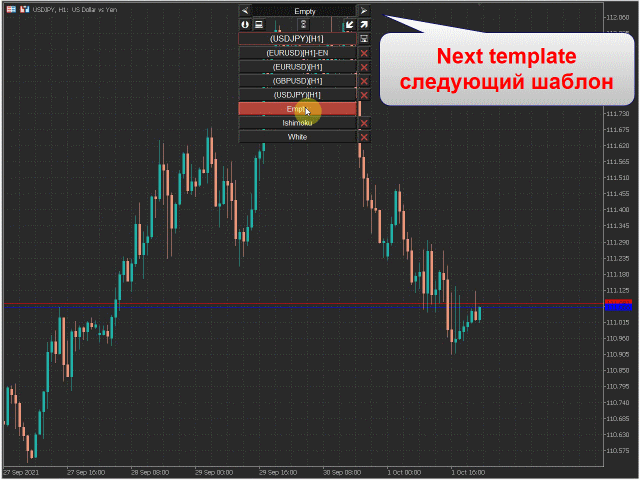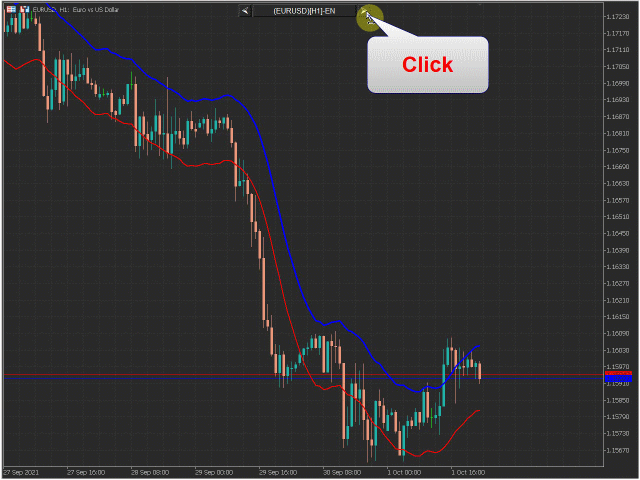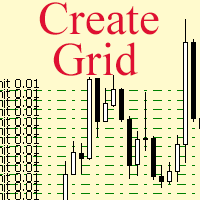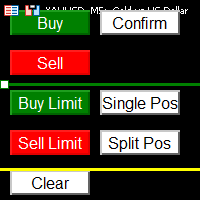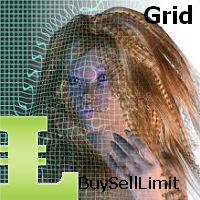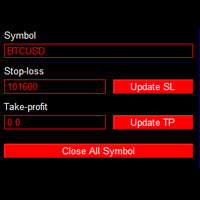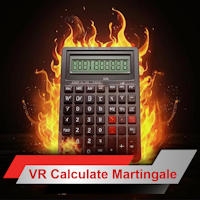VR Template switcher MT5
- Utilities
- Vladimir Pastushak
- Version: 21.100
- Updated: 10 October 2021
- Activations: 20
VR Template Switcher is a powerful utility for working with chart templates in the MetaTrader terminal. You no longer need to do a lot of actions to load, save and delete templates. The VR Template Switcher utility allows you to save the current chart template with all indicators, levels and settings and load another one with a single mouse click. Do you have templates for different financial instruments? VR Template Switcher will set the required period and financial instrument when the template is loaded.
VR Template Switcher has additional functionality:
- Automatic saving of chart templates
- Ability to create backup copies of templates
- Ability to synchronize chart templates with other MetaTrader terminals on your PC
- Ability to load not only a new template when changing the chart template, but also immediately change the chart period and financial instrument.
The utility saves the template with all settings, indicators and layouts. When the template is loaded, everything will be restored. This means that if a chart template with a green color of VR Template Switcher is saved, then when this chart is loaded, the VR Template Switcher will be green.
The version of the utility for MetaTrader 5 has more features
- Keyboard hotkeys
- Automatic change of the chart template with a specified time interval
From the author:
I wrote VR Template Switcher because I wanted to simplify the work with chart templates, it was necessary to use the same chart templates in different terminals, while saving all the previous work.
Versions: MetaTrader 4
More information in the blog go to
Your feedback is the best gratitude for us! Leave feedback.
Technical support, configurations, set files and trial period can be requested in chat group