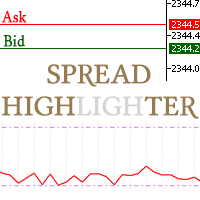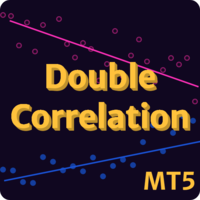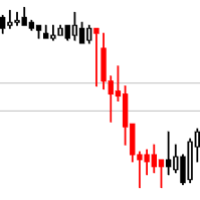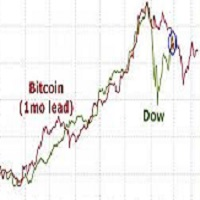Manager Time Position
This Small tool allows you to define a time counter in minutes
for the closing of your positions
according to the number of minutes you have set.
For example if you set it to 30 Min, the tool will close each open position after 30 minutes from its opening.
The settings
ACTIVE: It is to activate the tool and use it to close your positions after the number of minutes defined.
MANAGE: you to choose with the symbols managed by the tool.
Choose "ALL CURENCY" if you want the system to apply to all open positions in the account
choose "ONLY THIS CURRENCY" to apply the temporary closing of positions only on the current currency.
MINUTE DURATION TRADES: To choose the number of minutes for the duration of the trades.
TIME ZONE:
To define your time zone.
Default to 0 if you