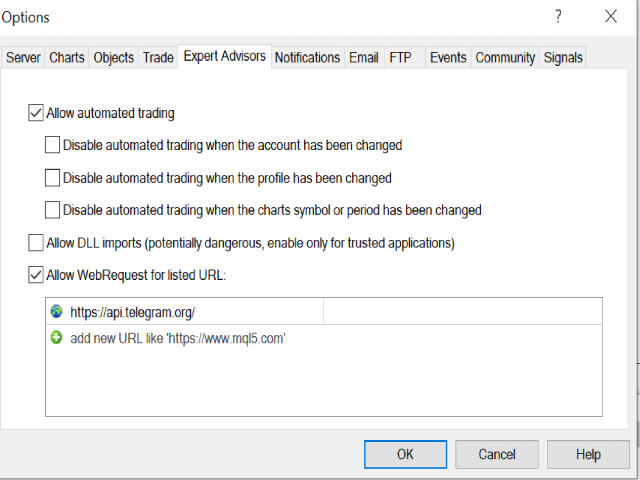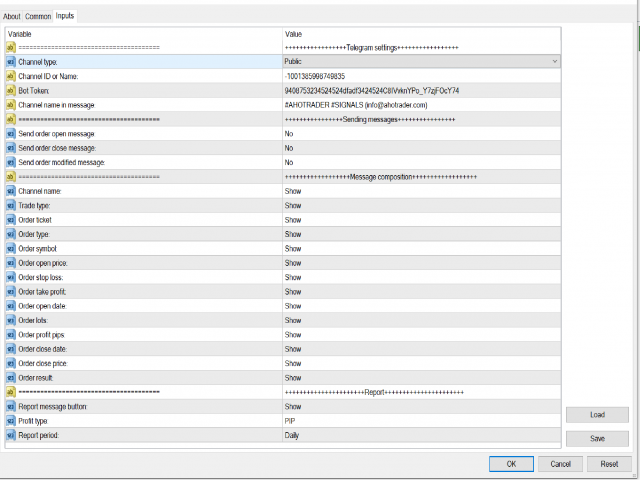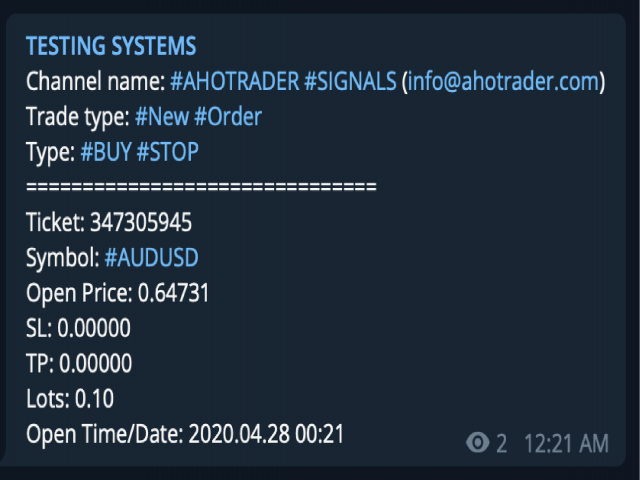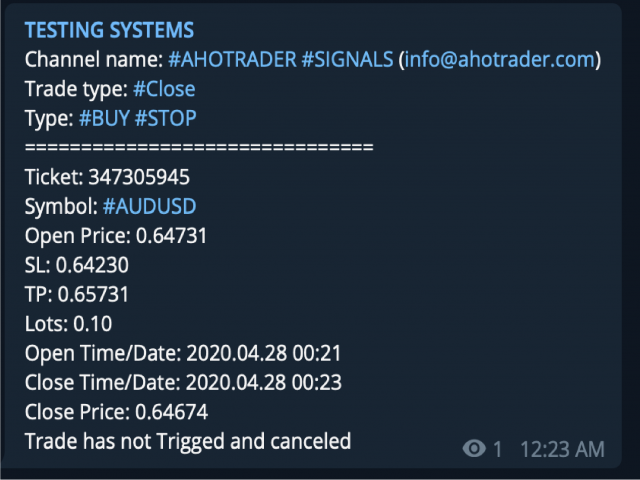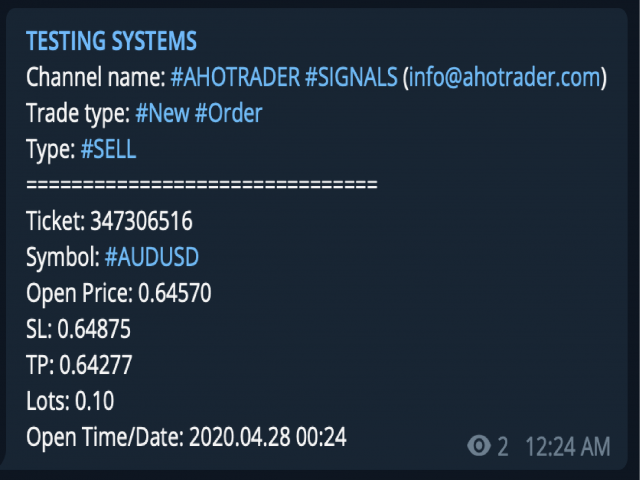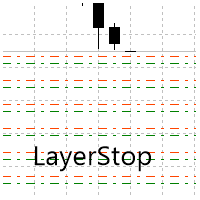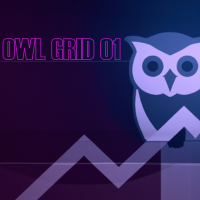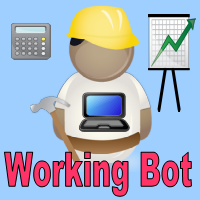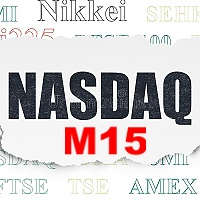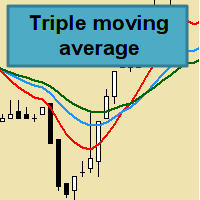MT4 to Telegram Signal Sender
- Utilities
- Mohamed Abdulkadir Hersi
- Version: 1.0
- Activations: 5
MT4 to Telegram Signal Sender is full featured tool which enables signal providers to send signals from MT4 to telegram groups or channels without delaying.
It does not matter if the group or channel is private or public. What you only need is to provide channel or group tokens and IDs, then you got go.
This is unlike EA in the market, it's well developed and advance using and easy friendly to use.
you can On or Off any option you want to customize to send in the telegram channel.
The EA also Send Daily/Monthly/Weekly Report, base on PIPs or Cash earned. What you only need is to select which option you want.
kindly give us some feedback after you test the product and plz share your experience.
Your comments suggestions would be greatly appreciated.
We will support any fixed bugs in the future updates.
Pleas follow the instruction provided below.
1) Create a channel or a group if you don't have already.
2) Create a bot
- In Telegram, search for botfather (https://t.me/botfather) and follow a few simple steps.
Once you've created a bot and received your authorization token,
3) Add the bot to your channel or group (Don't forget to give Admin permission to send Messages).
4) Open this URL in your computer https://api.telegram.org/bot<PutYourTokenHere>/getUpdates
Don't forget to remove these < > symbols and add your token ID you get from the bot.
5) Search chat ID (ID to find a large negative number. This is your group or channel ID number and copy ). Eg. Chat ID -1001018013852
6) In MT4, add the following URI for web request
- Options ==> Expert Advisors ==> https://api.telegram.org/
7) Drag the EA in to your main chart.
- Enter the token and chat ID into the Telegram settings.
- Select if the channel or group is public or private.
- Then run click Ok.
NB: The EA DON'T need to enable DLL file and AutoTrade.
Feel free to contact me via telegram. https://t.me/MohamedMenu
Wishing you a great day and successful trading!
M.A.H