Top Hat
- Experts
- Joseph B Antonacci
- Version: 3.0
- Updated: 3 September 2020
Top Hat is a fully automated expert advisor for the mt4 platform. It can be used as a scalper or to follow trend, for short term high risk/high reward trading, or for lower risk/longer term trading. Top Hat is equipped with a builtin, adaptive, dual volatility filter, a daily trend filter, and an rsi filter. It also allows custom time frames for all entry filters, and for tp/sl levels, use on ANY CHART TimeFrame!. This allows the ea to adapt its own parameters better to current market conditions without user intervention.Top Hat has several money management features, 2 types of auto lot scaling, number of consecutive win trades and by equity, and others!
SUGGESTED CONDITIONS:
ECN account with lowest spreads and commissions possible
Hedging Account Leverage 500:1
VPS is suggested
Minimum Deposit of $1000 suggested(can run with lower)
Use on multiple currencies (ex: Majors, low spread/risk currency crosses)
INPUT PARAMETERS (parameters IN_ALL_CAPITALS are suggested to optimize first):
MaxLotSize: Maximum Lotsize to trade, can be separate from broker's max lot size.
MaxSpread: In points, will not trade if spread is higher than this. Highly suggested to set this to your broker's advertised average spread.
MaxSlippage: Set maximum slippage amount
MagicNumber: Differentiates trades from other EA's across the account. Make sure it is unique!
AutoLot: Automatically scale lot size according to account size.
AUTOLOT_TRADES: Number of consecutive win trades to scale. Scaling calculation is current lotsize + initiallot*consecutive wins up to variable value. 0 turns scaling off.
AutoLotMargin: Amount for AutoLot calculation.
MaxOpenTrades: Total number of simultaneously open trades.
RESTART_BY_EQUITY%: Resets the method for calculating how many trades to scale by consecutive wins. Helps control risk.
EQUITY_DRAWDOWN%: A SOFT equity stoploss. Percent of account equity at the time a trade is placed to allow for drawdown before closing trades. Trading will continue on next signal. Mainly used to manage risk of scaled lot trades, or as virtual SL. Also restarts consecutive win scaling.
Hard_Equity_Sl%: Stops trading after this amount of absolute drawdown.
Profit_Target%: Stops trading after this percentage of profit is reached.
TradeDirection: Trade with or against trend or both.
SLTimeframe: ATR Time Frame to set Stop Loss level.
TP_TIMEFRAME: ATR Time Frame to set Take Profit level.
MinTpPoints: Minimum points for take profit, will be default if TP_TIMEFRAME points is less than the entered value. To use FIXED TP set TP_TIMEFRAME to 1 minute.
TS_Mode: Sets the Trailing Stop mode.
TSPoints: Points after which to engage BE Trail Stop on all trades. 0 = disabled
TrailStop_TF: Time Frame for TS_Mode 'Auto'.
TREND_TIMEFRAME: Sets Timeframe for main trend indicator.
ATR_CALCULATION: Which calculation to use for setting ATR entry thresh hold.
ATR_MA_PERIOD: Period for ATR Moving Average calculation.
ATRTimeFrame1: Time Frame for 1st ATR indicator.
ATRperiod1: Period for 1st ATR Indicator.
ATRTimeFrame2: Time Frame for 2nd ATR indicator.
ATRperiod2: Period for 2nd ATR Indicator.
ENTRY_TIMEFRAME: Timeframe on which entry is decided, entry frequency.
RSI_ENTRY: Whether to use RSI filter for entry
RSI_MA_PERIOD: Period for RSI filter.
RSIPeriod: Period for RSI entry indicator.
RSIPrice: RSI Applied Price.
NOTES:
Parameters IN CAPITALS are suggested to optimize first.
If you have any questions or concerns with the EA's operation or on how to install or optimize please feel free to PM me. I am not always at this but will do my absolute best to respond to your concerns as quickly as possible. Feedback and suggestions for improvement are always welcome, happy trading!
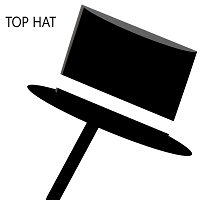


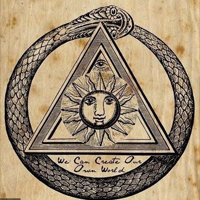


















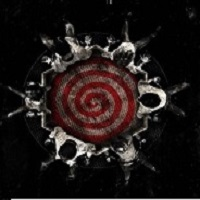







































Good job