BeST Breakout Strategy
- Indicators
- Eleni Koulocheri
- Version: 1.55
- Updated: 11 April 2023
- Activations: 10
The BeST_Breakout Strategy is a non-repainting and non-backpainting Indicator while using it you can get:
- Definite Entry and Exit Signals
- 3 different Exit strategies to select
- Draw of the corresponding Breakout Level
- A Real Time Updated Info and Statistics Panel
- All the Metatrader Alerts for the bars of Entry and Exit Signals (optionally)
- Fully customizable colors, sizes and distances of all the chart objects
For the best possible utilization of the product we must keep in mind the following:
We are interested that the immediate next 1-2 trades will have a high possibility to be winners and therefore in order to get the most out of the statistical data of the INFO-PANEL we have to look at the statistics resulting from a rather small time period before the current time-bar.So before using the product we must low the MT4 parameter value of Max bars in chart.
We can do it this way:
- Go to Tools --> Options --> Max bars in chart and put: Max bars in chart = 2000-3000.Then after we close and restart MT4 we can use the product with a higher probability of making profitable trades.
Just send me a private message after your purchase and I will send you the Scanner asap.
But in every case you can easily find many winning sets of parameters for any Symbol and Timeframe.
=== Basic Settings
- LB_Period – LB Period for calculating Breakout Levels
- Entries Smoothing Factor – for calculating Breakouts’ frequency
- Select the Exits Mode – for selecting the preferable Exits Mode out of
- Reverse Mode – Exit by Reversing the trade at the opposite Entry Signal
- Fast & Slow MAs Crossings – Exit when the 2 Mov.Averages intersect
- TP & SL Levels – Exit using the selected TP and SL values in pips
After selecting the Exits Mode we can select the corresponding Exit features:
- TP in pips (if Exits_Option = TP_SL_Levels)
- SL in pips (if Exits_Option = TP_SL_Levels)
- Fast Exit MA Period / Method and Price (if Exits_Option MAsCrossing_Mode)
- Slow Exit MA Period / Method and Price (if Exits_Option = MAsCrossing_Mode)
=== Displaying Settings - for selecting which chart objects and features to show/activate and for selecting the color, size and distances of drawn objects
=== Graphical Settings - for selecting the color, size and distances of drawn objects
=== Arrows Settings – for controlling Entry/Exit arrows’ features
=== Alert Settings - for controlling the use of Entry and Exit points MT4 alerts
For EA Developers
- Buy Arrows: Buffer = 20
- Sell Arrows: Buffer = 21
- Exit Signals: Buffer = 22

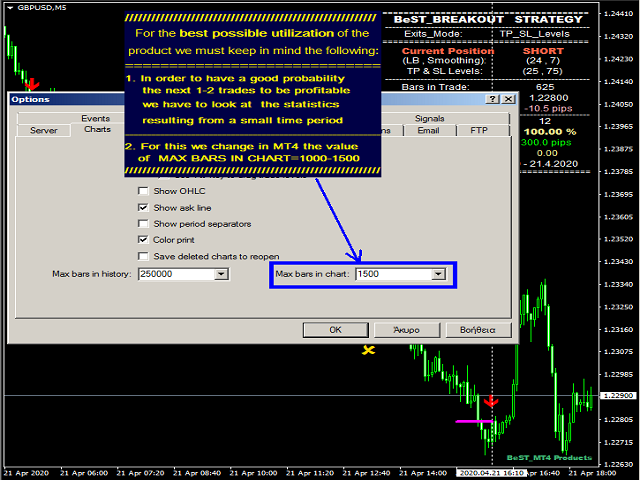
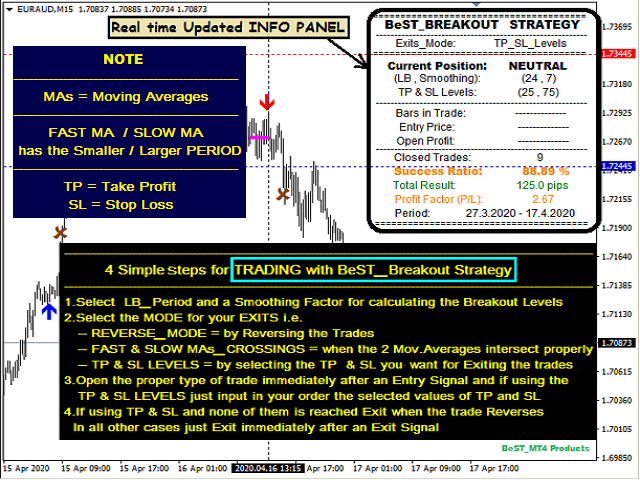


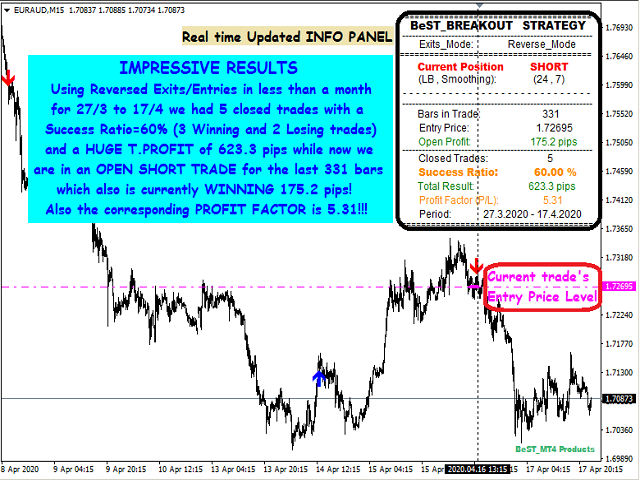
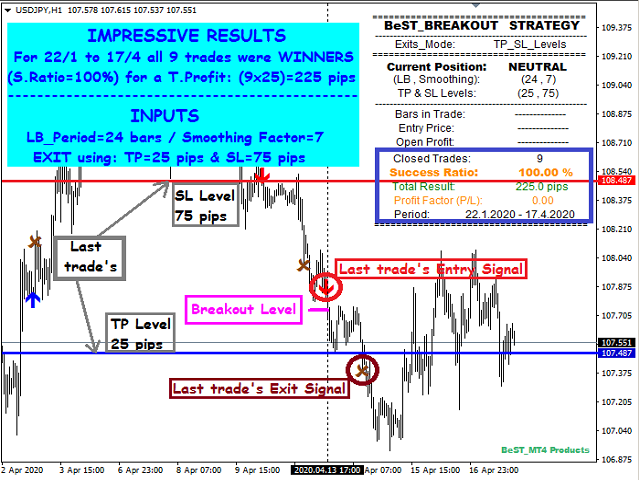



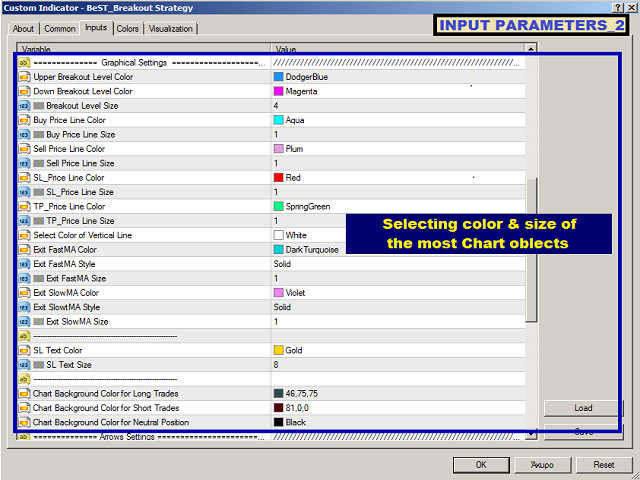
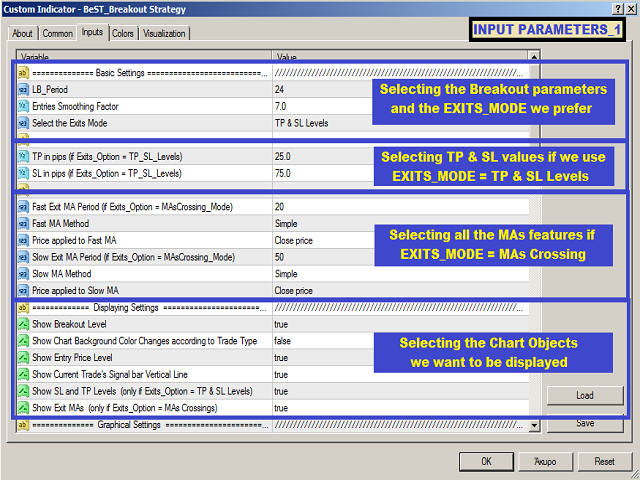
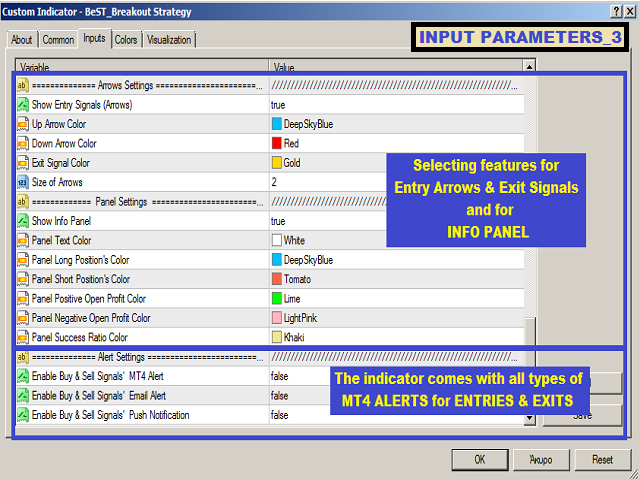










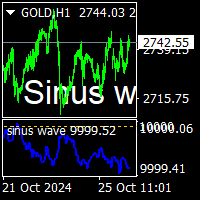





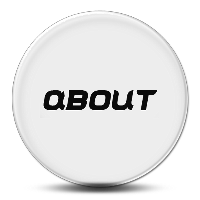

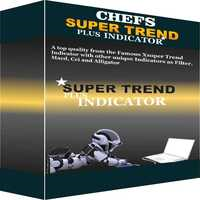










































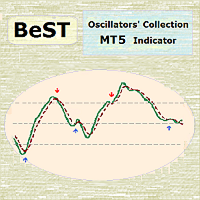
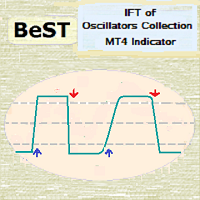

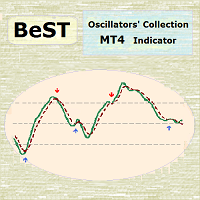


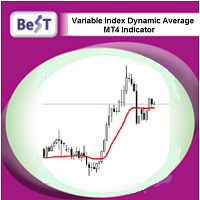


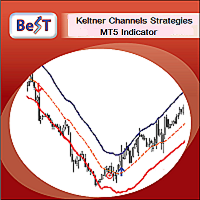

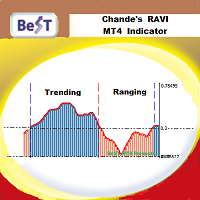

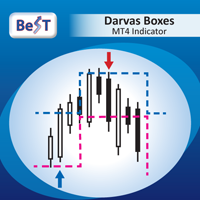
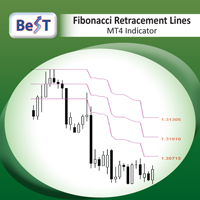
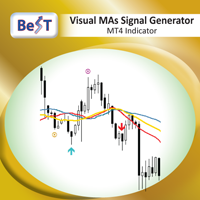

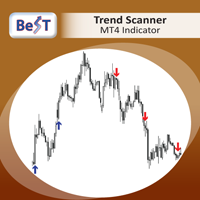
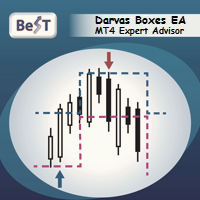
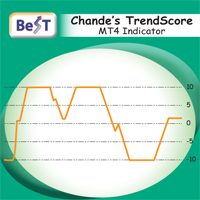

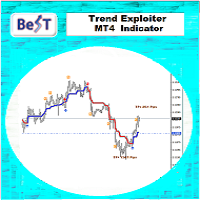





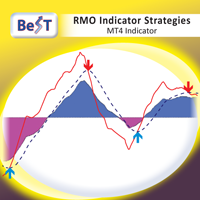
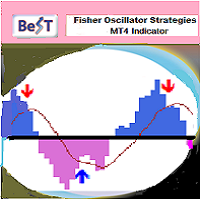
Really useful strategy! Play around with the parameters (Eleni assisted me in doing this) and you will find profitable trades. Love it! And Eleni is very responsive to any questions or comments you may have!