LevelsGrid
- Utilities
- Sergio D. Rocha
- Version: 1.10
- Updated: 22 November 2021
This is a simple script that places a defined number of lines above and below a given price. The script lets you set the number of lines, the separation in pips and the color.
Instructions:
Drop the script on a chart to draw the level lines
If the last parameter is set to false, the script will delete the lines previously placed by it.
Parameters:
English? Turn it yes to use English language, false will turn language to Spanish
Separation Set the pips distance among lines
From Price Can set a start point price to draw the lines, if set zero, actual price will be used
Lines Above and Below Set the number of levels to draw Line Color Set the color for the levels






























































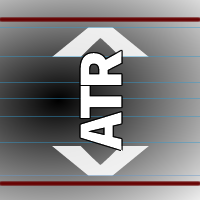



















User didn't leave any comment to the rating