Version 1.312
2023.03.02
Version 1.312 is mandatory.
Correction of a critical error in version 1.311.
To update the EA correctly:
0. Save (or remember) current EA settings.
1.1. Download the latest version of the advisor.
1.2. Or delete the old advisor file and upload a new one.
2. Close the terminal.
3. Start the terminal.
4. Make sure that the advisor's settings are not reset.
Version 1.311
2023.01.25
Version 1.311 is optional.
Correction of a critical error in version 1.307+1.310, which led to the opening of positions with the C0 comment.
To update the EA correctly:
0. Save (or remember) current EA settings.
1.1. Download the latest version of the advisor.
1.2. Or delete the old advisor file and upload a new one.
2. Close the terminal.
3. Start the terminal.
4. Make sure that the advisor's settings are not reset.
Version 1.310
2023.01.19
Version 1.310 is optional.
Correction of a critical error in version 1.307, which led to the opening of positions with the C0 comment.
To update the EA correctly:
0. Save (or remember) current EA settings.
1.1. Download the latest version of the advisor.
1.2. Or delete the old advisor file and upload a new one.
2. Close the terminal.
3. Start the terminal.
4. Make sure that the advisor's settings are not reset.
Version 1.307
2022.09.17
Version 1.307 is optional.
Improved work of EA with global variables.
To update the EA correctly:
0. Save (or remember) current EA settings.
1.1. Download the latest version of the advisor.
1.2. Or delete the old advisor file and upload a new one.
2. Close the terminal.
3. Start the terminal.
4. Make sure that the advisor's settings are not reset.
Version 1.306
2022.07.05
Version 1.306 is mandatory.
1. Correction of a critical bug that could lead to an unexpected stop of EA.
2. Correction of a bug in the work of Virtual TP.
3. Correction of a bug with closing a transaction on a night rollover when expanding the spread for most brokers.
4. Minor fixes in the code.
To update the EA correctly:
0. Save (or remember) current EA settings.
1.1. Download the latest version of the advisor.
1.2. Or delete the old advisor file and upload a new one.
2. Close the terminal.
3. Start the terminal.
4. Make sure that the advisor's settings are not reset.
PS I recommend that you update EA when there are no open trades on your account.
Version 1.305
2022.05.16
Version 1.305 is optional.
1. If, for some reason, global variables were deleted in the terminal where EA is running, then EA was able to handle this situation on its own.
2. Fixed bugs in the code.
3. Added additional checks for lack of connection to the server or the use of "investor password" to connect to the account.
4. Added the "Additional funds in account currency" field in the settings. EA adds the value in this field to the balance/equity size when calculating the bot size.
To update the EA correctly:
0. Save (or remember) current EA settings.
1.1. Download the latest version of the advisor.
1.2. Or delete the old advisor file and upload a new one.
2. Close the terminal.
3. Start the terminal.
4. Make sure that the advisor's settings are not reset.
PS I recommend that you update EA when there are no open trades on your account.
Version 1.302
2021.12.09
Version 1.302 is optional.
1. Modification of the New Year's trading weekend.
NorthEastWay ЕА switches to rest mode 7 days before the end of the year. This Christmas weekend cannot be canceled.
Since the start of the year, EA is on New Years trading weekend. The duration of the New Year's weekend can be adjusted.
By default, New Year's trading weekend are 14 days. But you can shorten this period to 7 days or completely skip the New Year trading weekend.
I recommend leaving the default and leaving 14 days of New Years (0 days).
2. Added a new parameter. "Number_of symbols_no_more". If "> 0", then this limits the number of simultaneously traded symbols. If the default is "= 0" then there is no limit.
3. The "Only_one_symbol" parameter has been removed from the settings.
P.S. you don't need to change any settings, you only need to update EA! All my updates are implemented so that after the update you do not need to change the settings.
To update the EA correctly:
0. Save (or remember) current EA settings.
1.1. Download the latest version of the advisor.
1.2. Or delete the old advisor file and upload a new one.
2. Close the terminal.
3. Start the terminal.
4. Make sure that the advisor's settings are not reset.
Version 1.300
2021.10.24
Version 1.300 is mandatory. In EA, critical bugs have been fixed and new functionality has been added.
1. Fixed bugs that led to incorrect EA work or which led to a critical error and stopped EA from working.
2. "FirstPosition => NotOpen" mode has been improved. Now EA stops trading much faster if necessary. When this mode is activated, all virtual series of deals are closed, and new series of deals are not opened.
3. Added new mode "Emergency_closing_at_breakeeven". If you activate this mode, EA will immediately begin to close all series of transactions that are in profit.
This mode does not affect the EA operation logic.
Thus, if you want to "smoothly" close the EA without losing potential profit for open series, then you need to set the "FirstPosition => NotOpen" mode.
If you want to correctly terminate EA's work as soon as possible without getting a loss, you need to activate both modes. "FirstPosition => NotOpen" and "Emergency_closing_at_breakeeven => true".
To update the EA correctly:
0. Save (or remember) the EA settings.
1.1. Download the latest version of the advisor.
1.2. Or delete the old advisor file and upload a new one.
2. Close the terminal.
3. Start the terminal.
Version 1.232
2021.03.09
For users of version 1.230, 1.231 update 1.232 is mandatory. It is optional for other users.
1. Fixed division by zero bug in version 1.230 & 1.231.
To update the EA correctly:
0. Save (or remember) the EA settings.
1.1. Download the latest version of the advisor.
1.2. Or delete the old advisor file and upload a new one.
2. Close the terminal.
3. Start the terminal.
Version 1.231
2021.03.09
For users of version 1.230, update 1.231 is mandatory. It is optional for other users.
1. Fixed division by zero bug in version 1.230.
2. The information panel has been improved. Now, if the balance currency differs from USD, then the additional information panel displays the size of the balance in USD.
To update the EA correctly:
0. Save (or remember) the EA settings.
1.1. Download the latest version of the advisor.
1.2. Or delete the old advisor file and upload a new one.
2. Close the terminal.
3. Start the terminal.
4. Make sure that the advisor's settings are not reset.
Version 1.230
2021.03.03
Optional update.
1. Fixed error of EA reinitialization in MultiCurrencyMode. Now you do not need to restart the terminal if you accidentally change the timeframe or change the EA settings.
2. Fixed a bug with an endless flow of information about the wrong timeframe. When you return to the M15 timeframe, the error is no longer reflected. You no longer need to restart EA.
3. Added the ability to use a virtual take profit. This is necessary if the broker asks you to lower EA's activity. Use the virtual TP only in extreme cases - when the broker asks for it.
4. Added the ability to stop opening new series of trades if trades with n-th number of other unique magicians are open on the account.
5. The information panel has been improved. Spread information is updated in real time. If something interferes with EA's work, the panel changes color to bright red.
Other minor bugs fixed. Improved EA stability.
To update the EA correctly:
0. Save (or remember) expert advisor settings.
1.1. Download the latest version of the advisor.
1.2. Or delete the old advisor file and upload a new one.
2. Close the terminal.
3. Start the terminal.
4. Check that the advisor's settings have not been reset.
PS. Subscribe to my telegram channel: https://t.me/new_signals
Version 1.220
2020.12.28
Optional update.
Added a field to the EA settings
"Long vacation after New Year?"
If true (default), then the EA operates in "close only" mode for 7 days at the end and 14 days at the beginning of the year. In total, 21 days without active trading.
If false, then the EA works in the "open only" mode for 7 days at the end and 7 days at the beginning of the year. A total of 14 days without active trading.
To update the EA correctly:
0. Save (or remember) expert advisor settings.
1.1. Download the latest version of the advisor.
1.2. Or delete the old advisor file and upload a new one.
2. Close the terminal.
3. Start the terminal.
4. Check that the advisor's settings have not been reset.
PS. Subscribe to my telegram channel: https://t.me/new_signals
Version 1.219
2020.12.28
Optional update.
Added a field to the EA settings
"Long vacation after New Year?"
If true (default), then the EA operates in "close only" mode for 7 days at the end and 14 days at the beginning of the year. In total, 21 days without active trading.
If false, then the EA works in the "open only" mode for 7 days at the end and 7 days at the beginning of the year. A total of 14 days without active trading.
To update the EA correctly:
0. Save (or remember) expert advisor settings.
1.1. Download the latest version of the advisor.
1.2. Or delete the old advisor file and upload a new one.
2. Close the terminal.
3. Start the terminal.
4. Check that the advisor's settings have not been reset.
PS. Subscribe to my telegram channel: https://t.me/new_signals
Version 1.216
2020.11.06
MANDATORY UPDATE
Fixed a critical error in the advisor's code, which could lead to an unexpected stoppage of the advisor's work or to its absolutely incorrect work.
To update the EA correctly:
1.1. Download the latest version of the advisor.
1.2. Or delete the old advisor file and upload a new one.
2. Close the terminal.
3. Start the terminal.
PS. Subscribe to my telegram channel: https://t.me/new_signals
Version 1.215
2020.10.13
- Changed the processing of the server response when modifying take profit positions. This is a very important update for IC Markets broker users, which previously warned about account hyperactivity when using the EA.
- Added information about the "First Real Deal" used and information about the advisor version to the panel.
To update the EA correctly:
1.1. Download the latest version of the advisor.
1.2. Or delete the old advisor file and upload a new one.
2. Close the terminal.
3. Start the terminal.
PS Subscribe to my telegram channel: https://t.me/new_signals
Version 1.211
2020.09.02
Version ЕА 1.210 for MT4 is not valid. If you installed EA 1.210 for MT4, then you should definitely update the EA version to 1.211.
To update the EA correctly:
1. Download the latest version of the advisor.
2. Close the terminal.
3. Start the terminal.
PS Subscribe to my telegram channel: https://t.me/new_signals
Version 1.210
2020.09.01
- Horizontal lines preceding real trades are now marked in red.
- Minor code improvements.
- Alerts removed, all errors will be available only in the log.
- Reduced the number of requests sent to the trade server.
To update the EA correctly:
1. Download the latest version of the advisor.
2. Close the terminal.
3. Start the terminal.
PS Subscribe to my telegram channel: https://t.me/new_signals
Version 1.200
2020.08.11
Fixing errors in the code.
To update the advisor correctly:
1. Download the latest version of the advisor.
2. Close the terminal.
3. Start the terminal.
P.S. Subscribe to my telegram channel: https://t.me/new_signals
Version 1.191
2020.08.11
ыввввввввввввввввввввввввввввв
Version 1.19
2020.07.30
Fixing identified errors in the code.
To update the advisor correctly:
1. Download the latest version of the advisor.
2. Close the terminal.
3. Start the terminal.
Version 1.18
2020.07.26
1. Added the "prefix for comment" field in the settings, where you can change the prefix for comments to the EA's positions.
2. In the advisor window, a link to the telegram channel of this advisor has been added https://t.me/new_signals. Be sure to subscribe to it!
P.S. Please leave your feedback to this advisor in mql5 market. Positive feedback strongly encourages me to develop and improve this EA. We will all benefit from this.
Version 1.17
2020.07.21
Fixed empty testing on pairs with postfix and prefix.
Version 1.16
2020.07.08
The mechanism for correct transaction virtualization has been improved.

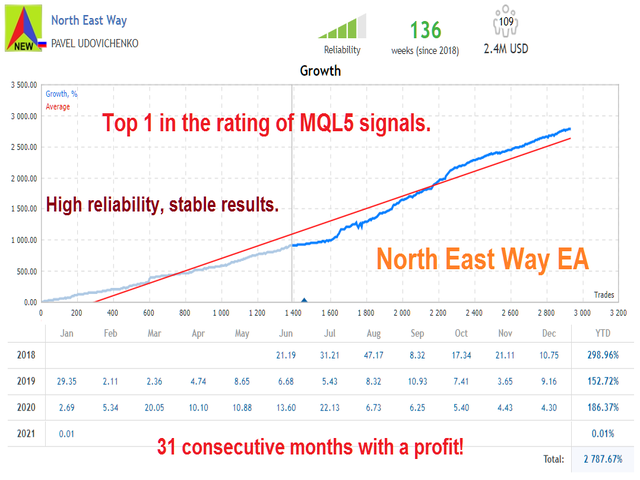
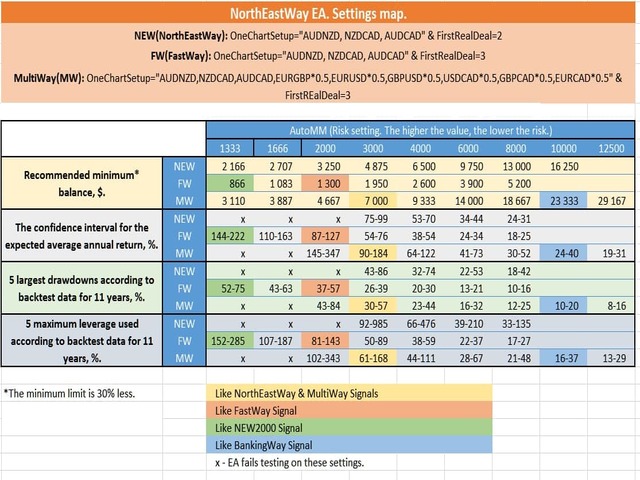
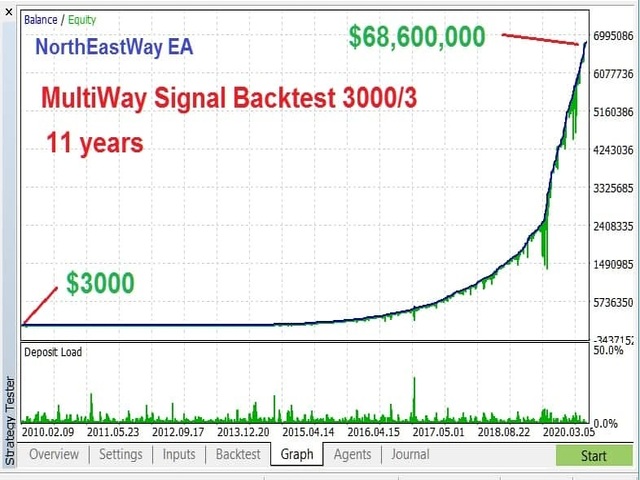
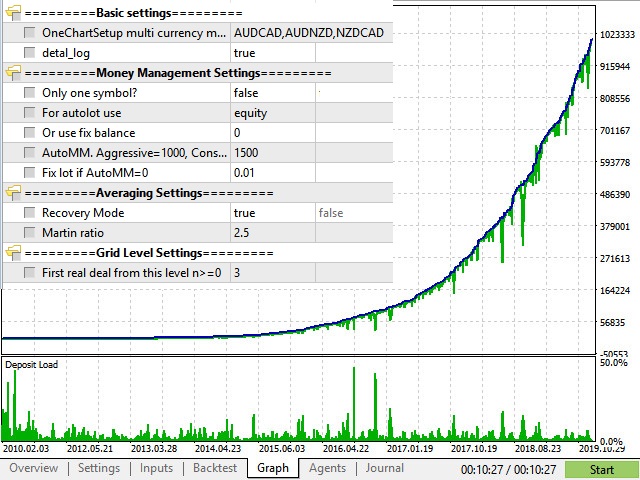

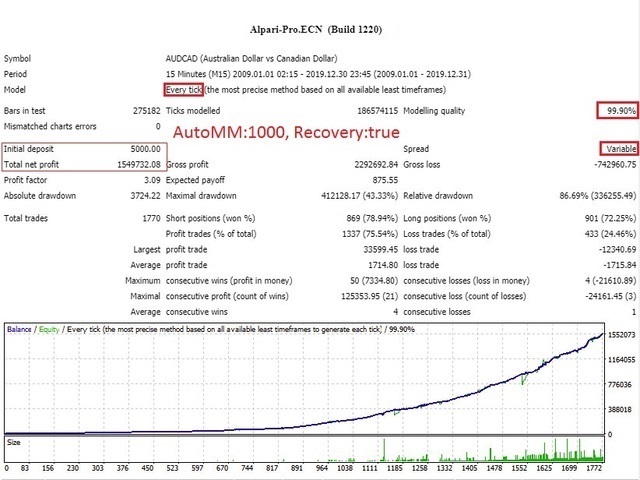

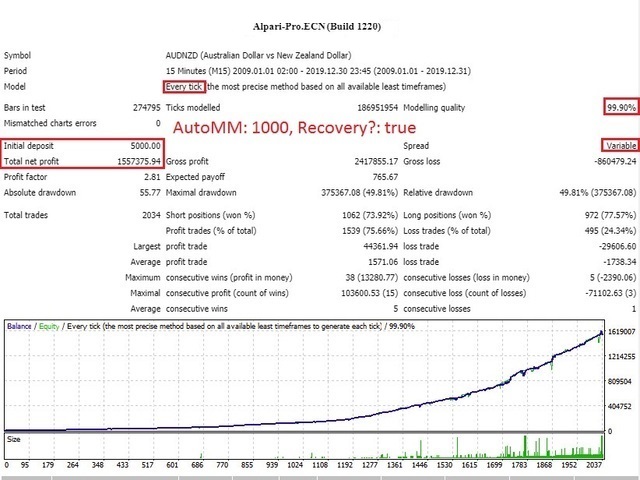



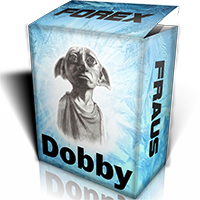


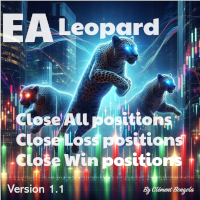





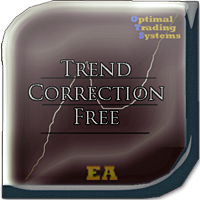















































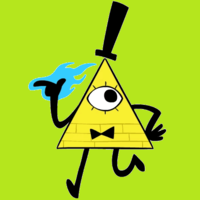
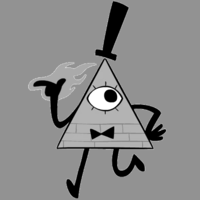

Very good, in use