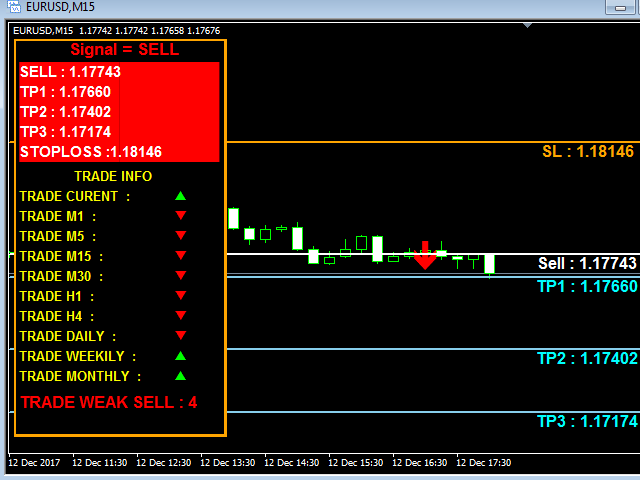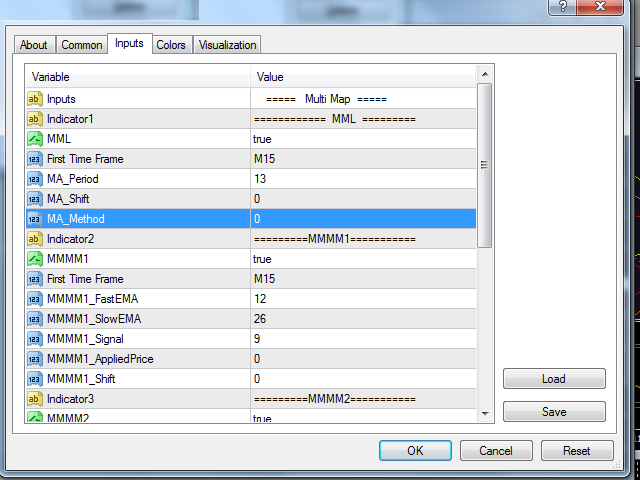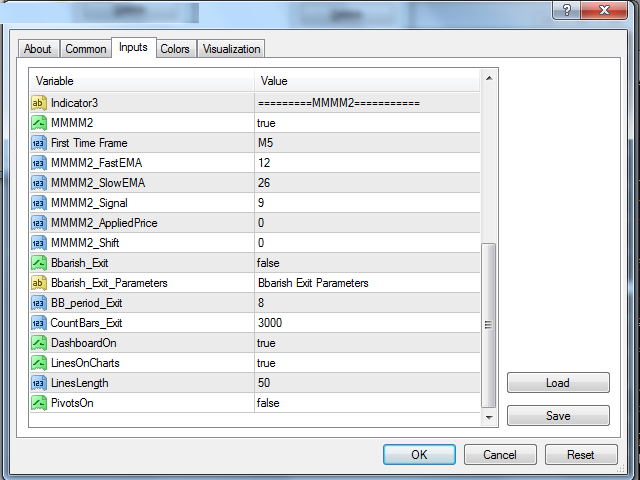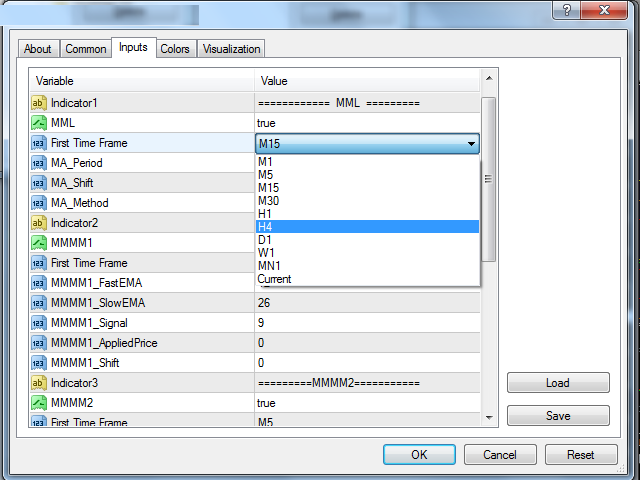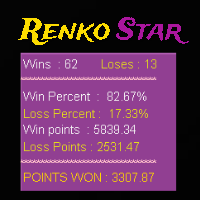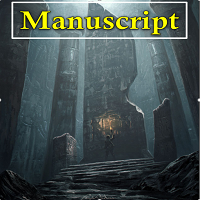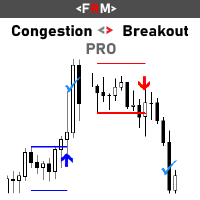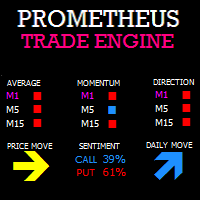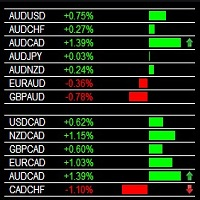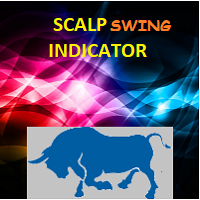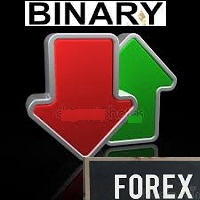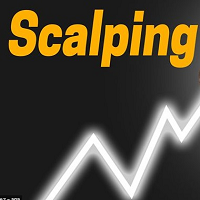Multi Trend Buy Sell Signal
- Indicators
- Shiffolika Kapila
- Version: 3.0
- Activations: 5
Multi Trend Buy Sell Signal WITH TREND DASHBOARD
- The indicator Generates Entry Signals WITH ALERTS based on the combination of Multi Time Frame conditions of 1 set of moving average and 2 sets of MACD.
- The importance of the 2 sets of MACD is for using it as a confirmation filter so that the trades generated are those with stronger movement.
- For example, if in a sideways market the MACD of M5 charts is showing a downtrend but the higher time frame of the M 15 charts is indicating an uptrend, then the entry signal will not get generated.
- In the same way, the MOVING AVERAGE FILTER on a M5 chart can be set for the higher time frame so that it acts as a more robust filter.
- For example – if the trader is watching the M5 charts, the MA FILTER can be set to work of M15 or any higher time frame. This way the price needs to be in an uptrend on both M5 AND M15 time frame, and only then will a buy signal be generated.
- The system will only generate a BUY signal if the MA FILTER of the Higher Time Frame selected and the 2 sets of MACD of the Higher Time Frame are both in an uptrend.
- The combination of the 3 criteria would be a confirmed trade. Therefore many false signals on the lower time frames can be avoided.
- The entry would be shown on charts, by way of ARROW signal.
- The multiple targets and stop loss levels are well displayed on the charts for convenience.
Parameters
Indicator1 = "=========MML===========";-This is setting for the Moving average
MML=true; - select “true “to have the MA as a filter and “false” if not required. Recommended to “true”
FirstTimeFrame = M15; - this can be selected from a drop down as listed below. It is Recommended to select a slightly higher time
frame for causing less fluctuations and whipsaws.
M1
M5
M15
M30
H1
H4
D1
W1
M1
Current
MA_Period=13;- can select the period of the moving average , the more volatile the movement, select a higher value or period
MA_Shift=0;
MA_Method=0; - selection of Simple(0),Exponential(1), Smooth(2) and Lineal weighted(3)
Indicator2 = "=========MMMM1==========="; - This is the settings section of the 1st MACD
MMMM1=true; - select “true” for activating the 1st MACD
FirstTimeFrame = M15; - this can be selected from a drop-down as listed below. It is recommended to select a slightly higher time
frame for causing fewer fluctuations and whipsaws.
M1
M5
M15
M30
H1
H4
D1
W1
M1
Current
MMMM1_FastEMA=12; - these are the standard settings of MACD , which can be set by the trader
MMMM1_SlowEMA=26; - these are the standard settings of MACD , which can be set by the trader
MMMM1_Signal=9; - these are the standard settings of MACD , which can be set by the trader
MMMM1_AppliedPrice=0; - the moving average applied settings-Close(0),high,low,close,median,typical,weighted close )
MMMM1_Shift=0; - NA
Indicator3 = "=========MMMM2===========";-This is the settings section of the 2ND MACD
MMMM2=true; - this is to select the 2nd MACD filter On or OFF – true or false
FirstTimeFrame = M5; - this can be selected from a drop down as listed below. It is recommended to select a slightly higher time
frame for causing less fluctuations and whipsaws.
M1
M5
M15
M30
H1
H4
D1
W1
M1
Current
MMMM2_FastEMA=12; - these are the standard settings of MACD, which can be set by the trader
MMMM2_SlowEMA=26; - these are the standard settings of MACD, which can be set by the trader
MMMM2_Signal=9; - these are the standard settings of MACD, which can be set by the trader
MMMM2_AppliedPrice=0; - the moving average applied settings-Close(0),high,low,close,median,typical,weighted close )
MMMM2_Shift=0;-NA
Bbarish_Exit = false;- applicable for exit but coming in next version
Bbarish_Exit_Parameters = "Bbarish Exit Parameters";- applicable for exit but coming in next version
BB_period_Exit=8;- applicable for exit but coming in next version
CountBars_Exit=3000;- applicable for exit but coming in next version
DashboardOn = true;- this is to display the complete dashboard on charts.
LinesOnCharts = true;- this is to display all the multiple targets and stop loss levels on charts
LinesLength = 50;- this the custom setting for the length of the targets and stop loss on charts
PivotsOn =false; - NA