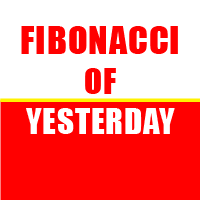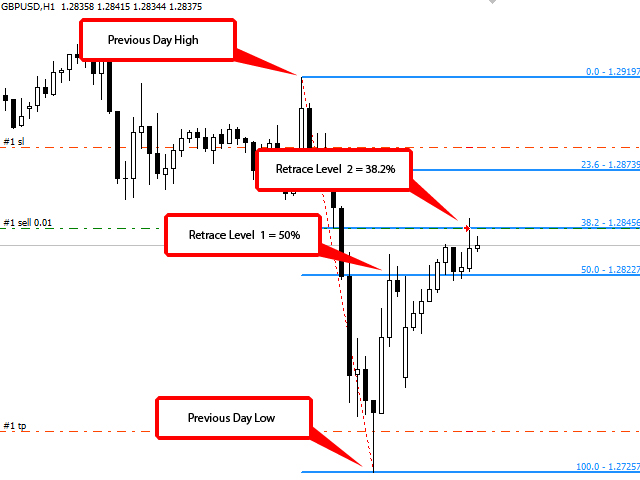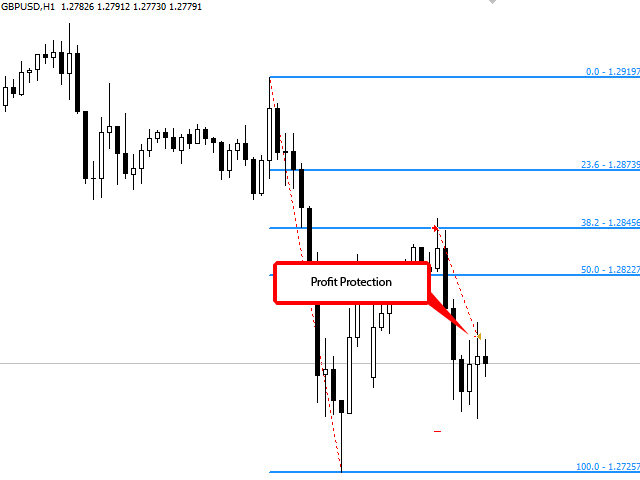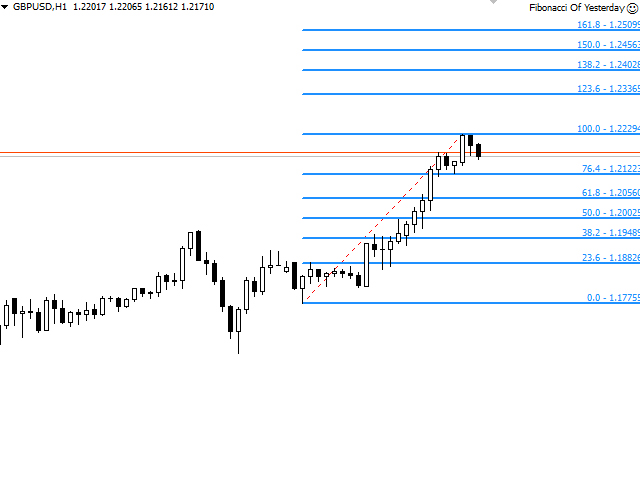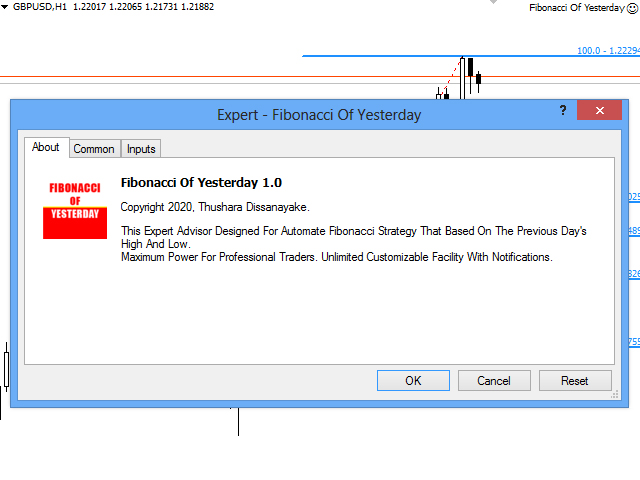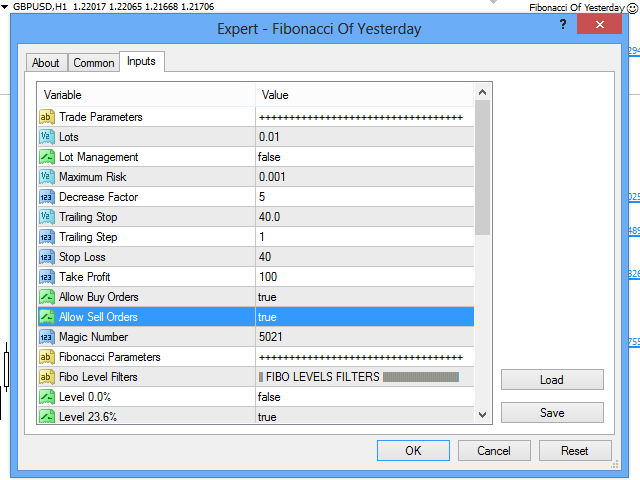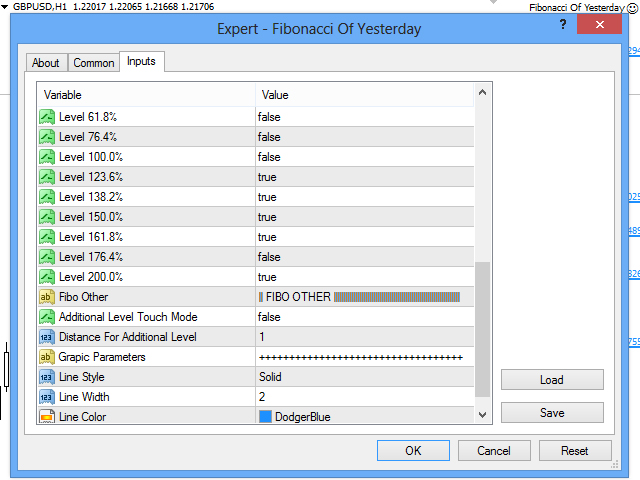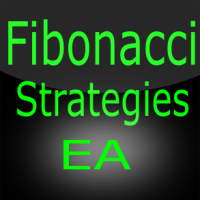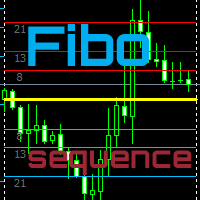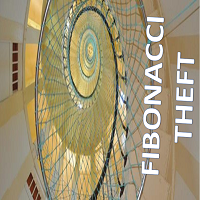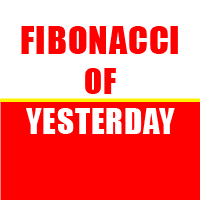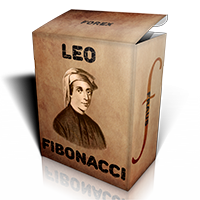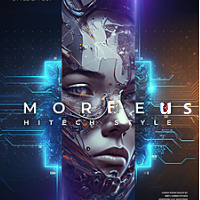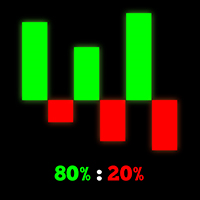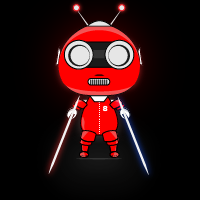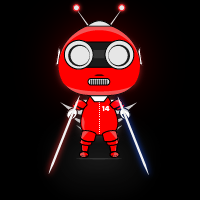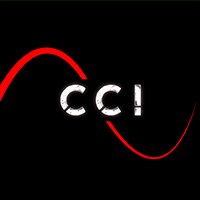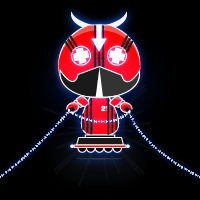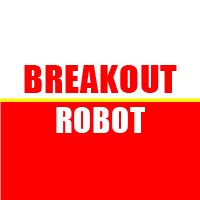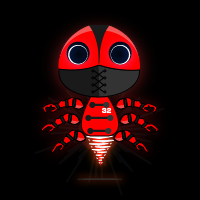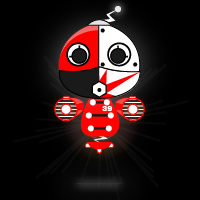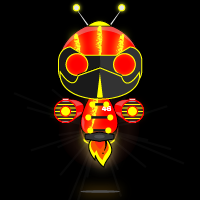Fibonacci Of Yesterday
- Experts
- Thushara Dissanayake
- Version: 1.0
- Activations: 20
With the Fibonacci Of Yesterday EA, you can take advantage of fast market activity by quickly entering and exiting trades based on the identified Fibonacci levels. Moreover, the EA provides notification alerts, keeping you informed about market movements even when you're away from your trading platform. The user friendly settings of the Fibonacci Of Yesterday EA cater to traders of all skill levels. Additionally, the customizable settings allow you to tailor the EA to match your individual trading preferences.
The strategy for using this EA involves waiting until all major news has been released, identifying the trend, and drawing Fibonacci levels accordingly. If the market is in an upward trend, Fibonacci levels are drawn from the swing high to the swing low. Conversely, if the market is in a downward trend, Fibonacci levels are drawn from the swing low to the swing high. To execute trades, place an order between the 50% and 38.2% Fibonacci levels, with a stop loss set at the 23.6% retrace level.
The Fibonacci Of Yesterday EA offers a range of features to support your trading endeavors. Its advanced trading algorithm employs the Fibonacci Of Yesterday strategy to maximize profitability. The modern trailing system can be customized based on your preferences and prevailing market conditions, while the proper risk management system minimizes losses and optimizes gains. The EA facilitates quick and efficient trading decisions, and notification alerts can be sent via mobile, email, or pop-up to keep you informed of important market movements. With user-friendly settings, seamless integration with popular trading platforms, and real-time market analysis, the Fibonacci Of Yesterday EA equips you with the tools and insights needed to make informed trading decisions.
The EA also offers various parameters for customization. You can adjust the lot size, enable/disable lot management, set maximum risk, define the trailing stop and step, determine stop loss and take profit levels, and choose whether to allow buy or sell orders. The magic number feature assigns a unique number for each symbol window and trade type, enabling simultaneous use of the EA on multiple instruments for diversification and increased trading opportunities. In terms of Fibonacci parameters, you can activate/deactivate each Fibonacci level, set additional level touch mode, and define the distance for additional levels in pips. Graphic parameters such as line style, width, and color can be customized to enhance visualization.
Note that the recommended timeframes for the Fibonacci Of Yesterday EA are 30 minutes and 1 hour, and the default settings are not optimized for maximum win rate.
Parameters
- Trading Parameters
- Lots - lot size.
- Lot Management - enable/disable lot management system.
- Maximum Risk - maximum risk from total margin in %.
- Decrease Factor - number of consecutive losing trades for decreasing the lot size.
- Trailing Stop - number of pips in profit to activate the trailing stop (pips).
- Trailing Step - stop loss move by [x] pips.
- Stop Loss - stop loss (pips).
- Take Profit - take profit (pips).
- Allow Buy Orders - enable/disable buy orders.
- Allow Sell Orders - enable/disable sell orders.
- Magic Number - number for each symbol window and trade type you run the EA on simultaneously.
- Fibonacci Parameters - Customize the Fibonacci indicator and filter signals.
- Graphic Parameters - Customize visual appearance and colors.