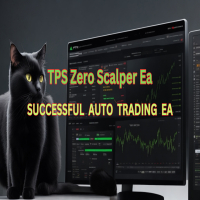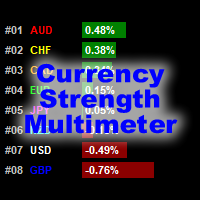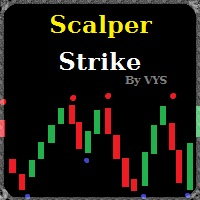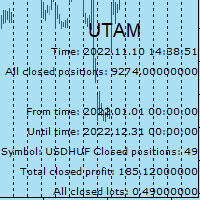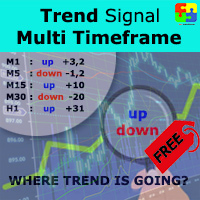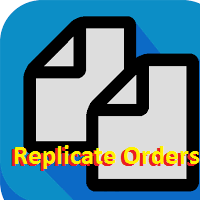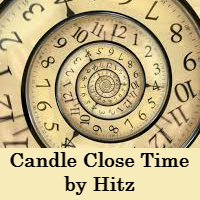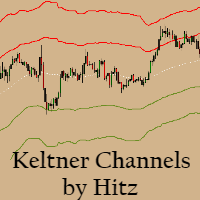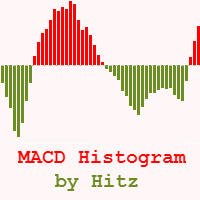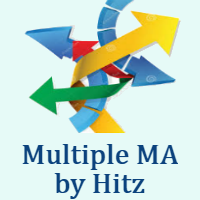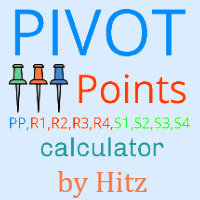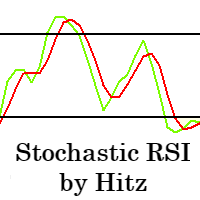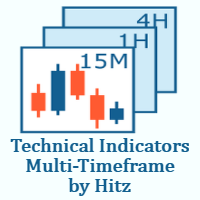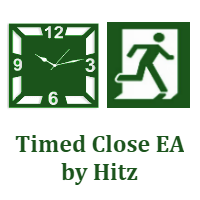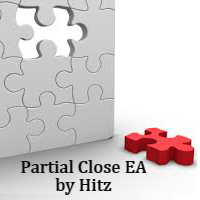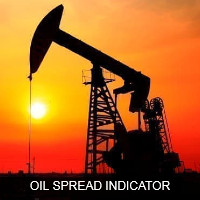Spread Swap Ind
- Indicators
- HITESH ARORA
- Version: 1.0
- Activations: 5
Spread & Swap Indicator is used to check the spread and swap for the current pair.
You can hide all the information displayed in the chart by setting false to Show On Chart.
Indicator Settings:
Main Setting
- Display Spread: Shows the spread of the current pair.
- Display Swap (per lot): Show the swap charges per lot for the current pair.
Display Setting
- Display: Shows the indicator information on chart
- Location: Location of the display window
- Top-Left: Display all the details in top-left place
- Bottom-Left: Display all the details in bottom-left place
- Font Size: Size of the font
- Other Color: General Color
- Header/Footer Color: Header and footer color of display window
- Background Color: Background color of display window
- Position X: X-axis position of display window
- Position Y: Y-axis position of display window