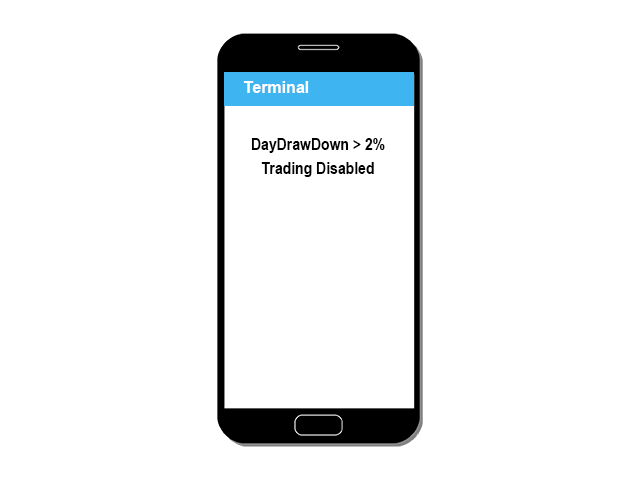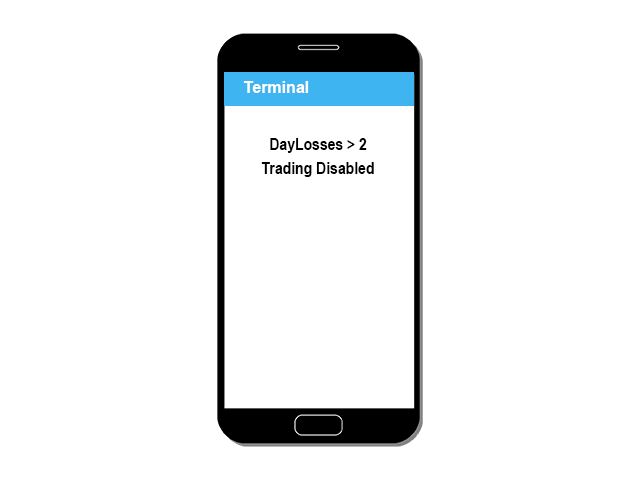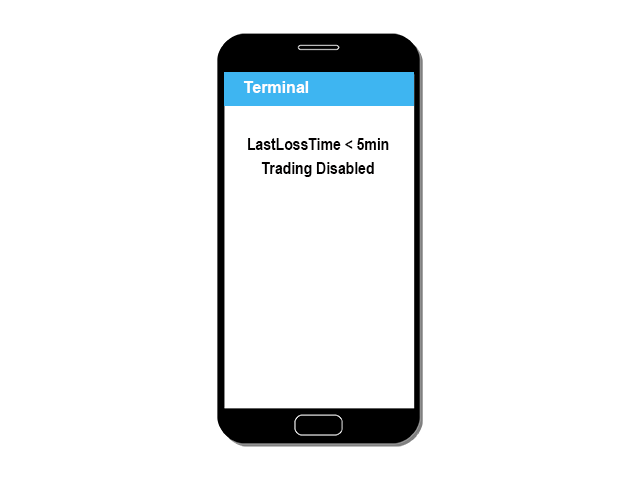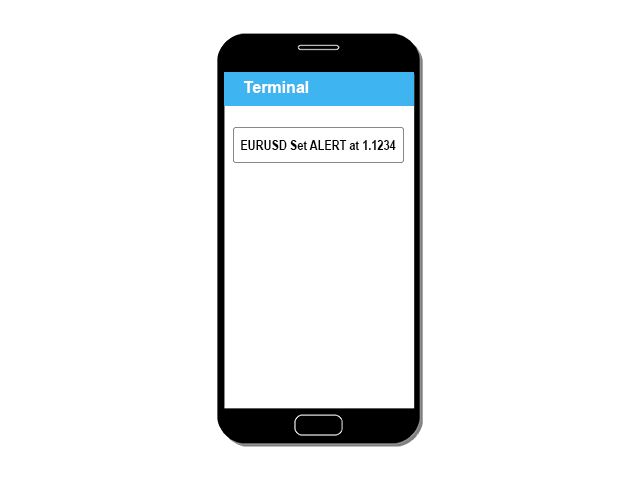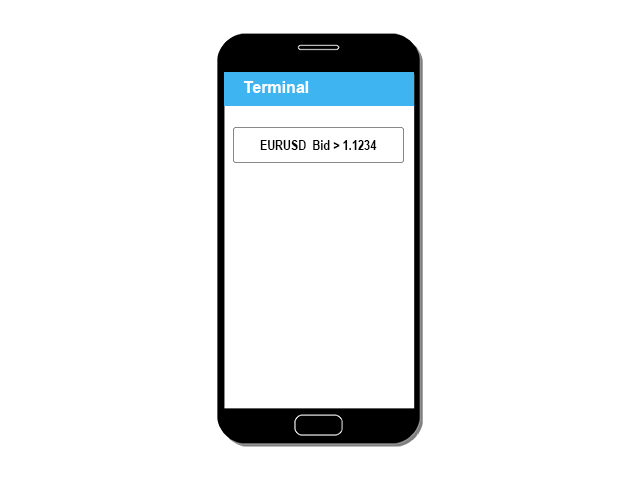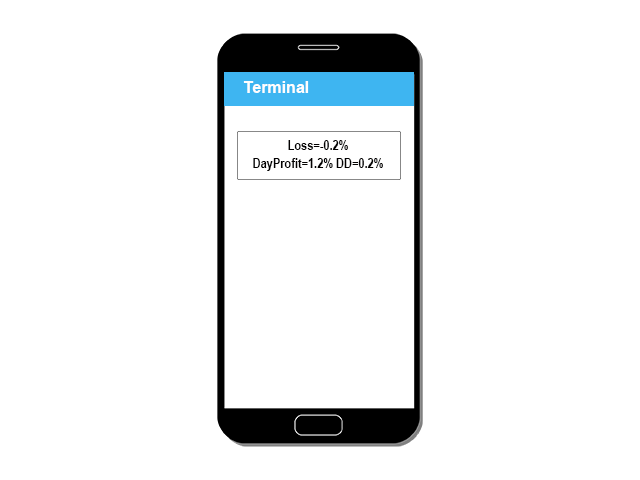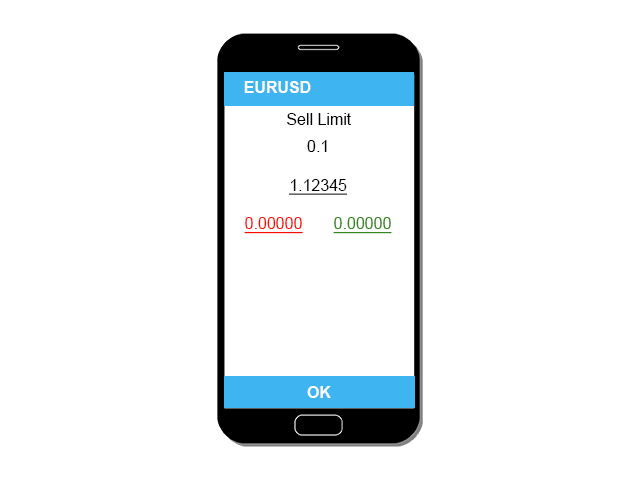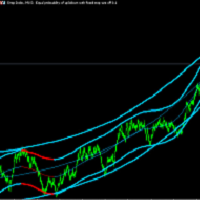Tilt Stop
- Utilities
- Sergey Khokhlov
- Version: 3.0
- Activations: 5
Bot blocks trading when daily drawdown limit or maximum losing trades number are achieved. Bot makes sure that there is a 5-minute pause after each losing trade. Also Bot lets to place price alerts from mobile terminal (android/ios) and send it by Email, Push, or Terminal Alerts. Just place any pending order from your mobile device and delete it within 10 seconds, Bot will remember the order price and create Alert. If pending order don’t remove within 10 seconds, Bot set Stop Loss and Take Profit values:
StopLoss = SL x ATR,
TakeProfit = TP x ATR,
If market order without Stop Loss and Take Profit is placed, these values will be automatically placed.
Lot size depends on Risk settings. Bot calculate Lot for each new pending order, and when Stop Loss is changed by user. After each closing trade, Bot sends a notification for the last 24 hours trading results.
Loss=-0.2% DayProfit=1.2% DD=0.2%
Settings:
The Bot should be attached to only one chart any timeframe. Bot will control your trading on all available currencies. You can set two Alerts (above and below the current price) for each currency pair.
You can install this Bot on a free Amazon VPS server, and trade from any mobile device.
DD=2 - max Drawdown per day to disable trading for 24 hours.
DayLosses=3 - max loss trades per day for trading disabling.
LossPause=5 - waiting time after every Loss when trading disabled
RISK=1 - deposit percent per one trade to lot size calculation.
SL=1 - default stop loss calculation: StopLoss = SL x ATR.
TP=3 - default take profit calculation: TakeProfit = TP x ATR.
ATR - Average True Range per last 24 hours for 60 minutes timeframe.
AlertSeconds=10 (seconds) pending order should be deleted within this time to create Alert.
Magic=0 - orders Magic number, the Bot work with.
Mail / Push / TerminalAlerts - different notify methods.