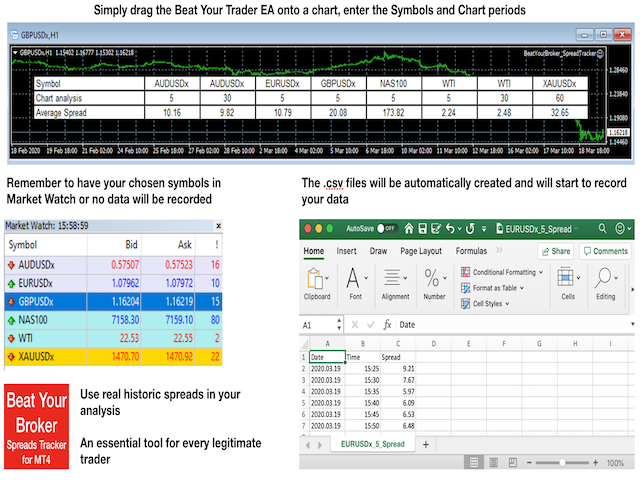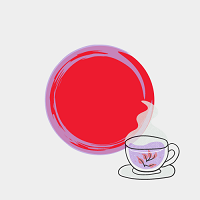BeatYourBroker
- Utilities
- OWAIN PAUL TUDOR
- Version: 1.0
- Activations: 5
Beat Your Broker
Track your broker's real (not advertised!) spreads. A no-brainer price for an essential tool for every legit trader.
Load like a normal EA to track the average spread for up to 8 symbol_time periods.
So for example, track the average spread for:
EURUSD on 30m chart
NAS100 on 5m chart
GBPUSD on 15m chart
etc
Each symbol_time will generate its own .csv file that is easily accessible from the data folder, for you to download and manipulate.
The file has three columns - Date, Time, Average Spread