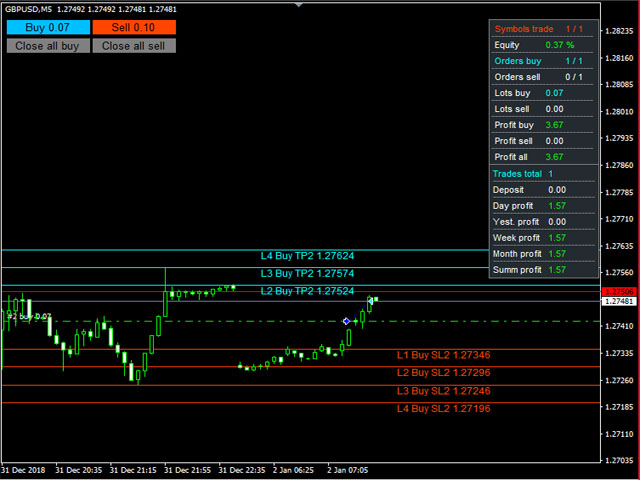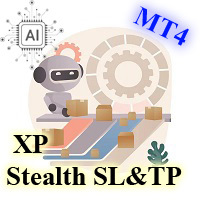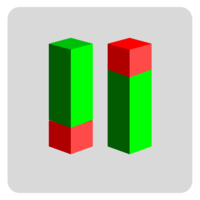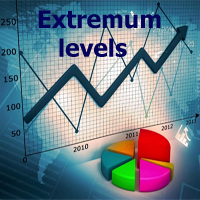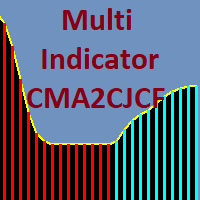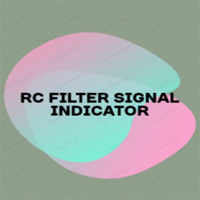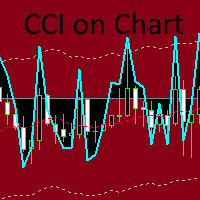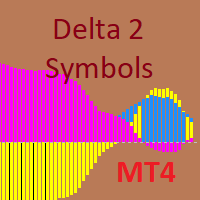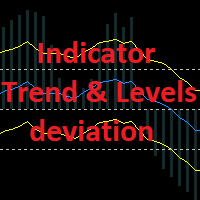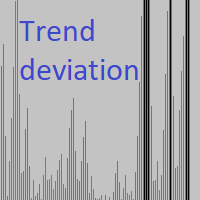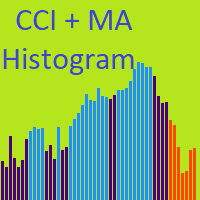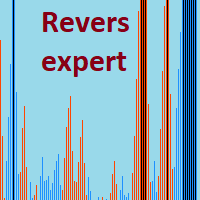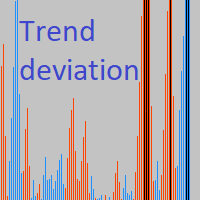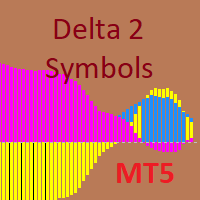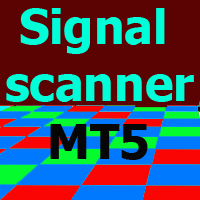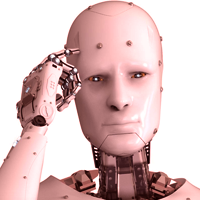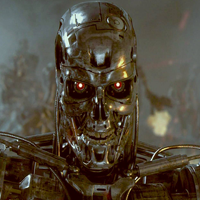Multilevel virtual trailing
- Utilities
- VLADISLAV AKINDINOV
- Version: 3.1
- Activations: 5
Advisor for semi-automatic trading with a virtual multi-level trail of take profit and stop loss, a trail of target profit, martingale functions, manual opening of orders, managing third-party orders, counting trading instruments, displaying current information and statistics on a chart. It is possible to set several levels of trailing take profit and stop loss and to each level to assign the percentage of partial closing of the order. The percentage of the lot when closing the level is calculated from the current value of the lot of the order. The last level closes the entire remaining order, regardless of the specified percentage of closure.
Input parameters:
Order Comments
Number of Trading Symbols
Base lot
Dynamic lot in % of free margin (Base lot = 0)
Lot Multiplication Factor
Lot Increment Ratio
Step between orders
Maximum Number of Unidirectional Orders
Allow virtual trailing stop loss orders
Number of Stop Loss Trailing Levels
Stop loss order levels in points
Percentage of lots of stop loss orders
Minimum step for trailing stop loss
Allow virtual trailing take profit orders
Number of Take Profit Trailing Levels
Order Take Profit Levels in points
Percentage of lots of take profit orders
Rollback of trailing Take Profit
Use Target Profit
Use target profit trailing
Use equity
Profit in % - true, false - in units of account
Profit in % or units of account
Auto profit - lot amount * profit in % or units of account
Rollback of trailing Target Profit
Maximum drawdown for all instruments
Percentage Maximum Drawdown
Order Magic
Slippage
Maximum spread
Keep current levels on shutdown
Display lines
Display all stop loss lines
Display all take profit lines
Color of Stop Loss Levels of Buy Orders
Color of Stop Loss Levels of Sell Orders
Color of Take Profit Levels of Buy Orders
Color of Take Profit Levels of Sell Orders
Signature offset of stop loss lines
Take Profit Line Signature Offset
Enable dashboard
X offset
Y offset
Border color
Background color
Text color
Show statistics
Y coordinate of statistics
Show buttons
X coordinate buttons
Y coordinate of the button
Button Length
Button Height
Button Font Size
Button text color
Start buy button background color
Start Sell Button Background Color
Button background color close all buy
Button background color close all sell
Button border color