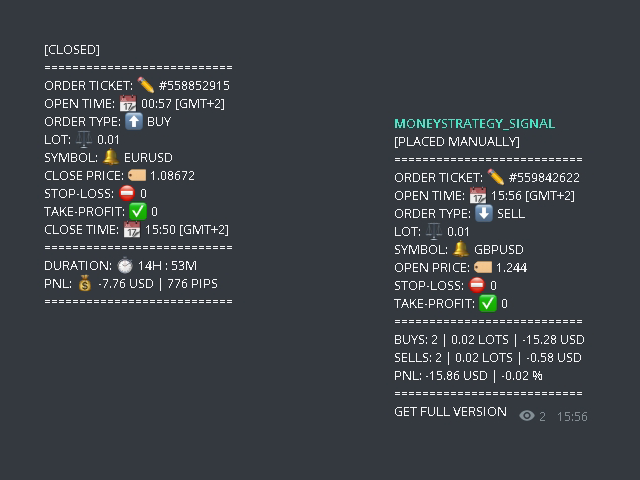Telegram Broadcast DEMO MT5
- Utilities
- Volodymyr Hrybachov
- Version: 1.2
- Updated: 3 March 2022
🚀 The TELEGRAM BROADCAST utility helps to instantly publish your trading in the Telegram channel. If you have long wanted to create your Telegram channel with FOREX signals, then this is what you need.
ATTENTION. This is a DEMO version, it has limitations - sending messages no more than 1 time in 300 seconds 😔
PAID version: https://www.mql5.com/en/market/product/46865
https://t.me/moneystrategy_mql
- Opening and closing deals;
- Placing and deleting pending orders;
- Modification of stop loss and take-provit (last order);
- Triggering stop loss and take provit;
- Activation and removal of a pending order:
- Sending trade reports;
- Sending a message with replenishment and withdrawal;
- Sending a message when drawdown or profit reaches N value.
👉 You can add your own text and publication delay in minutes to each message. All messages are flexibly customizable. The utility is installed on only one chart, but sends messages from all characters. You can hide any character in the settings.
🛠 Utility settings:
- Tools -> Settings -> Advisers -> Allow WebRequest for the following URLs (Add URL: https://api.telegram.org);
- Create your own bot in Telegram at @BotFather. Remember Token, it looks something like this - 1280210427: AAG-6Piwk7rdmxMUJwlL9N8oXYlYPajtWy8;
- Create your channel and make it public;
- Add a bot to your channel and make it an administrator. Write any first message, for example, "HELLO, PEACE!";
- Follow the link: https://api.telegram.org/bot[BOTA TOKEN 022/sendMessage?chat_id=@►USERNAME_CHANNEL 022&text=test. In my case, this is: https://api.telegram.org/bot1280210427:AAG-6Piwk7rdmxMUJwlL9N8oXYlYPajtWy8/sendMessage?chat_id=@tlgrm_broadcast&text=test
- After clicking on the link, the channel ID will be displayed, it will look something like this: -1001432816038 (13 digits), remember it.
- Enter the channel identification number in the advisor settings.