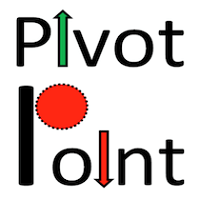Invisible Bid Manager
- Utilities
- Jan Kupilik
- Version: 1.0
- Activations: 5
INVISIBLE BID MANAGER - invisible positions for my broker.
Entry for bid price into trading positions.
If
you have a floating spread, you won't miss a deal.
SETUP
BuyLots - volume Buy trade in lots
BuyOpenPrice - opening price Buy trade
BuyPTPrice - Profit Target Buy Buy Price
SellLots - volume Sell trade in lots
SellOpenPrice - opening price Sell trade
SellPTPrice - Profit Target Price Sell Sell
comment comment text
Invisible does not enter waiting orders, StopLosses or ProfitTargets into the trading platform and they are not sent to your broker. Your broker therefore does not see these instructions and therefore does not implement them.
This function is taken over by this robot, who is the only one with you who knows your intention and is patiently waiting to reach the specified levels.
Then the shop itself opens or closes. Since you may want to move StopLoss, its current position is displayed as a horizontal line and in infotext.
If you do not want to use a function (TrSL, SLBE, DivPT), set it to 0.
If you do not want to use the Buy or Sell command, set OpenPrice to 0.
When the robot is started, the Open, SL and PT values are checked for correctness and you will be informed if they are not entered correctly. It checks whether BuySL is less than BuyOpen and BuyPT is greater than BuyOpen. At Sell, the reverse.
However, it is allowed to enter SL or PT at 0 = not used.