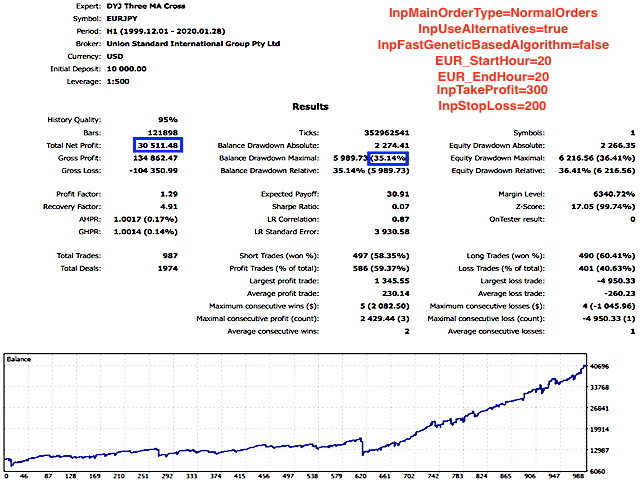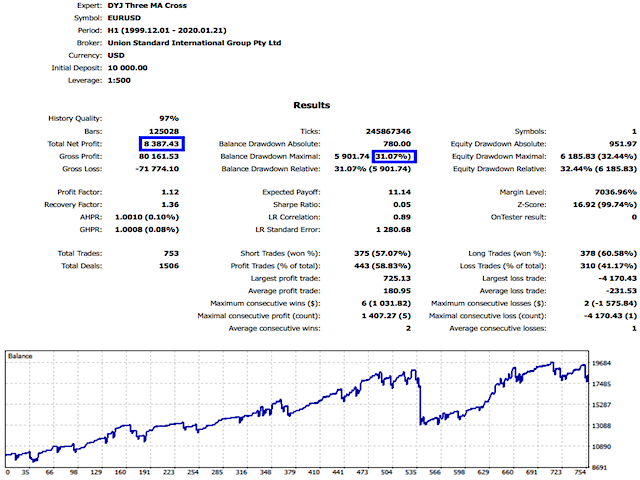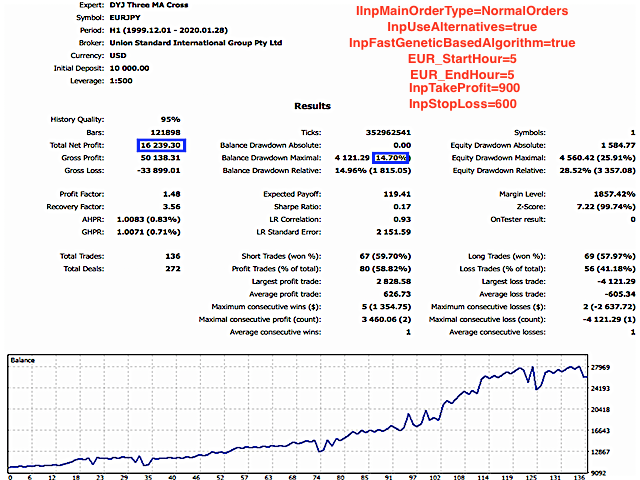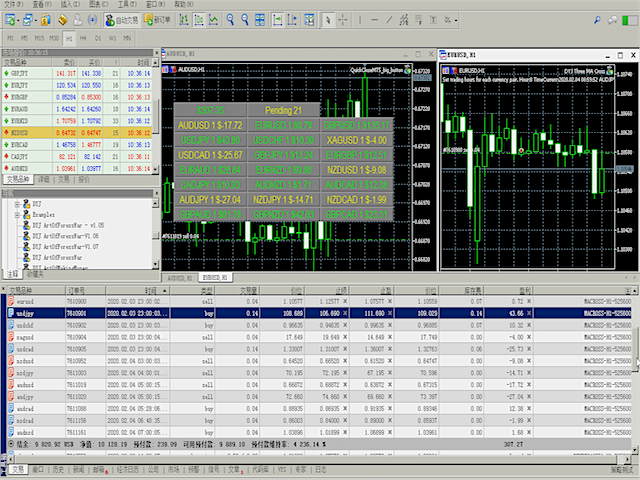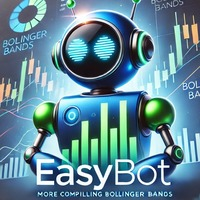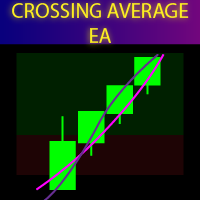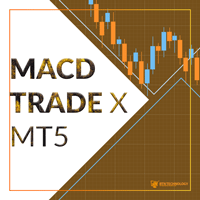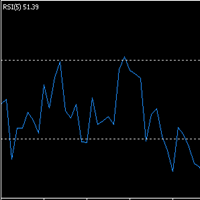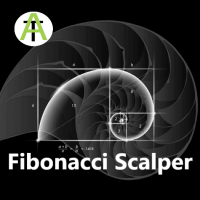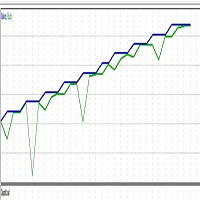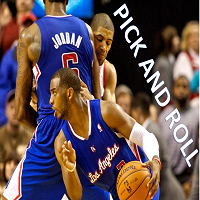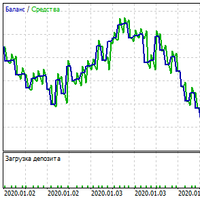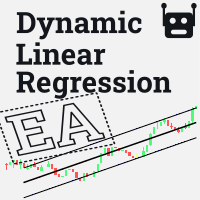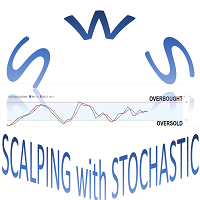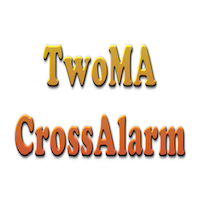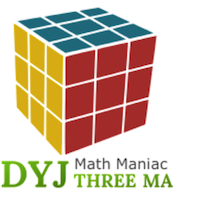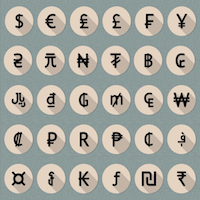DYJ ThreeMACross MT5
- Experts
- Daying Cao
- Version: 1.1
- Updated: 28 January 2020
- Activations: 5
The DYJ ThreeMACross is based on three Moving Average indicators. ThreeMACross is based on the following idea: crossing of three Moving Average lines (Fast, Middle and slow ones) is used as a signal for opening and closing a position together.
Go Long when Fast MA (MA1) crosses above Middle MA (MA2), and Middle MA (MA2) crosses above Slow MA (MA3).
Go Short when Fast MA (MA1) crosses below Middle MA (MA2), and Middle MA (MA2) crosses below Slow MA (MA3).
The Expert Advisor also features money management, traditional SL, TP and trailing stop. Only one order is used for trading each instrument, which ensures maximum safety of trading.
Features
- Monitors all pairs at the same time.
- The EA monitors the top 23 pairs by default, but you can select less pairs if you wish.
- Recommended operation in any paris H1 chart
- It is a multi-currency EA that can be run from a single chart (recommended timeframe - M15 or D1).
- Allows you to set up a working time or a specific news time.
Caution:
In order to get the data consistent with the screenshot effect.
Please back test the performance of UnionStandardInt-Live under the server of the real standard account MT5 of usgfx.
And Recommended operation in any paris H1 chart.
Open “UnionStandardInt-Live” real standard account MT5 https://www.usgfx.com/RegAcc/RegAccStep1?culture=en-CN&IB=2128p8P8q808P8x-0a
If you need higher performance, you need to optimize some of the following parameters:
- MA settings
- Trading settings
- Alternatives settings
- trading time list
- TimeFrame
Input Parameters
- InpMagic=52560075 -- magic number
- InpPairs =EURUSD,USDJPY -- comma-separated list of symbols to be traded.
MA settings
- InpMA1FastPeriod = 5 -- MA Fast Period
- InpMA2MidPeriod = 10 -- MA Middle Period
- InpMA2SlowPeriod = 20 -- MA SlowPeriod
- InpMA1Method = MODE_SMA
- InpMA2Method = MODE_SMA
- InpMA3Method = MODE_SMA
- InpMA1AppliedPrice =PRICE_CLOSE
- InpMA2AppliedPrice =PRICE_CLOSE
- InpMA3AppliedPrice =PRICE_CLOSE
- InpExtMASpread = 0 -- The difference between two Ma's
Trading settings
- AutoLotLevel = Second -- Auto lots level
- InpGlobalLotsExponent = 0.01 -- Global Lots Exponent
- InpLots = 0.01 - - Lots
- InpLotsExponent = 1 -- Lots Exponent(min is 0.01 )
- InpMaxSymbolOrders = 1 -- Number of symbols for existing positions
- InpMaxPostionsNumber = 1 -- Postions Number of symbol
- InpTakeProfit = 300 -- TakeProfit (in pips)
- InpStopLoss = 200 -- Stop Loss (in pips) -- When the InpStopLoss is 0 and InpUseAlternatives is false, the opposite position is closed when a reverse signal occurs
- InpTraildelta = 10 -- Trailing Stop (ATR‘Stoploss)
- InpUseAlternatives = true -- When the InpStopLoss is 0 and InpUseAlternatives is false, the opposite position is closed when a reverse signal occurs
- InpMainOrderType = NormalOrders
- InpPendOrderDistance = 100
- InpDistanceDivisor = 3 -- Distance Divisor
- InpLossLotsExponent = 4 -- Volume of pending orders exponent
- InpFastGeneticBasedAlgorithm = false -- Using Fast genetic Based algorithm
Setting up automatic trading time list for base currency
- InpAutoTradeTime = true;
- NZD_StartHour = HR_3
- NZD_EndHour = HR_7
- AUD_StartHour = HR_5
- AUD_EndHour = HR_8
- GBP_StartHour = HR_13
- GBP_EndHour = HR_14
- EUR_StartHour = HR_18
- EUR_EndHour = HR_23
- USD_StartHour = HR_18
- USD_EndHour = HR_23
- XAU_StartHour = HR_18
- XAU_EndHour = HR_23
- XAG_StartHour = HR_18
- XAG_EndHour = HR_23
- CAD_StartHour = HR_16
- CAD_EndHour = HR_17
- CHF_StartHour = HR_11
- CHF_EndHour = HR_12
- InpStartTradeTime = HR_18
- InpEndTradeTime = HR_23