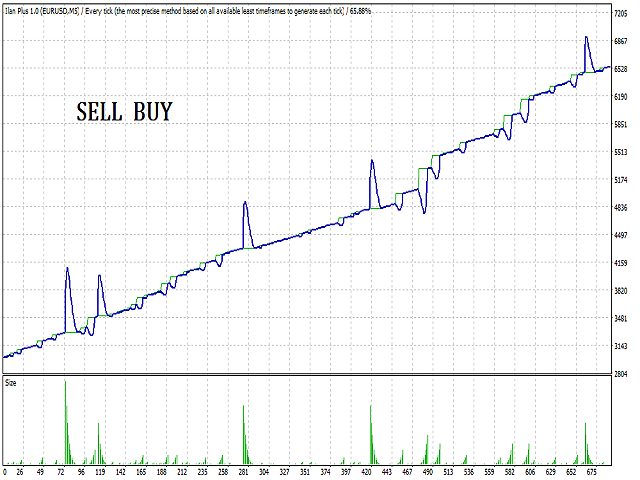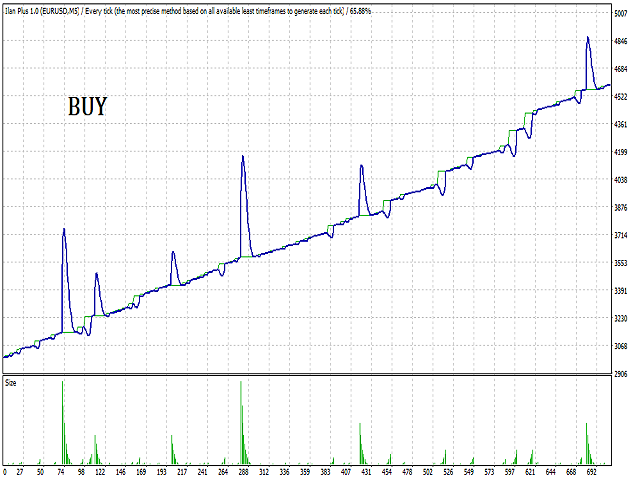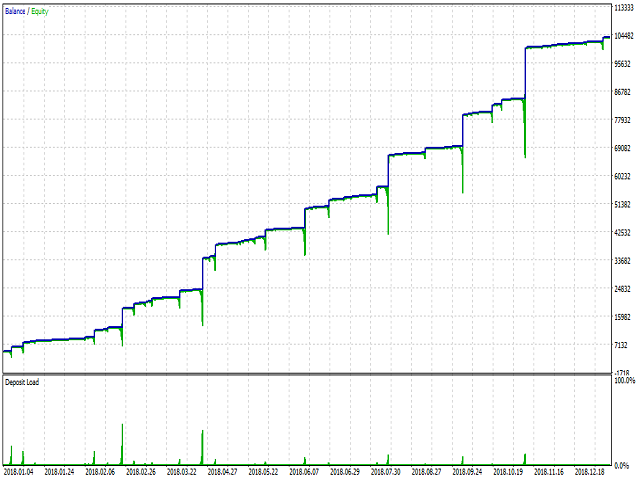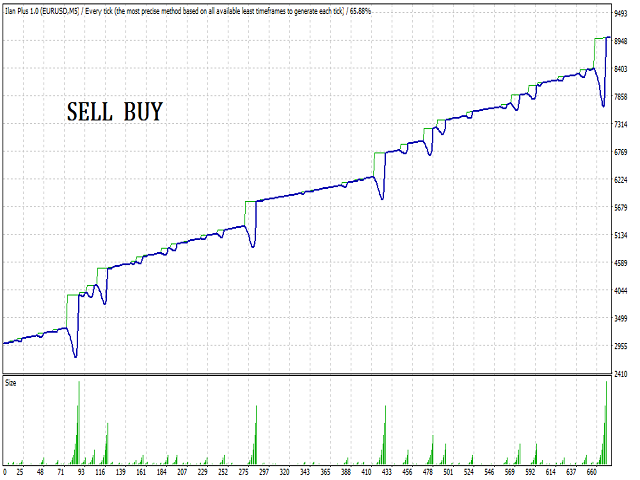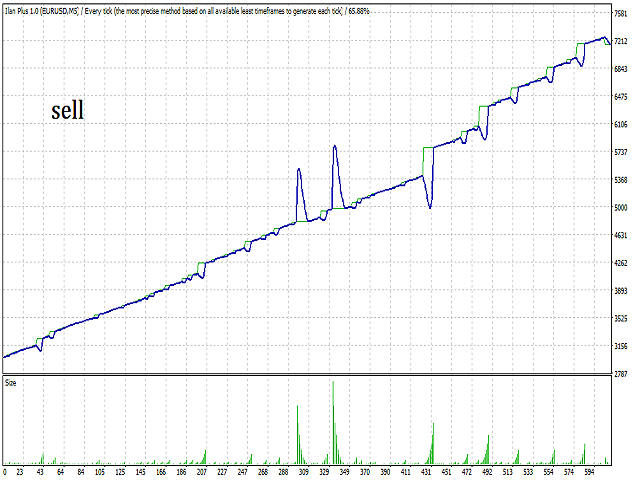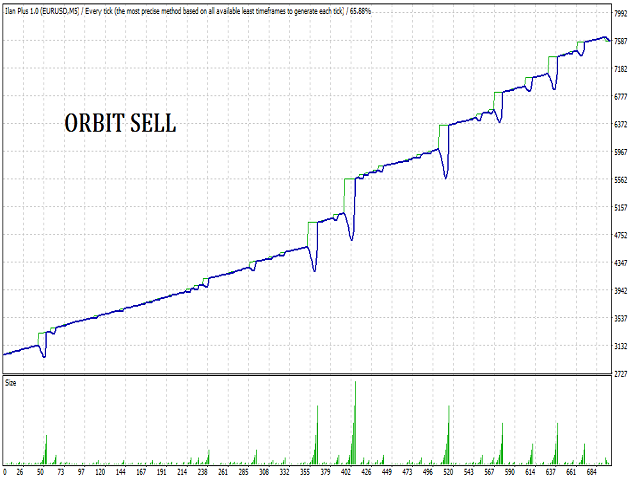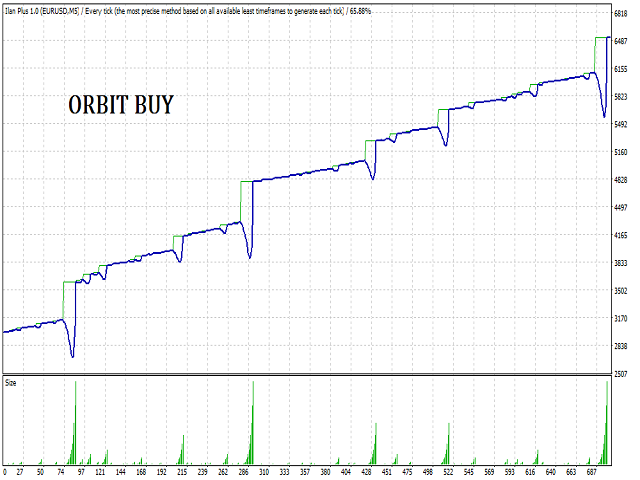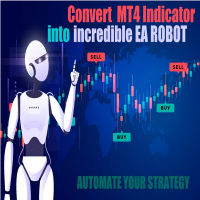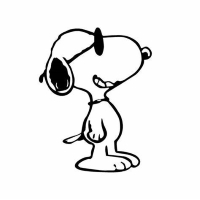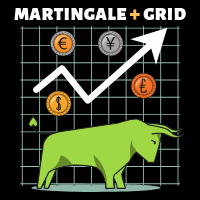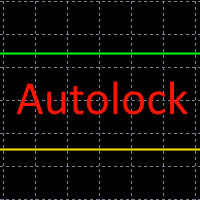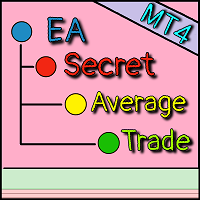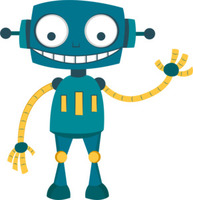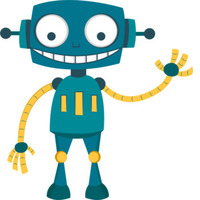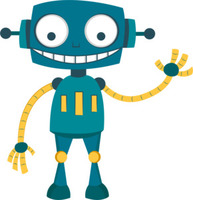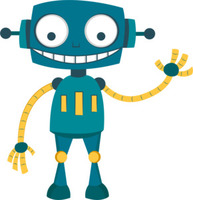Ilan EA
- Experts
- Denis Kudryashov
- Version: 2.0
- Activations: 5
Ilan EA
Ilan EA is an analog of the expert Advisor, with the addition of many additional logic and trading options, with the left settings of the expert Advisor . The EA trades using the martingale system with an increase in subsequent lots in a series of orders in order to average them. The robot places the first order based on the signals of the built-in indicator. or signals from the user's own indicator (it is possible to embed it in the expert Advisor). The EA also has the ability to stop trading depending on the news. Ilan EA can be used either on a single chart. or on two charts in the opposite direction of trade. The trading period is 5-15 minutes, with LONG TRADES OPEN on one and SHORT TRADES OPEN on the other. Other parameters are selected by the user. On the graph screen displays a variety of information about trade, the color signal indicates the status: grey - disabled green - option works at the moment, red is the setting, but at the moment not working, because it does not meet.
The parameters of the EA:
- OFF NEWS SERIES ORDERS - does not open a New order grid after the end of the current series.
- Close All Orders-closes all orders of the current EA.
- Lot New-Change the initial lot after the current series of orders is closed.
- LONG TRADES OPEN - BUY-on-off.
- SHORT TRADES OPEN-SELL on-off.
- Lot Start - the size of the volume of the first order in a series of orders.
- Lot Exponent-Multiplication of the next opened order.
- Take Profit - the amount of profit.
- Step - the size of the step between orders.
- Slip - the Maximum deviation from the price when opening or closing orders.
- Lot 0-(1),1-(0.1),2-(0.01) - lot Type, how many dots after the decimal point 2-micro lot 0.01.
- Max Trades - the Maximum number of orders that the EA opens.
- Step Exponent on-off-Enables multiplication of the next step between orders.
- Start Step Exp - From which order on the account, multiplication of the next step is enabled.
- Step Exponent - step Multiplier.
- Ban Orders On-Off-Enabling logic, in which if the number of orders on two charts on which the EA works in different directions reaches the setting, the EA is prohibited from placing new orders until one of the series is closed(it should be enabled on both working expert advisors if they work on different charts).
- Orders - the Number of orders that the EA is not allowed to place new orders on two charts (it should be set on both working expert advisors if they work on different charts).
- Close Series On-Off-Enables the mode for closing a series of orders when the set profit and the number of open orders are reached.
- Close Series-Closes orders if their number reaches Close Series and the set Close Profit.
- Close Profit-Closes orders if they reach Close Series with a total profit equal to Close Profit, which can be either positive or negative, or 0.
- Ban Order Candle-Prohibits opening more than one order on 1 candle.
- Period 1-5-10-15-30-60... The period of a candle where it is forbidden to place two or more orders.
- Ban Order Money-Enable closing of all orders if the level of funds reaches the set size(it should be enabled on both working expert advisors if they work on different charts).
- Ban Money - The amount of money at which all orders are closed and the EA stops working on the established chart(it should be set on both working expert advisors if they work on different charts).
- Close order (Stop Out) - Enabling the mode in which if the funds in the account are reduced to a critical level approaching Stop Out and the broker begins to close orders in series and further trading becomes unmanageable and unpredictable, whatever happens, the adviser closes the last order and continues to close until the level of funds moves away from the Stop Out level.
- % Stop Out - a Level greater than Stop Out, at which the EA starts closing orders(different brokers have different Stop Out level and you need to know it exactly, the EA displays this level in the expert Advisor log when it is first enabled on the chart).
- The other parameters are in the