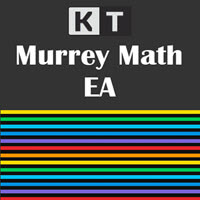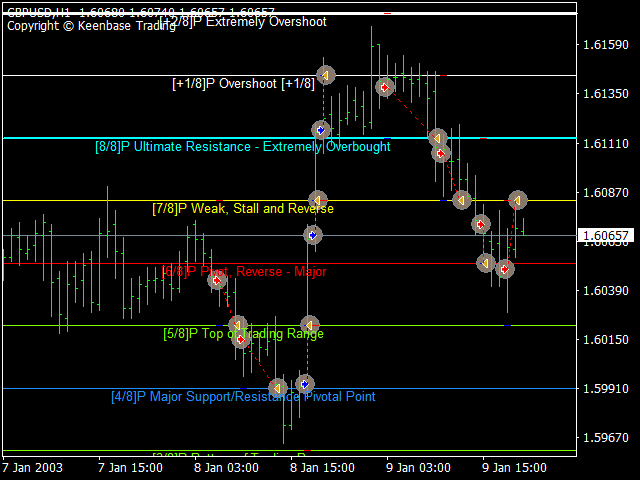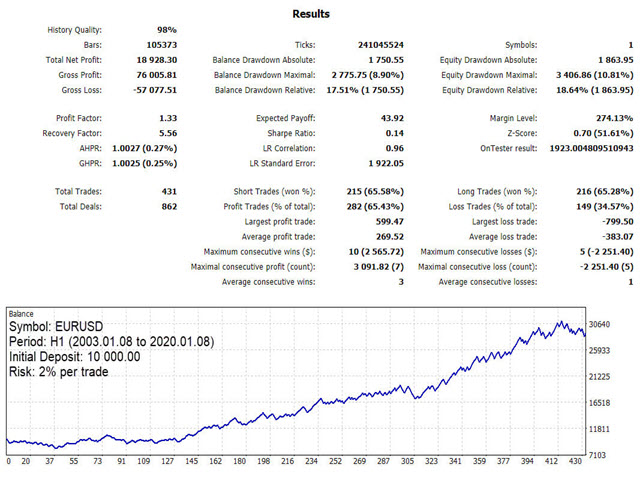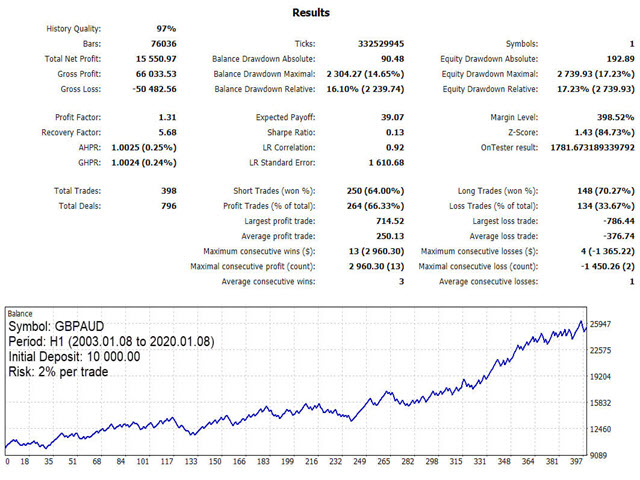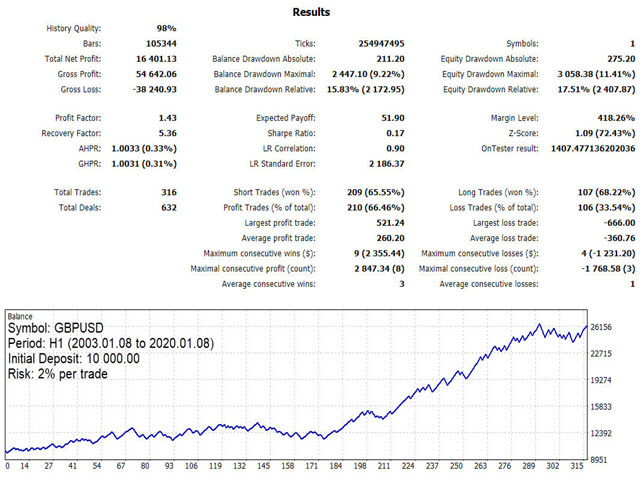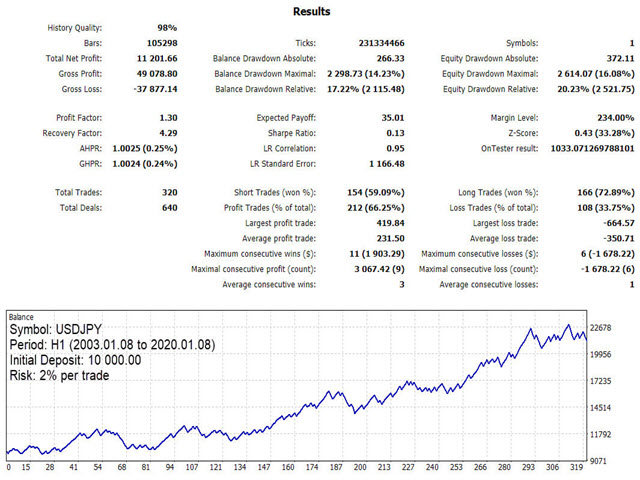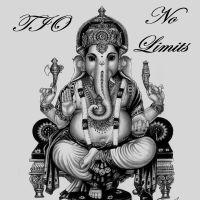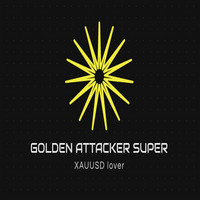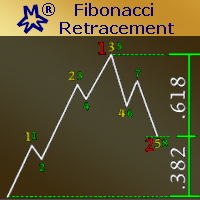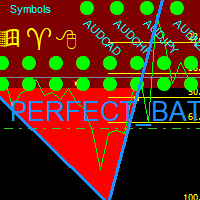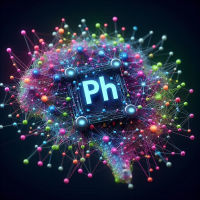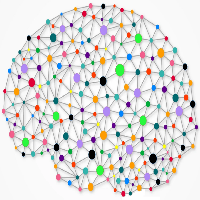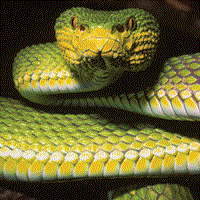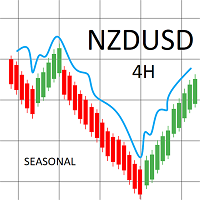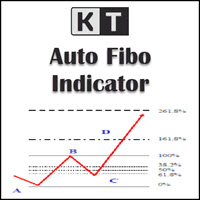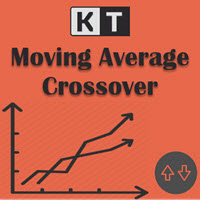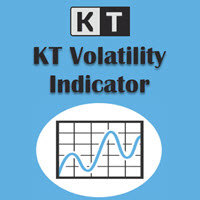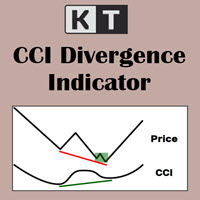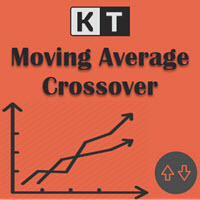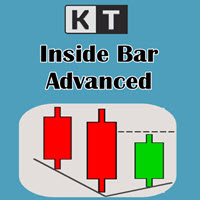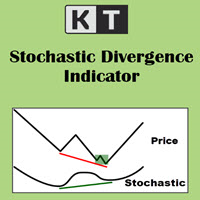KT Murrey Math Robot MT4
- Experts
- KEENBASE SOFTWARE SOLUTIONS
- Version: 1.0
- Activations: 5
KT Murrey Math robot incorporates a trading strategy that explicitly trades the price bars that crossed above or below a Murrey Math level.
Entries:
- A buy order is placed when a bar closes above a Murrey Math level.
- A sell order is placed when a bar closes below a Murrey math level.
Exits:
- EA places the stop-loss and take-profit always at the subsequent Murrey Math levels.
Features
- This EA combines a simple Murrey Math system with a lot of advancements.
- Draw all Murrey Math levels on the chart so you can monitor the deployed strategy easily.
- It is equipped with multiple entry filters such as trend filter, vortex filter, volatility filter, MMI, and week days filter.
- Fixed fractional money management to achieve an exponential equity growth.
- If you are a fan of the Murrey Math, you'll find the EA very useful.
Input Paramters
- <===== Murrey Math Strategy Settings =====>
- Octave Period: Number of bars to calculate the price range for Murrey math levels.
- Shift Back: Shift back in bars to avoid the repaint of levels when price make a new high/low.
- Allow to Trade Big Candles: If set to false, EA will avoid the trades if the crossver is too big and there is not much room available for the take-profit placement.
- Draw MM Levels on Chart: True/False
- Allow Buy Trades: If false, EA will not execute buy orders.
- Allow Sell Trades: If false, EA will not execute sell orders.
- <===== Allow MM Levels to Trade =====>
- [-2/8]P Extremely Overshoot: True/False
- [-1/8]P Overshoot: True/False
- [0/8]P Ultimate Support - Extremely Oversold: True/False
- [1/8]P Weak, Stall and Reverse: True/False
- [2/8]P Pivot, Reverse - Major: True/False
- [3/8]P Bottom of Trading Range: True/False
- [4/8]P Major Support/Resistance Pivotal Point: True/False
- [5/8]P Top of Trading Range: True/False
- [6/8]P Pivot, Reverse - Major: True/False
- [7/8]P Weak, Stall and Reverse: True/False
- [8/8]P Ultimate Resistance - Extremely Overbought: True/False
- [+1/8]P Overshoot [+1/8]: True/False
- [+2/8]P Extremely Overshoot: True/False
- <===== Trade Settings =====>
- Lot Size Method: fixed lot size / auto lot sizing
- Risk per trade: we recommend 1% risk per trade.
- ----- Set the filters -----
- Trading Sessions: All | Asian | London | New York | Asian-London | London-New York | New York-Asian.
- Trend Filter: if true, EA open positions only in the direction of trend (more information here).
- Volatility Filter: if true, EA allows positions only in a duration of high volatility (more information here).
- Vortex Filter: if true, EA filters the entries using the Vortex filter (more information here).
- MMI Filter: if true, EA filters the positions using the Market Meanness Index.
- Day Filter: allows or debar the trades on certain days of the week.
FAQs
Q. Is it possible to set a custom stoploss or takeprofit?
A. No. The stop-loss and take-profit are placed on the subsequent Murrey levels.
Q. Can I restrict trade entries on some specific Murrey Math levels?
A. Yes. You can enable/disable the levels in input settings.
Q. Can there be multiple positions exist together?
A. No. EA opens a new trade only after a current position gets closed.
Q. Is it required to download the indicator to make this EA work correctly?
A. No. All dependencies embedded in the EA.
Q. Does this EA also make the opposite(counter-trend) entries after crossing the Extremely Overshoot levels?
A. No. Currently, it only implements the trend following entries.