Basket EA MT4
- Utilities
- Juvenille Emperor Limited
- Version: 1.70
- Updated: 19 August 2022
- Activations: 20
Basket EA MT4 is the best profit harvester and the ultimate account protector, all in one very simple to use solution. The idea behind Basket EA ΜΤ4 is to be able to control your overall trading account's profit and/or loss at a basket level, for all your open positions combined. It offers basket take profit, stop loss, break even and trailing stop loss settings in percentage of account's balance or in account currency (in money) for all managed positions. It allows management or exclusion from management of certain trades, according to their magic number or symbol. Also it features account protection settings, that close all open trades, delete all pending orders and close all charts, removing any other EAs attached on them, when the account take profit or stop loss equity is reached.
Tip: You can download the Basket EA MT4 Demo version and try it on your demo account: here
Paste the downloaded free demo file into your MT4 >> File >> Open Data Folder >> MQL4 >> Experts folder and restart your terminal. The free demo version is fully functional for a period of 4 hours at a time, on demo accounts only. To reset the trial period, go to MT4 >> Tools >> Global Variables >> Control + A >> Delete. Kindly perform this action solely on a non-critical demo account and refrain from doing so in a challenge prop firm account.
Product Installation | Basket EA MT4 Settings/Inputs Guide | Update of a Purchased Product
Features
- Martingale, Grid, Averaging or other dangerous techniques are not used
- Option to exclude certain magic number trades from EA management
- Option to exclude certain symbols/instruments from EA management
- Basket Take Profit in % for all managed trades combined
- Basket Stop Loss in % for all managed trades combined
- Basket Break Even in % for all managed trades combined
- Basket Trailing Stop Loss in % for all managed trades combined
- Basket Take Profit in Money for all managed trades combined
- Basket Stop Loss in Money for all managed trades combined
- Basket Break Even in Money for all managed trades combined
- Basket Trailing Stop Loss in Money for all managed trades combined
- Option for resetting all Basket settings after every account balance update or a Basket target
- Option for closing all trades at Break Even after a large drawdown
- Account protection feature that closes all trades and charts when TP or SL equity is reached
- Maximum Drawdown % from Balance High option that closes all trades and other charts/EAs when it is reached
- Terminal, Push Notification and Email Alerts are available, when any of the Basket or Account Protection options is triggered
- 100% automated Expert Advisor
- MQL5 VPS compatible
How to use Basket EA MT4?
If you are trading manually you should attach Basket EA ΜΤ4 to a separate chart of your MT4 terminal and click the Auto Trading button. This way you can continue opening new manual trades and Basket EA ΜΤ4 will act only when your customized criteria are met. If you are trading using Expert Advisors, you need to attach Basket EA ΜΤ4 to a separate chart on your MT4 terminal, click the Auto Trading button and the Basket EA ΜΤ4 will manage all your EA opened trades at a basket level, taking into account their combined profit and/or loss. If you use MQL5 VPS, you need to upload all your EAs and Basket EA ΜΤ4 on separate charts, click the Auto Trading button and then synchronize with your MQL5 VPS in order to migrate your trading environment onto the virtual server (right click on the MQL5 VPS in the Navigator window >> Synchronize experts, indicators).
Note: Basket EA ΜΤ4 does not work in the MT4 Strategy Tester. If you want to try it, download the demo version above.
Check all my products: https://www.mql5.com/en/users/eleanna74/seller
Contact me for support: https://www.mql5.com/en/users/eleanna74
#tags account protection money management risk account management account basket take profit stop loss break even trailing stop loss account basket level protection

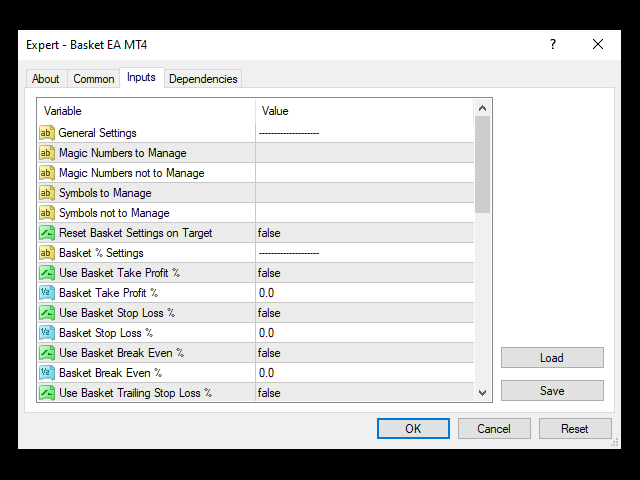
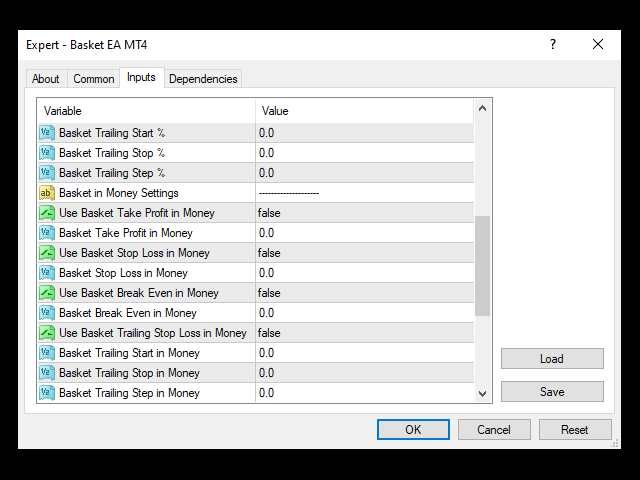
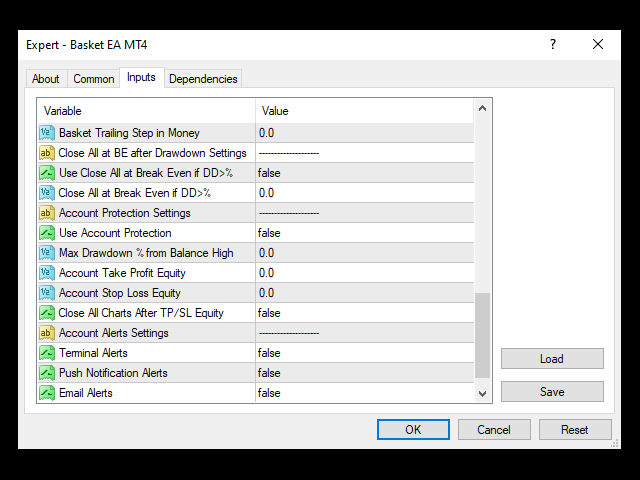
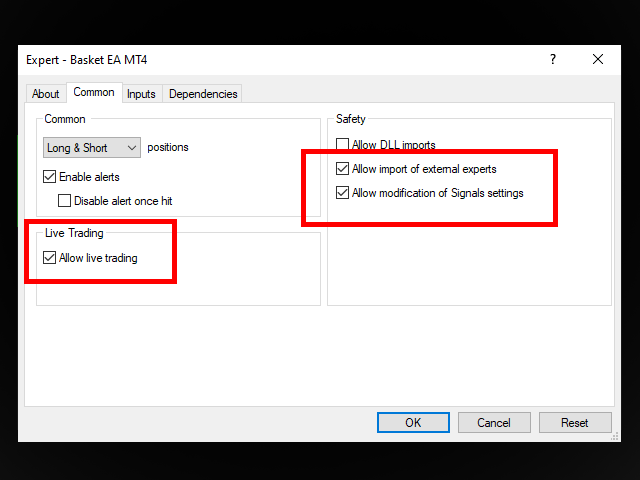
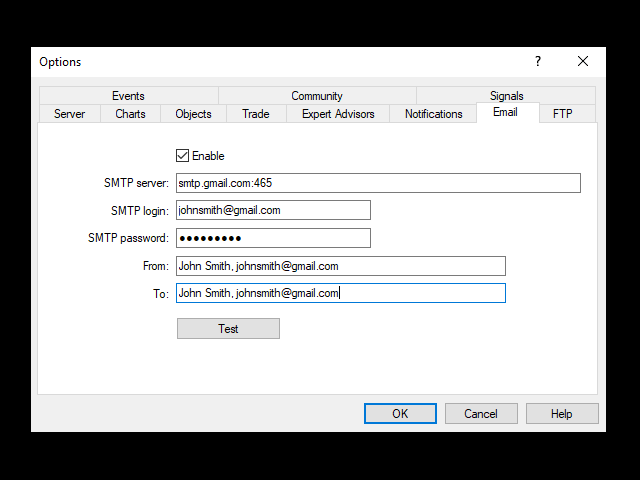
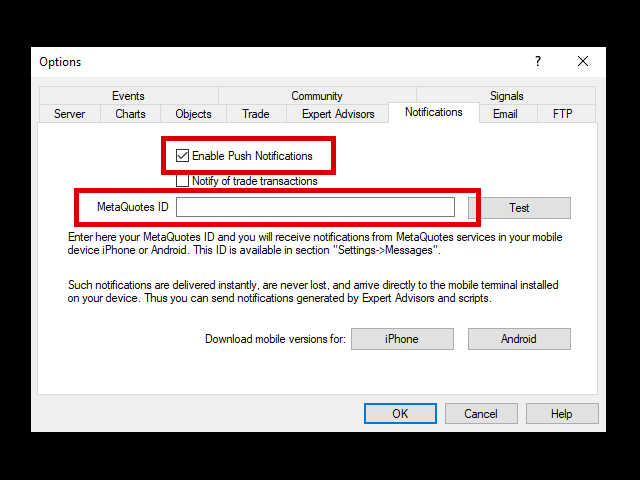









































































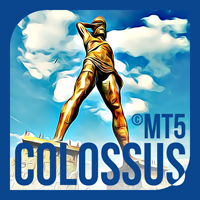








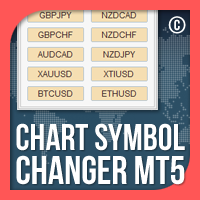



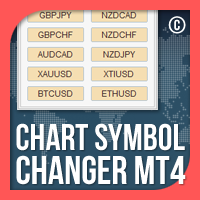

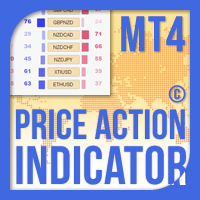
Easy and smart EA , perfect.