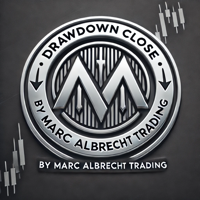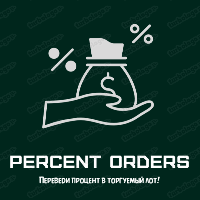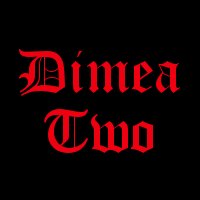Dimea Profit
- Utilities
- Daniel Imbach
- Version: 1.2
- Updated: 9 December 2019
"Dimea Profit" is just a little helper keeping you informed about your current profit or loss.
It shows the volume, the margin and the profit/loss of all open positions on a chart.
Furthermore, the percentage progress is displayed. Daily swaps are also considered.
There are no parameters to set up.
It is free of charge. Please check it out and leave a rating/comment.
Happy trading